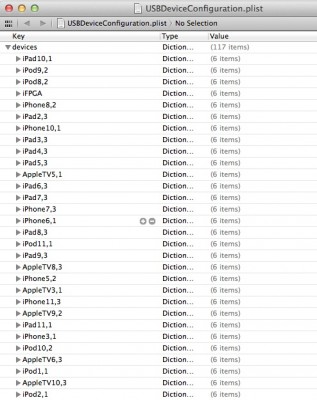News tagged ‘AppleTV’
Step-by-step Tutorial: How to Untether Jailbreak Apple TV 2G Using Seas0nPass (Windows / Mac OS) [iOS 4.4.4]

Using this tutorial you will be able to untether jailbreak iOS 4.4.4 running on Apple TV 2G. This tutorial uses Seas0nPass for Mac OS X or Windows.
UPDATE: Please, consider reading our Jailbreak & Unlock FAQ, especially if you have questions or troubles.
Step one
- Make sure you're running the latest version of iTunes.
- Download Seas0nPass: |
- A micro USB cable will be required to connect Apple TV 2G to computer.
- Disconnect all iPods, iPhones, and iPads from the computer before running Seas0nPass.
Apple Is Going To Bid For English Premier League Streaming Rights
According to the Daily Mail report, Apple wants to bid for rigts to stream (PM) games. English Premier League is the England’s top football league and one of the most popular football leagues worldwide and it is expected that bidding for the rights to stream its content will generate billions of dollars for the league and the teams. The league will consider bids for the next football season after the rights to stream games expire at the end of the current season.
Read the rest of this entry »
Untethered Jailbreak for Apple TV running iOS 4.4.4 Released

Seas0nPass has been updated to perform an untethered jailbreak of the Apple TV running iOS 4.4.4.
Happy New Year! Today we are happy to release an updated version of Seas0nPass that supports an untethered jailbreak of the latest 4.4.4 (iOS 5.0.1) AppleTV software. Big thanks goes to the world famous @pod2g for doing the lion's share of the work to make this new version possible.
Most of the apps are working just fine:
Apple Obscures Future Device Hints in iOS 5.1 Beta 2 with Fake References
Many Apple fans are interested in discovering hints of Apple's future iOS devices in various configuration files in each beta and public version of iOS. Such references provide essentially no information on the new devices themselves. Most of them simply appear in the form of "iPhone4,1" that meant the iPhone 4S as one example, but they are carefully watched as hints of what devices Apple is likely to be testing with the software at the moment and perhaps how many variations of an upcoming device there might be.
But today Apple has tried to obscure that information having released 5.1 beta 2 with numerous fake references within configuration files. For example, USBDeviceConfiguration.plist has listed about two dozen different device variants.
As discovered by 9to5Mac's Mark Gurman, that list has now ballooned to well over 100 such entries as Apple has seeded it with dozens of new fake references to such future products as "iPad10,1", "iPhone11,3", "iPod11,1", and "AppleTV8,3".
Apple has made more difficult to identify new product, though the change does not shut out examination of the evidence entirely, as unaltered listings are still visible in other locations.
Apple TV 3G reference is found in iOS 5.1
More news on new devices found in iOS 5.1 beta. This time it's Apple TV 3rd generation.
Usually every product has a codename identifier. For example iPhone3,1 is iPhone 4 and AppleTV2,1 is Apple TV 2G. We have seen AppleTV3,1 codename in iOS 5 a while ago. 9to5mac reports that as a product in development moves closer to the release, it is assigned another codename. For example N94 (iPhone 4S) or K48 (original iPad). The 3rd generation Apple TV has reached that stage. New name J33 was found in iOS 5.1, that corresponds to new Apple TV 3,1.
Jailbreak & Unlock tutorials and FAQ

UPDATE: Apple released new iOS versions and has stopped signing all other firmwares, including iOS 6.1.2 and iOS 5.1.1. This means you can NOT restore to 6.1.2/5.1.1/4.3.3 and others any more (both original and custom), unless you have saved your SHSH keys for it.
If you have decided to perform an untethered jailbreak and unlock, you need to get the following information:
- What type of device do you have (iPhone 3G/3GS/4, iPod Touch 3G/4G, iPad 1/2, Apple TV)?
- Do you need unlock (if your iPhone locked to one carrier and you want to use it with another)?
The answer is NO, if the device is not iPhone, if it was purchased as factory unlocked and can be used with any cellular carrier (f.e. in Canada, France, etc).
If the answer is YES, you need to find out your modem version (Setting-General-About-Modem). - What firmware version do you have? Take a look at Setting-General-About-Version. For example it could be iOS 4.3.3.
- What operating system do you use on your desktop (Windows, Mac OS)?
How to perform jailbreak, when you do NOT need an unlock
For iPhone 3G the latest is iOS 4.2.1. You can perform jailbreak with any utility. For iOS 4.2.1 you can also use them or GreenPois0n (Windows, Mac OS).
iPad 2 jailbreak is available for iOS 4.3.3 via JailbreakMe and iOS 5.0.1 / iOS 5.1.1 via Absinthe, iOS 6.0-6.1.2 and iOS 7.0-7.0.4 via Evasi0n, iOS 7.1-8.1 via Pangu, iOS 8.1.1-8.4 via TaiG, untethered iOS 9.0-9.0.2 via Pangu9.
iPad 3 jailbreak is available for iOS iOS 5.1.1 via Absinthe, iOS 6.0-6.1.2 and iOS 7.0-7.0.4 via Evasi0n, iOS 7.1-8.1 via Pangu, iOS 8.1.1-8.4 via TaiG, untethered iOS 9.0-9.0.2 via Pangu9.
iPhone 4S jailbreak is available for iOS 5.0 / iOS 5.0.1 / iOS 5.1.1 via Absinthe, iOS 6.0-6.1.2 and iOS 7.0-7.0.4 via Evasi0n, iOS 7.1-8.1 via Pangu, iOS 8.1.1-8.4 via TaiG, untethered iOS 9.0-9.0.2 via Pangu9.
iPhone 3GS, iPhone 4, iPod Touch 3G, iPod Touch 4G, iPad jailbreak is untethered for iOS 5.1.1 and iOS 6.0-6.1.4.
iPhone 5/5C/5S/6/6plus, iPad 4, iPod Touch 5G jailbreak is untethered for iOS 6.0-6.1.2 and iOS 7.0-7.0.4 via Evasi0n, untethered for iOS 7.1-8.1 via Pangu, iOS 8.1.1-8.4 via TaiG, untethered iOS 9.0-9.0.2 via Pangu9.
iPhone 6S / 6S+ / 6 / 6+ jailbreak is untethered for iOS 8.1.1-8.4 via TaiG, untethered iOS 9.0-9.0.2 via Pangu9.
iPad Mini / Mini 2 / Mini 3 / Mini 4 / Air / Air 2 jailbreak is untethered for iOS 7.0-7.0.4 via Evasi0n, untethered for iOS 7.1-8.1 via Pangu, iOS 8.1.1-8.4 via TaiG, untethered iOS 9.0-9.0.2 via Pangu9.
iOS 4.3.3
Apple stopped signing iOS 4.3.3, so you cannot update to iOS 4.3.3 without SHSH keys saved (in advance some time ago). If you have iPhone 4, iPhone 3GS, iPad 1, iPod Touch 3G or iPod Touch 4G that run iOS 4.3.3 - use JailbreakMe or RedSn0w to untether jailbreak your device.
If you have saved SHSH keys for iOS 4.3.3 you can use PwnageTool (Mac OS) or Sn0wBreeze (Windows).
iOS 4.3.4/4.3.5
For iOS 4.3.4/4.3.5 only tethered jailbreak is possible with redsn0w. Tethered means that each time you restart your device you will have to connect it to a computer and run redsn0w. The untethered iOS 4.3.5 jailbreak is possible only for iPhone 3GS with old bootrom. You can detect your bootrom version using this tutorial.
iOS 5
To jailbreak and unlock iOS 5 use latest version of redsn0w 0.9.9 or sn0wbreeze 2.8. You can jailbreak tethered or semi-tethered.
The untethered iOS 5 jailbreak is possible only for iPhone 3GS with old bootrom. You can detect your bootrom version using this tutorial.
iOS 5.0.1
For iPhone 4/3GS, iPad 1, iPod Touch 3G/4G an untethered jailbreak is available for iOS 5.0.1. For untethered jailbreak use the latest redsn0w 0.9.10 or Corona - package from Cydia to untether currently installed tethered jailbreak.
Tutorial how to untether installed tethered jailbreak is available here.
For iPhone 4S and iPad 2 use Absenthe.
For tethered iOS 5.0.1 jailbreak you an use redsn0w 0.9.9 and sn0wbreeze 2.8.
iOS 5.1
For now only tethered jailbreak is available for iPhone 4/3GS, iPad 1 and iPod Touch 3G/4G for iOS 5.1.
iOS 5.1.1
You can do an untethered jailbreak for iPhone 4S, iPhone 4, iPhone 3GS, iPad 3, iPad 2, iPad 1, iPod Touch 3G, iPod Touch 4G and Apple TV2G.
Use Absinthe 2.0.4 or RedSn0w 0.9.12 (for all iPhones, iPods and iPads), Sn0wBreeze 2.9.5 (for all A4 devices) and Seas0npass (for Apple TV 2G).
Tutorial how to untether installed tethered jailbreak is available here.
iOS 6.0-6.1.2
Untethered jailbreak is available for all devices with iOS 6.0 - iOS 6.1.2. It is called Evasi0n.
iOS 6.1.3-6.1.5
Tethered jailbreak is available for old devices (iPhone 3GS, iPhone 4, iPod Touch 4) and Cydia package to make it intethered.
iOS 7.0 - 7.0.4
Untethered jailbreak is available for all devices with iOS 7.x, including iPhone 5S/5C and iPad Air. Utility is called Evasi0n 7.
iOS 7.1 - 7.1.2
Untethered jailbreak is available for all devices with iOS 7.x, including iPhone 5S/5C and iPad Air. Utility is called Pangu.
iOS 8.0 - 8.1
Untethered jailbreak is available for all devices with iOS 8.x, including iPhone 5S / 5C / 6 / 6+ and iPad Air /Air 2 / Mini / Mini 2 / Mini 3. Utility is called Pangu8.
iOS 8.1.1 - 8.4
Untethered jailbreak is available for all devices with iOS 8.0-8.1.2 including iPhone 5S / 5C / 6 / 6+ and iPad Air /Air 2 / Mini / Mini 2 / Mini 3. Utility is called TaiG.
iOS 9.0 - 9.0.2
Untethered jailbreak is available for all devices with iOS 9.0-9.0.2 including iPhone 6S / 6S+ / 6 / 6+ / 5S / 5C / 6 / 6+ and iPad Air /Air 2 / Mini / Mini 2 / Mini 3. Utility is called Pangu9.
You can download all firmwares here.
Tutorials
Here are our step-by-step tutorials that will guide you through the jailbreak process:
![]() iPhone 5S / 5C / 6 / 6+
iPhone 5S / 5C / 6 / 6+
UnTethered jailbreak iOS 8.0 - iOS 8.3:
UnTethered jailbreak iOS 8.0 - iOS 8.1:
UnTethered jailbreak iOS 7.1 - iOS 7.1.2:
UnTethered jailbreak iOS 7.0 - iOS 7.0.4:
![]() iPhone 5
iPhone 5
UnTethered jailbreak iOS 8.0 - iOS 8.3:
UnTethered jailbreak iOS 8.0 - iOS 8.1:
UnTethered jailbreak iOS 7.1 - iOS 7.1.2:
UnTethered jailbreak iOS 7.0 - iOS 7.0.4:
UnTethered jailbreak iOS 6.0 - iOS 6.1.2:
![]() iPhone 4S
iPhone 4S
UnTethered jailbreak iOS 8.0 - iOS 8.3:
UnTethered jailbreak iOS 8.0 - iOS 8.1:
UnTethered jailbreak iOS 7.1 - iOS 7.1.2:
UnTethered jailbreak iOS 7.0 - iOS 7.0.4:
UnTethered jailbreak iOS 6.0 - iOS 6.1.2:
UnTethered jailbreak iOS 5.1.1
UnTethered jailbreak iOS 5.0 / iOS 5.0.1:
 iPhone 4
iPhone 4
UnTethered jailbreak iOS 7.0 - iOS 7.0.4:
UnTethered jailbreak iOS 7.0 - iOS 7.0.4:
UnTethered jailbreak iOS 6.0 - iOS 6.1.2:
Tethered jailbreak iOS 6.0.1
Tethered jailbreak iOS 6
UnTethered jailbreak iOS 5.1.1
Tethered jailbreak iOS 5.1.1:
Tethered jailbreak iOS 5.1:
UnTethered jailbreak iOS 5.0.1:
- RedSn0w (Windows)
- Custom firmware using RedSn0w
- Custom firmware using Sn0wBreeze (Windows)
- Custom firmware using PwnageTool (Mac)
Semi-Tethered jailbreak iOS 5:
Tethered jailbreak iOS 4.3.5:
UnTethered jailbreak iOS 4.3.3:
- RedSn0w (Windows)
- RedSn0w (Mac OS)
- PwnageTool (Mac OS)
- Sn0wBreeze (Windows)
- JailbreakMe (works without a computer)
 Leave a comment, read comments [606]
Leave a comment, read comments [606]
Apple TV Will Be Released In Seven New European Countries On October 4th
After Apple offered movie content on iTunes Stores in many new European countries this week, it became interesting whether Apple is going to make Apple TV available in those countries.
Download links for iOS 5 beta 7

iOS 5 beta 7 has been released recently. It is available only for Apple registered developers. But you can try it too. Remember that you do it at your own risk. Remember your UDID must be registered at Apple in order to activate your device after install.
You can download new iOS 5 beta 7 firmware and iTunes 10.5 beta 7 using the links below:
 Leave a comment, read comments [4]
Leave a comment, read comments [4]
Seas0nPass updated for Apple TV 2G iOS 4.3 build 8F455 jailbreak

Apple TV 2G jailbreak utility Seas0nPass has been updated to support an un-tethered jailbreak of the latest firmware 4.3 build 8F455. Seas0nPass is one of the simplest jailbreaking tools available for the AppleTV, and is the first to support the new 4.3 build 8F455 software version.
You can download Seas0nPass here: [10.6 or later] | [XP or later].
You can read our step-by-step tutorial for Apple TV 2G jailbreak using Seas0nPass here.
Download links for iOS 5 beta 6

iOS 5 beta 6 has been released recently. It is available only for Apple registered developers. But you can try it too. Remember that you do it at your own risk. Remember your UDID must be registered at Apple in order to activate your device after install.
You can download new iOS 5 beta 6 firmware and iTunes 10.5 beta 6 using the links below:
Download links for iOS 5 beta 5

iOS 5 beta 5 has been released recently. It is available only for Apple registered developers. But you can try it too. Remember that you do it at your own risk. Remember your UDID must be registered at Apple in order to activate your device after install.
You can download new iOS 5 beta 5 firmware and iTunes 10.5 beta 5 using the links below:
Download links for iOS 5 beta 3
iOS 5 beta 3 has been released recently. It is available only for Apple registered developers. But you can try it too. Remember that you do it at your own risk. Remember your UDID must be registered at Apple in order to activate your device after install.
You can download new iOS 5 beta 3 firmware and iTunes 10.5 beta 3 using the links below:
Step-by-step Tutorial: How to Untether Jailbreak Apple TV 2G Using Sn0wBreeze 2.7.3 (Windows) [iOS 4.3]


Using this tutorial you will be able to untether jailbreak iOS 4.3 (8F305) running on Apple TV 2G. This tutorial uses Sn0wBreeze 2.7.3 for Windows.
iOS 5.0 Beta 2 download links

Apple recently released iOS 5 beta 2 and iTunes 10.5 beta 2. It is available only for Apple registered developers. But you can try it too. Remember that you do it at your own risk. Below you will find iOS 5 download links for iPhone 3GS, iPhone 4, iPod Touch 3G, iPod Touch 4G, iPad 1, iPad 2, Apple TV 2G and download links to iTunes 10.5 Mac and Windows.
Keep in mind that your iDevice will need to be activated, your UUID needs to be registered in Apple. Installing iOS beta on a non-activated device will render it useless. If you need help with registering UUID - write us, we will try to help..
If you need a jailbreak, you can download it here.
You will be able to go back to iOS 4.3.3 (tutorial).
iOS 5.0 Beta 2
iTunes 10.5 Beta 2
 Leave a comment, read comments [2]
Leave a comment, read comments [2]
Download links for iOS 5.0 beta 1 and iTunes 10.5 beta

Apple recently released iOS 5 beta and iTunes 10.5 beta. It is available only for Apple registered developers. But you can try it too. Remember that you do it at your own risk. Below you will find iOS 5 download links for iPhone 3GS, iPhone 4, iPod Touch 3G, iPod Touch 4G, iPad 1, iPad 2, Apple TV 2G and download links to iTunes 10.5 Mac and Windows.
Keep in mind that your iDevice will need to be activated, your UUID needs to be registered in Apple. Installing iOS beta on a non-activated device will render it useless. If you need help with registering UUID - write us, we will try to help..
Remember that currently there is no jailbreak for iOS 5 released. UPDATE: If you need a jailbreak - download it here.
(!) You will probably not be able to restore back to 4.х. UPDATE: how to go back to 4.3.3.
You can download iOS 5 beta 2 here.