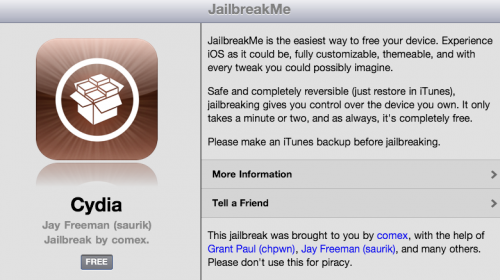News tagged ‘iPhone3’
Download links for iOS 5 beta 6

iOS 5 beta 6 has been released recently. It is available only for Apple registered developers. But you can try it too. Remember that you do it at your own risk. Remember your UDID must be registered at Apple in order to activate your device after install.
You can download new iOS 5 beta 6 firmware and iTunes 10.5 beta 6 using the links below:
Download links for iOS 5 beta 5

iOS 5 beta 5 has been released recently. It is available only for Apple registered developers. But you can try it too. Remember that you do it at your own risk. Remember your UDID must be registered at Apple in order to activate your device after install.
You can download new iOS 5 beta 5 firmware and iTunes 10.5 beta 5 using the links below:
Swedish Carrier Three Sells iPhone 3GS At Bargain Price
Currently Three in Sweden a fire sale of iPhone 3GS. The offer includes free iPhone 3GS and a plan of 99 Kroners per month ($15.42), amounting to about $370 for the full contract, which does not takes into account minutes and the unlimited Internet traffic that is throttled after 1GB.
RedSn0w can jailbreak iOS 4.3.5
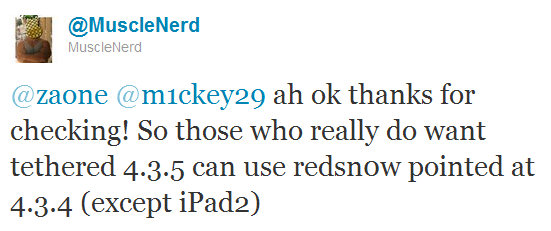
RedSn0w can perform a tethered jailbreak on iOS 4.3.5 for all devices except the iPad 2, according to MuscleNerd's tweet:
So those who really do want tethered 4.3.5 can use redsn0w pointed at 4.3.4 (except iPad2)
We strongly recommend NOT to update to iOS 4.3.4 or iOS 4.3.5 to preserve untethered jailbreak. We will soon post step-by-step tutorials on how to perform iOS 4.3.5 tethered jailbreak.
You can download the latest redsn0w here.
UPDATE: Here are latest step-by-step tutorials to jailbreak iOS 4.3.5:
 iPhone 3GS
iPhone 3GS
Tethered jailbreak iOS 4.3.5:
 iPhone 4
iPhone 4
Tethered jailbreak iOS 4.3.5:
Direct download links for iOS 4.3.4

Apple have recently released iOS 4.3.4 for iPhone 4, iPhone 3GS, iPad 1, iPad 2, iPod Touch 3G and iPod Touch 4G. Here are the direct links for each device that is supported by the update:
Download links for iOS 5 beta 3
iOS 5 beta 3 has been released recently. It is available only for Apple registered developers. But you can try it too. Remember that you do it at your own risk. Remember your UDID must be registered at Apple in order to activate your device after install.
You can download new iOS 5 beta 3 firmware and iTunes 10.5 beta 3 using the links below:
Step-by-step Tutorial: How to Untether Jailbreak iPhone 3GS and iPhone 4 Using JailbreakMe [iOS 4.3.3]
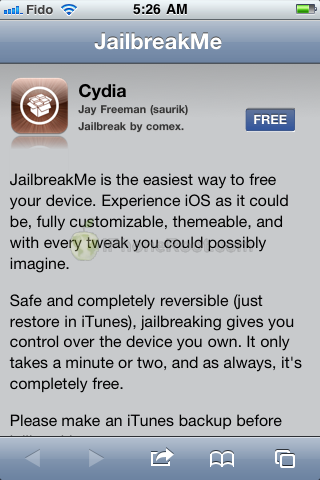
This is step-by-step instructions on how to perform untethered jailbreak of your iPhone 3GS и iPhone 4 with iOS 4.3.3 firmware using JailbreakMe. This jailbreak works in iPhone Safari browser. You need a computer only to update to iOS 4.3.3.
 Leave a comment, read comments [76]
Leave a comment, read comments [76]
The new JailbreakMe for iOS 4.3.3 has officially been released
Today Comex has officially released the new web-based jailbreak for iOS 4.3.3. It supports all devices including iPad 2.
The jailbreak uses a PDF exploit similar to old JailbreakMe and does not require your device to be connected to the computer.
To jailbreak, navigate to on your iOS device after updating to iOS 4.3.3 (if you do not need unlock). We will be posting detailed instructions shortly.
Here is the list of devices and iOS versions that are supported:
- iPad 1: iOS 4.3 - 4.3.3
- iPad 2: iOS 4.3.3
- iPhone 3GS: iOS 4.3 - 4.3.3
- iPhone 4 GSM: iOS 4.3 - 4.3.3
- iPhone 4 CDMA: iOS 4.2.6 - 4.2.8
- iPod Touch 3G: iOS 4.3, 4.3.2, 4.3.3
- iPod Touch 4G: iOS 4.3 - 4.3.3
Step by step JailbreakMe tutorials:
iOS 5.0 Beta 2 download links

Apple recently released iOS 5 beta 2 and iTunes 10.5 beta 2. It is available only for Apple registered developers. But you can try it too. Remember that you do it at your own risk. Below you will find iOS 5 download links for iPhone 3GS, iPhone 4, iPod Touch 3G, iPod Touch 4G, iPad 1, iPad 2, Apple TV 2G and download links to iTunes 10.5 Mac and Windows.
Keep in mind that your iDevice will need to be activated, your UUID needs to be registered in Apple. Installing iOS beta on a non-activated device will render it useless. If you need help with registering UUID - write us, we will try to help..
If you need a jailbreak, you can download it here.
You will be able to go back to iOS 4.3.3 (tutorial).
iOS 5.0 Beta 2
iTunes 10.5 Beta 2
 Leave a comment, read comments [2]
Leave a comment, read comments [2]
Apple’s iPhone 3GS going to compete with Android in India
On May 27 the iPhone 4 was officially put on the market of India with the price starting at 34,500 Indian rupees (around $760) for version of 16 GB with a two-year service agreement. But the price for iPhone as high as $760 (which the government is not satisfied with) makes the iconic item out of reach for the 41.6 percent of the India’s population that lives below the poverty line of $1.25 a day.
Download links for iOS 5.0 beta 1 and iTunes 10.5 beta

Apple recently released iOS 5 beta and iTunes 10.5 beta. It is available only for Apple registered developers. But you can try it too. Remember that you do it at your own risk. Below you will find iOS 5 download links for iPhone 3GS, iPhone 4, iPod Touch 3G, iPod Touch 4G, iPad 1, iPad 2, Apple TV 2G and download links to iTunes 10.5 Mac and Windows.
Keep in mind that your iDevice will need to be activated, your UUID needs to be registered in Apple. Installing iOS beta on a non-activated device will render it useless. If you need help with registering UUID - write us, we will try to help..
Remember that currently there is no jailbreak for iOS 5 released. UPDATE: If you need a jailbreak - download it here.
(!) You will probably not be able to restore back to 4.х. UPDATE: how to go back to 4.3.3.
You can download iOS 5 beta 2 here.
Step-by-step Tutorial: How to Untether Jailbreak and Unlock iPhone 4 Using Sn0wBreeze 2.7.3 (Windows) [iOS 4.3.3]

Using this tutorial you will be able to untether jailbreak iOS 4.3.3 running on iPhone 4. This tutorial uses Sn0wBreeze 2.7.3 for Windows.
Sn0wBreeze will also preserve baseband version if you need carrier unlock.
 Leave a comment, read comments [139]
Leave a comment, read comments [139]
Step-by-step Tutorial: How to Untether Jailbreak iPhone 4 Using PwnageTool 4.3.3.1 (Mac OS) [iOS 4.3.3]

Using this tutorial you will be able to untether jailbreak iOS 4.3.3 running on iPhone 4. Pwnagetool will also preserve baseband version if you need carrier unlock. This tutorial uses PwnageTool 4.3.3.1 for Mac OS X.
Step-by-step Tutorial: How to Untether Jailbreak iPhone 3GS Using PwnageTool 4.3.3.1 (Mac OS) [iOS 4.3.3]
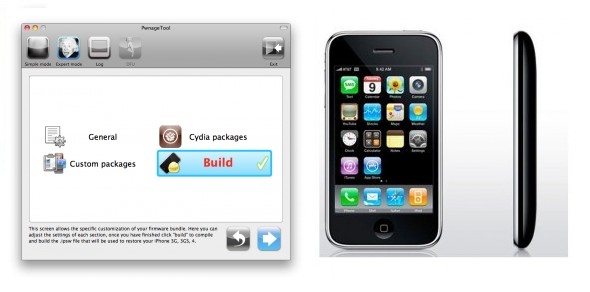
Using this tutorial you will be able to untether jailbreak iOS 4.3.3 running on iPhone 3GS. Pwnagetool will also preserve baseband version if you need carrier unlock. If you have updated the baseband to version 06.15, you can use this tutorial to update to iOS 4.3.3. This tutorial uses PwnageTool 4.3.3.1 for Mac OS X.
 Leave a comment, read comments [6]
Leave a comment, read comments [6]
Step-by-step Tutorial: How to Untether Jailbreak iPhone 4 Using RedSn0w 0.9.6 rc16 (Mac OS) [iOS 4.3.3]
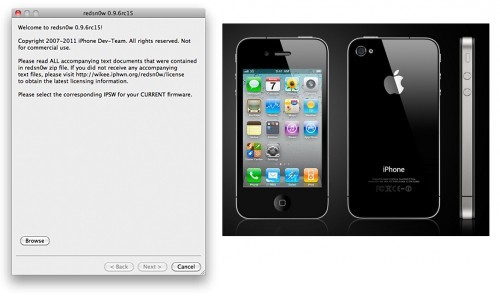
This is step-by-step instructions on how to perform untethered jailbreak of your iPhone 4 on iOS 4.3.3 firmware using RedSn0w 0.9.6 rc16 for Mac OS.
 Leave a comment, read comments [2]
Leave a comment, read comments [2]