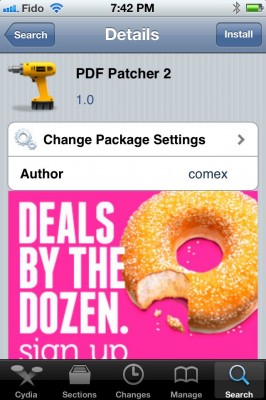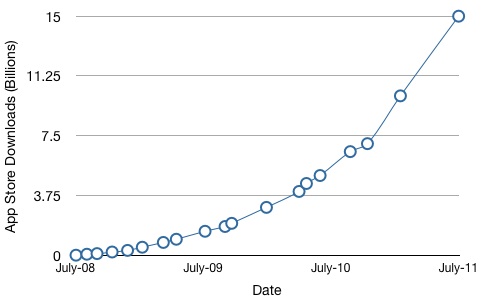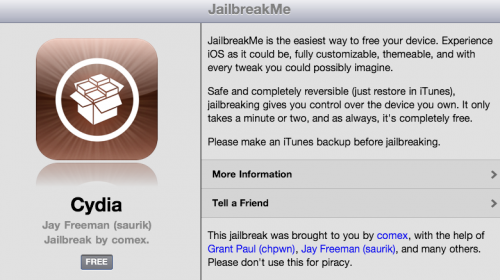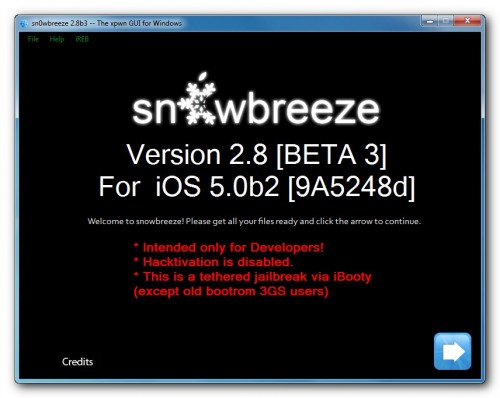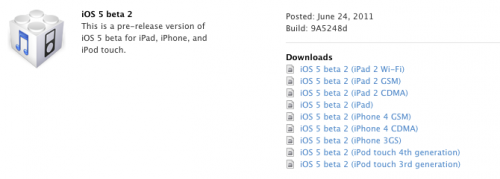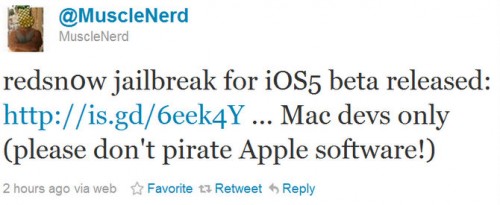News tagged ‘iPod Touch’
How to secure your iPhone or iPad and fix PDF vulnerability
As you might know hacker Comex has found a new PDF vulnerability and released JailBreakMe tool that uses it. These were great news. The bad ones is that your iPhone and iPad and iPod Touch is at risk. Bad guys can use the same vulnerability to take control of your device and do whatever they want with it.
Apple will fix it in iOS 4.3.4 firmware some day. Fortunately Comex has already released a patch for his JailbreakMe 3.0 exploit to protect already jailbroken devices from any malicious use of the exploit.
The package called 'PDF Patcher 2' can be downloaded and installed from Cydia. To jailbreak please use our step-by-step instructions.
App Store For iOS Devices Surpassed 15 Billion Downloads
Yesterday Apple reported that number of downloads in App Store for iOS devices has exceeded 15 billion, which result in bringing in more than $2.5 billion to developers and selling more than 200 million iOS devices.
Read the rest of this entry »
Step-by-step Tutorial: How to Untether Jailbreak iPod Touch 3G and iPod Touch 4G Using JailbreakMe [iOS 4.3.3]
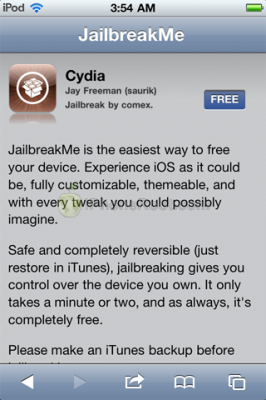
This is step-by-step instructions on how to perform untethered jailbreak of your iPod Touch 3G и iPod Touch 4 with iOS 4.3.3 firmware using JailbreakMe. This jailbreak works in iPod Touch Safari browser. You need a computer only to update to iOS 4.3.3.
 Leave a comment, read comments [109]
Leave a comment, read comments [109]
The new JailbreakMe for iOS 4.3.3 has officially been released
Today Comex has officially released the new web-based jailbreak for iOS 4.3.3. It supports all devices including iPad 2.
The jailbreak uses a PDF exploit similar to old JailbreakMe and does not require your device to be connected to the computer.
To jailbreak, navigate to on your iOS device after updating to iOS 4.3.3 (if you do not need unlock). We will be posting detailed instructions shortly.
Here is the list of devices and iOS versions that are supported:
- iPad 1: iOS 4.3 - 4.3.3
- iPad 2: iOS 4.3.3
- iPhone 3GS: iOS 4.3 - 4.3.3
- iPhone 4 GSM: iOS 4.3 - 4.3.3
- iPhone 4 CDMA: iOS 4.2.6 - 4.2.8
- iPod Touch 3G: iOS 4.3, 4.3.2, 4.3.3
- iPod Touch 4G: iOS 4.3 - 4.3.3
Step by step JailbreakMe tutorials:
iOS 5.0 Beta 2 download links

Apple recently released iOS 5 beta 2 and iTunes 10.5 beta 2. It is available only for Apple registered developers. But you can try it too. Remember that you do it at your own risk. Below you will find iOS 5 download links for iPhone 3GS, iPhone 4, iPod Touch 3G, iPod Touch 4G, iPad 1, iPad 2, Apple TV 2G and download links to iTunes 10.5 Mac and Windows.
Keep in mind that your iDevice will need to be activated, your UUID needs to be registered in Apple. Installing iOS beta on a non-activated device will render it useless. If you need help with registering UUID - write us, we will try to help..
If you need a jailbreak, you can download it here.
You will be able to go back to iOS 4.3.3 (tutorial).
iOS 5.0 Beta 2
iTunes 10.5 Beta 2
 Leave a comment, read comments [2]
Leave a comment, read comments [2]
Sn0wBreeze 2.8 b3 can jailbreak iOS 5.0 beta 2
iH8Sn0w has released a new version of Sn0wBreeze 2.8 b3 with iOS 5.0b2 jailbreak support. Sn0wBreeze is a so-called PwnageTool for Windows, an application that creates a custom ipsw with jailbreak preserving old baseband.
The jailbreak is tethered for iPhone 4, iPhone 3GS (new bootrom), iPad, iPod Touch 3G and iPod Touch 4G. Jailbreak is untethered for iPhone 3GS with old bootrom.
You can download Sn0wBreeze 2.8 b3 here.
sn0wbreeze v2.8 BETA 3 Release Notes:
Read the rest of this entry »
iOS 5 beta 2 is jailbreakable by RedSn0w 0.9.8 b1

DevTeam hacker MuscleNerd has recently confirmed that the RedSn0w 0.9.8 b1 jailbreak works on iOS 5 Beta 2. All you have to do is to point it to a downloaded iOS 5 beta 1 firmware ipsw.
5.0b2 can be jailbroken w/redsn0w from 2 wks ago http://is.gd/6eek4Y (must point redsn0w at 5.0b1 IPSW)..devs ONLY please
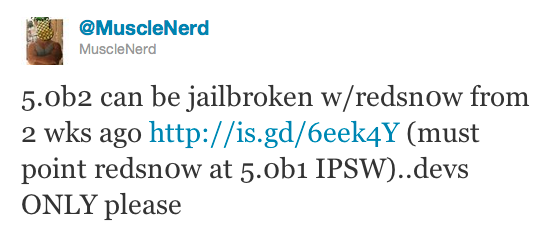
This jailbreak works on all devices, exect iPad 2. This means you can get a tethered jailbreak on Windows and Mac OS for iPhone 3GS, iPhone 4, iPod Touch 3G, iPod Touch 4G and iPad.
You can download RedSn0w 0.9.8 b1 for Windows and Mac OS here.
iOS 5 Beta 2: wireless iCloud backup restore video
Apple continues to develop a PC-free system. In iOS 5 Beta 2 it introduced a wireless restore functionality of your iPhone, iPad or iPod Touch from an iCloud backup. Here is a video demo:
Apple released iOS 5 beta 2
Apple has released iOS 5.0 beta 2 today. As usual it is for developers only, and for those who have activated UUID.
New firmware is available for iPhone 3GS, iPhone 4, iPod Touch 3G, iPod Touch 4G, iPad 1, iPad 2 and Apple TV.
The most interesting new features one can find are: wireless syncing (works at least with iTunes 10.5 beta 2 on Mac OS 10.6.8 or Lion), new UI for notifications and silver iCloud logo in Setting. Apple also added functionality that let's you wirelessly restore your iDevice from an iCloud backup.

Apple is Readying To Launch iOS-powered TV Display This Fall
As , Apple is preparing to release a television set this fall. According to information, a former Apple manager told about the project, speaking “you’ll go into an Apple retail store and be able to walk out with a TV. It’s perfect.” As rumors say, the TV display will be powered by Apple’s best-selling iOS (at present runs on the iPhone, iPad, Apple TV and iPod touch). Also the report reads that large screens will not be developed in-house by Apple, but with the help of an OEM, like Samsung, to set production in motion.
iOS 5 untethered jailbreak for iPhone 3GS with old bootrom
Hacker iH8Sn0w released Sn0wBeeze 2.8 beta 2 with ability to perform untethered jailbreak of the old bootrom iPhone 3GS on iOS 5.0b1. For other devices the jailbreak is still tethered.
Sn0wBreeze is a Windows application that creates a custom ipsw with jailbreak. It also preserves your baseband if you need unlock, but UltraSn0w has not yet been updated to work with iOS 5.
You can download Sn0wBeeze 2.8 beta 2 here.
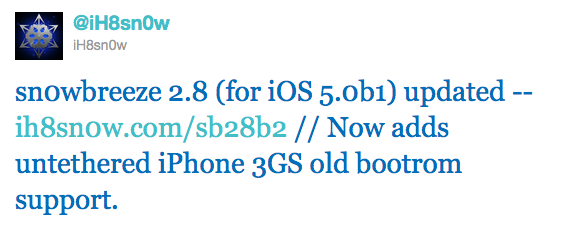
How to downgrade from iOS 5 beta back to iOS 4.3.3
It is surprising how good the first beta version of iOS 5 is, but if for any reason you need to go back to iOS 4.3.3, we’ll show you how. There are at least two ways to do that:
Downgrade via XCode (Mac Only + dev license)
This is the easiest way to get back to a previous version of iOS. The bad part is that it can sometimes put you into a never ending DFU loop. You can typically use to kick you out of it.
1. Download the iOS 4.3.3 here (it is better to use Firefox).
2. Open XCode and from the top select Window and then Organizer.

iOS 5 jailbreak for Windows released

We didn't have to wait long for the Windows version of recently released iOS 5 jailbreak utility for Mac OS.
DevTeam created a Windows version of Redsn0w 0.9.8 b1 and iH8sn0w released Sn0wBreese 2.8 b1. Both perform a tethered jailbreak of iOS 5 beta 1 on iPhone 3GS/4, iPod Touch 3G/4G and iPad 1.
You still need activated UUID. Both tools do NOT hactivate devices.
You can download Redsn0w 0.9.8 b1 and and Sn0wBreese 2.8 b1 for Windows here.
White iPod Touch
 Leave a comment, read comments [1]
Leave a comment, read comments [1]
iOS 5 jailbreak released: Redsn0w 0.9.8 b1
MuscleNerd recently Tweeted that iOS 5 beta 1 jailbreak is already available. DevTeam released Redsn0w 0.9.8 b1.
For now the jailbreak is tethered (you have to run redsn0w each time you reboot) and available for Mac OS X only. It will not activate your device, so you need have registered UDID. iPhone 3GS users with 06.15 baseband: redsn0w will get you past the iTunes restore error. This redsn0w will probably work on future versions of iOS 5.
Redsn0w 0.9.8 b1 works with iOS 5 b1 on iPhone 4 (GSM / CDMA), iPhone 3GS, iPod Touch 3G, iPod Touch 4G, iPad 1.
This is mostely for developers of Cydia apps. Most tweaks and Cydia applications do not work on iOS 5.
You can download Redsn0w 0.9.8 b1 here.