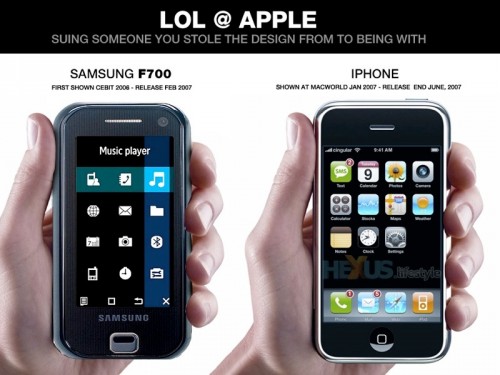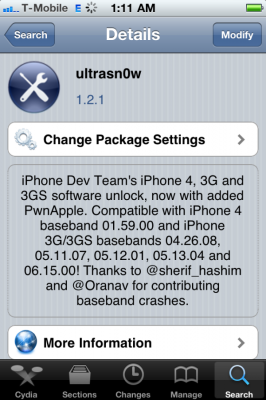News tagged ‘3GS’
Step-by-step Tutorial: How to Untether Jailbreak and Unlock iPhone 3GS Using Sn0wBreeze 2.7.3 (Windows) [iOS 4.3.3]

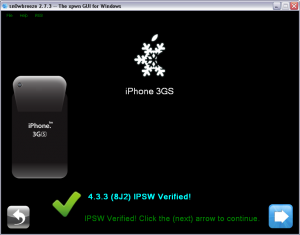
Using this tutorial you will be able to untether jailbreak iOS 4.3.3 running on iPhone 3GS. This tutorial uses Sn0wBreeze 2.7.3 for Windows.
Sn0wBreeze will also preserve baseband version if you need carrier unlock. If you have updated the baseband to version 06.15, you can use this tutorial to update to iOS 4.3.3. If you have iPhone 3GS and need to update baseband to 06.15, you can do it too (may disable your GPS).
 Leave a comment, read comments [65]
Leave a comment, read comments [65]
Step-by-step Tutorial: How to Untether Jailbreak iPhone 4 Using PwnageTool 4.3.3.1 (Mac OS) [iOS 4.3.3]

Using this tutorial you will be able to untether jailbreak iOS 4.3.3 running on iPhone 4. Pwnagetool will also preserve baseband version if you need carrier unlock. This tutorial uses PwnageTool 4.3.3.1 for Mac OS X.
Step-by-step Tutorial: How to Untether Jailbreak iPhone 3GS Using PwnageTool 4.3.3.1 (Mac OS) [iOS 4.3.3]
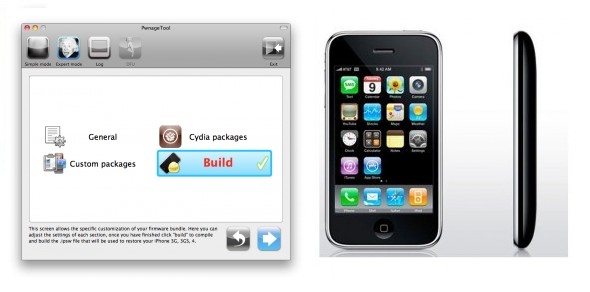
Using this tutorial you will be able to untether jailbreak iOS 4.3.3 running on iPhone 3GS. Pwnagetool will also preserve baseband version if you need carrier unlock. If you have updated the baseband to version 06.15, you can use this tutorial to update to iOS 4.3.3. This tutorial uses PwnageTool 4.3.3.1 for Mac OS X.
 Leave a comment, read comments [6]
Leave a comment, read comments [6]
Step-by-step Tutorial: How to Untether Jailbreak and Unlock Your iPhone 3GS Using RedSn0w 0.9.6rc16 (Mac OS) [iOS 4.3.3]
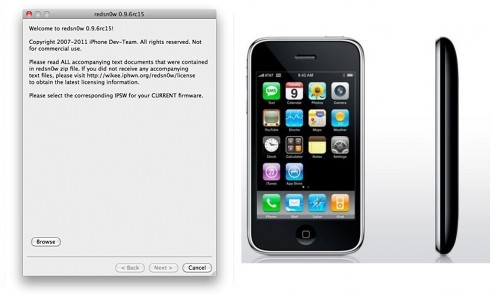
This is step-by-step instructions on how to perform untethered jailbreak and unlock for your iPhone 3GS on iOS 4.3.3 firmware using RedSn0w 0.9.6 rc16 for Mac OS X.
If you need unlock Redsn0w will provide you with choice of updating your baseband to 06.15.
 Leave a comment, read comments [2]
Leave a comment, read comments [2]
Step-by-step Tutorial: How to Untether Jailbreak iPad 1 Using RedSn0w 0.9.6 rc16 (Windows) [iOS 4.3.3]
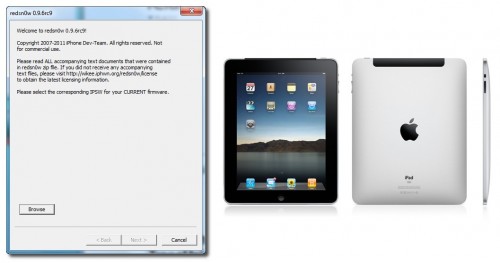
This is step-by-step instructions on how to perform untethered jailbreak of your iPad first generation on iOS 4.3.3 firmware using RedSn0w 0.9.6 rc16 for Windows.
Step-by-step Tutorial: How to Untether Jailbreak iPhone 4 Using RedSn0w 0.9.6 rc16 (Windows) [iOS 4.3.3]
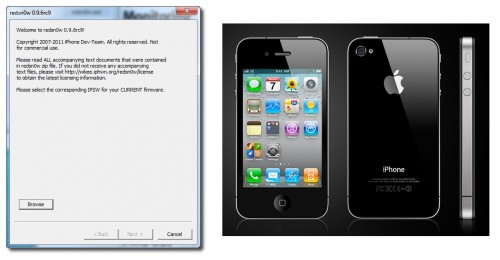
This is step-by-step instructions on how to perform untethered jailbreak of your iPhone 4 on iOS 4.3.3 firmware using RedSn0w 0.9.6 rc16 for Windows.
 Leave a comment, read comments [94]
Leave a comment, read comments [94]
Step-by-step Tutorial: How to Untether Jailbreak and Unlock Your iPhone 3GS Using RedSn0w 0.9.6rc16 (Windows) [iOS 4.3.3]
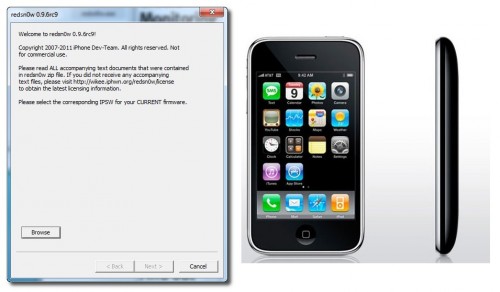
This is step-by-step instructions on how to perform untethered jailbreak and unlock for your iPhone 3GS on iOS 4.3.3 firmware using RedSn0w 0.9.6 rc16 for Windows.
If you need unlock Redsn0w will provide you with choice of updating your baseband to 06.15.
 Leave a comment, read comments [160]
Leave a comment, read comments [160]
Install Android on your iDevice
For those who like experimenting or just want to see what Android is like on iPhone, iPad, or iPod Touch, the team iDroid project managed to adopt Android operating system for Apple’s devices. According to the project leader, Nick Pack, a solution is not yet ready for prime time.
Untethered jailbreak for iOS 4.3.3 released: RedSn0w 0.9.6 rc16 and PwnageTool 4.3.3.1
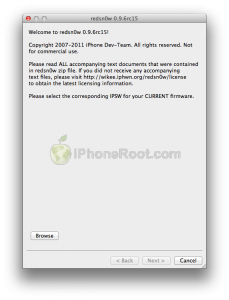
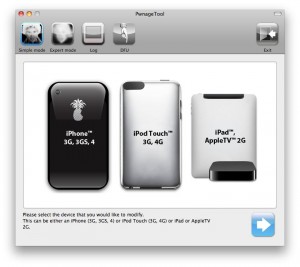
DevTeam released the untethered jailbreak for the latest iOS 4.3.3 - utilities RedSn0w 0.9.6 rc16 and PwnageTool 4.3.3.1.
The 4.3.3 untether works on all Apple devices that support 4.3.2 except for the iPad2:
- iPhone 3GS
- iPhone 4 (GSM)
- iPod Touch 3G
- iPod Touch 4G
- iPad 1
- AppleTV 2G (PwnageTool only for now)
Redsnow is easy to use, it is available for Windows and Mac OS. As usual for unlockers - do not update to 4.3.3, use PwnageTool (MAC) and Sn0wBreeze (Windows) to preserve the baseband.
You can download RedSn0w 0.9.6 rc16 here.
You can download PwnageTool 4.3.3.1 here.
Ultrasn0w was also updated to support old baseband on new iOS 4.3.3. Ultrasn0w 1.2.3 (for unlockers with old baseband) is available in Cydia.
UPDATE: Please, consider reading our Jailbreak & Unlock FAQ, especially if you have questions or troubles.
UPDATE: New tutorials for iOS 4.3.3 are ready:
RedSn0w 0.9.6 rc16 (Windows)
RedSn0w 0.9.6 rc16 (Mac OS)
PwnageTool 4.3.3.1 (Mac OS)
Sn0wBreeze 2.7.3 (Windows)
 Leave a comment, read comments [11]
Leave a comment, read comments [11]
Untethered jailbreak for iOS 4.3.3 will be available soon

Several hackers confirmed that recently released iOS 4.3.3 is still vulnerable, Apple did not fix the I0n1c jailbreak. Utilities will be released as soon as I0n1c compiles new jailbreak binaries for iOS 4.3.3.
Untethered jailbreak will be available for iPhone 3GS, iPhone 4, iPad 1, iPod Touch 3G, iPod Touch 4G.
Apple released firmware iOS 4.3.3
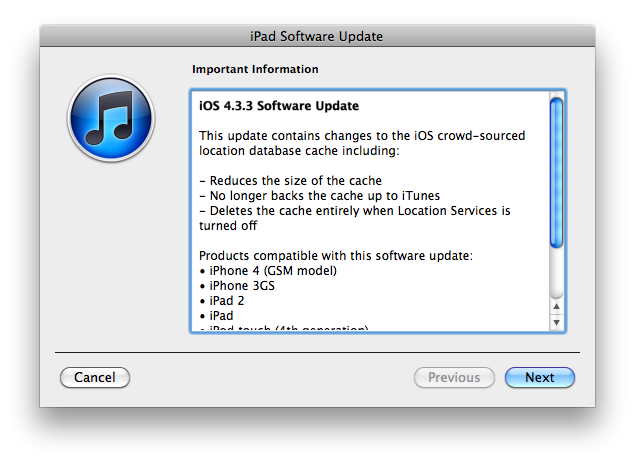
Today Apple released new iOS 4.3.3. It fixed the recently found tracking issue. New iOS 4.3.3 reduces the size of the tracking cache, doesn’t back it up to iTunes and turns it off when you tell it to turn off. Here are the direct download links:
Android Enthusiasts Accused Apple in Copying Samsung
The image you can see above was created by Android fans, who believe it was Apple that actually had stolen Samsung's ideas from the beginning. After the release it immediately went virally on message boards. However, actually Samsung showed its F700 phone for the first time only in February 2007 at the 3GSM World Congress, which was held a month later than iPhone debuted. And that was only a demonstration; the device didn't go on sale then.
Read the rest of this entry »
Untethered jailbreak for iOS 4.3.2 released - RedSn0w 0.9.6 rc14
DevTeam released the untethered jailbreak for the latest iOS 4.3.2 - RedSn0w 0.9.6 rc14.
The 4.3.2 untether works on all Apple devices that support 4.3.2 except for the iPad2:
- iPhone 3GS
- iPhone 4 (GSM)
- iPod Touch 3G
- iPod Touch 4G
- iPad 1
Redsnow is easy to use, it is available for Windows and Mac OS. As usual for unlockers - do not updaate to 4.3.1, wait for PwnageTool and Sn0wBreeze.
You can download RedSn0w 0.9.6 rc14 here.
New tutorials are on it's way. For now you can still use our tutorials for iOS 4.3.1. Just download iOS 4.3.2 here, update in iTunes, point redsn0w to it, everything else is the same:
- Jailbreak iPhone 3GS with RedSn0w (Windows)
- Jailbreak iPhone 4 with RedSn0w (Windows)
- Jailbreak iPad with RedSn0w (Windows)
- Jailbreak iPod Touch 4G with RedSn0w (Windows)
- Jailbreak iPod Touch 3G with RedSn0w (Windows)
 Leave a comment, read comments [3]
Leave a comment, read comments [3]
Apple released new firmware iOS 4.3.2
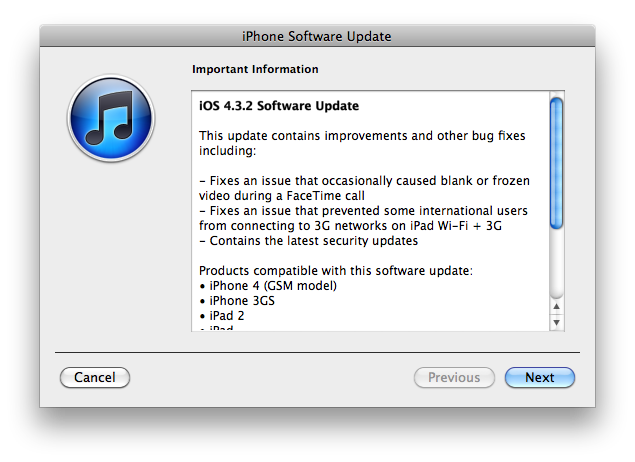
Apple has released iOS 4.3.2 for the iPhone, iPad, and iPod touch.
This update contains improvements and other bug fixes including:
- Fixes an issue that occasionally caused blank or frozen video during a FaceTime call
- Fixes an issue that prvented some international users from connecting to 3G networks on iPad W-Fi + 3G
- Contains the latest security updates
Products compatible with this software update:
- iPhone 4 (GSM model)
- iPhone 3GS
- iPad 2
- iPad
- iPod touch (4th generation)
- iPod touch (3rd generation)
For information on the security content of this update, please visit .
Apple has also updated the firmware for the Verizon iPhone to 4.2.7 although this wasn't listed in the release notes.
Current jailbreak tools work with iOS 4.3.2 in tethered mode only. Please save your SHSH keys for iOS 4.3.1 asap.
Here are direct download links for the latest firmwares:
UltraSn0w 1.2.1 released: supports iPhone iOS 4.3.1
The iPhone Dev-Team released an update to UltraSn0w that makes it compatible with iOS 4.3.1 for basebands previously unlocked. You can use ultrasn0w if you need carrier unlock and you have compatible baseband, preserved with pwnagetool, sn0wbreeze or tinyumbrella.
Ultrasn0w 1.2.1 supports only the following basebands:
- iPhone 4: 01.59.00
- iPhone 3G/3GS: 04.26.08, 05.11.07, 05.12.01, 05.13.04, 06.15.00.
You can install ultrasn0w via Cydia.
Here are DevTeam comments:
 Leave a comment, read comments [11]
Leave a comment, read comments [11]