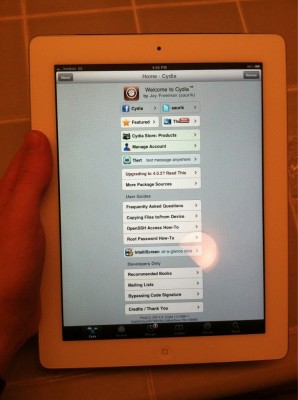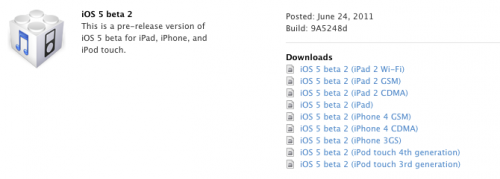News tagged ‘Firmware’
Step-by-step Tutorial: How to Untether Jailbreak iPod Touch 3G and iPod Touch 4G Using JailbreakMe [iOS 4.3.3]
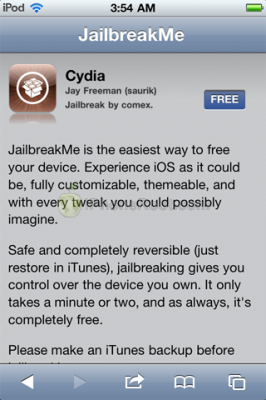
This is step-by-step instructions on how to perform untethered jailbreak of your iPod Touch 3G и iPod Touch 4 with iOS 4.3.3 firmware using JailbreakMe. This jailbreak works in iPod Touch Safari browser. You need a computer only to update to iOS 4.3.3.
 Leave a comment, read comments [109]
Leave a comment, read comments [109]
Step-by-step Tutorial: How to Untether Jailbreak iPhone 3GS and iPhone 4 Using JailbreakMe [iOS 4.3.3]
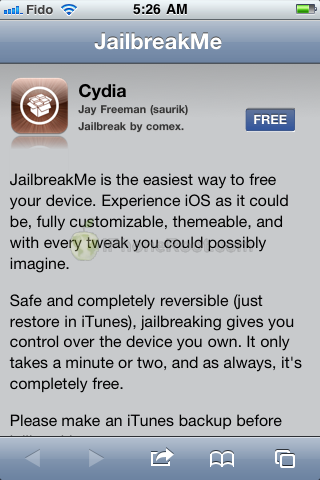
This is step-by-step instructions on how to perform untethered jailbreak of your iPhone 3GS и iPhone 4 with iOS 4.3.3 firmware using JailbreakMe. This jailbreak works in iPhone Safari browser. You need a computer only to update to iOS 4.3.3.
 Leave a comment, read comments [76]
Leave a comment, read comments [76]
Step-by-step Tutorial: How to Untether Jailbreak iPad 1 and iPad 2 Using JailbreakMe [iOS 4.3.3]
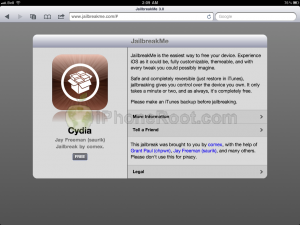
This is step-by-step instructions on how to perform untethered jailbreak of your iPad 1 or iPad 2 with iOS 4.3.3 firmware using JailbreakMe. This jailbreak works in iPad Safari browser. You need a computer only to update to iOS 4.3.3.
 Leave a comment, read comments [123]
Leave a comment, read comments [123]
Step-by-step Tutorial: How to Untether Jailbreak Apple TV 2G Using Sn0wBreeze 2.7.3 (Windows) [iOS 4.3]


Using this tutorial you will be able to untether jailbreak iOS 4.3 (8F305) running on Apple TV 2G. This tutorial uses Sn0wBreeze 2.7.3 for Windows.
iPad 2 jailbreak has been stolen and published
Comex's jailbreak for the iPad 2 has been stolen from secret website and later published on different sites. The jailbreak uses a PDF exploit similar to how JailbreakMe worked in the past.
User AppReviewerWill even posted a video showing working iPad 2 jailbreak on iOS 4.3. The video is currently unavailable.
This is quite sad, because now Apple is aware of the vulnerability and will probably release the fixed iOS 4.3.4. If now this will be fixed in iOS 5 for sure.
We strongly suggest that you wait for official release by Comex. Now you should just save your SHSH blobs using .
Thunderbolt Cable Teardown Reveals Electronics and Firmware
Arstechnica and iFixIt claim that Apple’s new Tunderbolt cable is actually a "smart" cable that contains circuitry and firmware. iFixIt have already torn down the cable, having found inside two Gennum GN2033 chips in the connector that works as a transceiver to enable “reliable data transfer at cutting-edge speeds over low cost, thin-gauge copper cables.” There were also found additional support chips and resistors, so the total number of chips inside the Thunderbolt connector is 12, of course not including multiply smaller electronic components.
Quite interesting that the current Thunderbolt ports found in iMac and MacBook Pro are planned to be compatible with future Thunderbolt cables, bringing a significant speed improvement. But the current generation of such ports works on the traditional wiring.
iPhone 4 Gevey Sim unlock doesn't work with iOS 5 beta 2
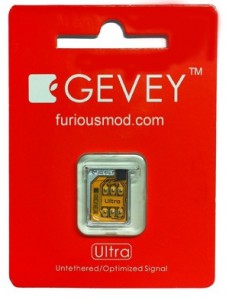
Apple has blocked the ability to unlock the iPhone 4 using the Gevey SIM in recently released iOS 5.0 beta 2 firmware. MuscleNerd tweeted:
it's surprising Apple closed Gevey interposer hole in b2 rather than waiting until final (maybe they were under pressure)
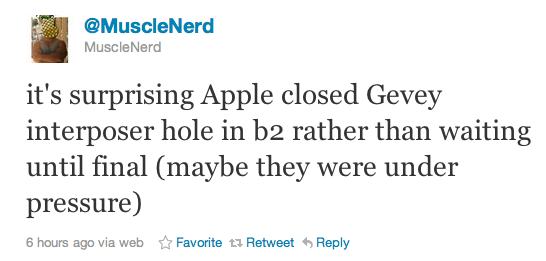
Gevey SIM was the only unlock for iPhone 4 users with basebands higher than 01.59. It uses the emergency dialer to force activate the locked baseband. MuscleNerd notes that its unlikely Gevey will try to battle Apple while iOS 5 is in the beta period.
iOS 5 beta 2 is jailbreakable by RedSn0w 0.9.8 b1

DevTeam hacker MuscleNerd has recently confirmed that the RedSn0w 0.9.8 b1 jailbreak works on iOS 5 Beta 2. All you have to do is to point it to a downloaded iOS 5 beta 1 firmware ipsw.
5.0b2 can be jailbroken w/redsn0w from 2 wks ago http://is.gd/6eek4Y (must point redsn0w at 5.0b1 IPSW)..devs ONLY please
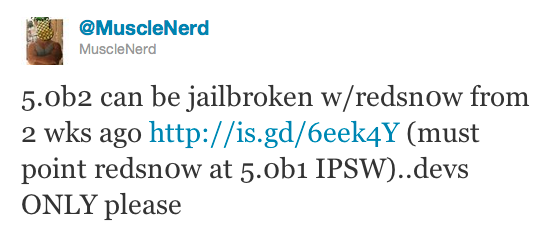
This jailbreak works on all devices, exect iPad 2. This means you can get a tethered jailbreak on Windows and Mac OS for iPhone 3GS, iPhone 4, iPod Touch 3G, iPod Touch 4G and iPad.
You can download RedSn0w 0.9.8 b1 for Windows and Mac OS here.
Apple released iOS 5 beta 2
Apple has released iOS 5.0 beta 2 today. As usual it is for developers only, and for those who have activated UUID.
New firmware is available for iPhone 3GS, iPhone 4, iPod Touch 3G, iPod Touch 4G, iPad 1, iPad 2 and Apple TV.
The most interesting new features one can find are: wireless syncing (works at least with iTunes 10.5 beta 2 on Mac OS 10.6.8 or Lion), new UI for notifications and silver iCloud logo in Setting. Apple also added functionality that let's you wirelessly restore your iDevice from an iCloud backup.

More signs of iPad 3 Retina Display in iOS 5
Some time ago several high resolution images were found in iPad iBooks app. The resolution was twice the size of the iPad screen 1024x768. This resulted in rumors that iPad 2 would have retina display and the same double pixel strategy used in the iPhone 4. While iPad 2 was released with the same screen resolution of 1024x768 new evidence of retina iPad was recently found.
iPhone developer @Frankrockz found iPad Retina Display sized graphics hidden in the Twitter frameworks of the iOS 5 beta firmware.
As I was going through the iOS SDK I came across some images in the new Twitter .framework. The resolution appears to be 1,536 x 2,048.
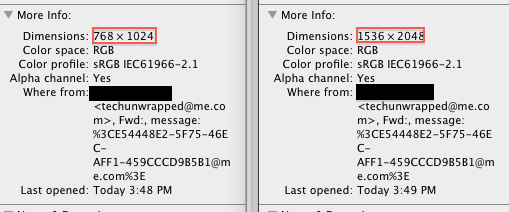
This means that iPad 3 might eventually get retina display. Well, we shall see.
How to downgrade from iOS 5 beta back to iOS 4.3.3
It is surprising how good the first beta version of iOS 5 is, but if for any reason you need to go back to iOS 4.3.3, we’ll show you how. There are at least two ways to do that:
Downgrade via XCode (Mac Only + dev license)
This is the easiest way to get back to a previous version of iOS. The bad part is that it can sometimes put you into a never ending DFU loop. You can typically use to kick you out of it.
1. Download the iOS 4.3.3 here (it is better to use Firefox).
2. Open XCode and from the top select Window and then Organizer.

Step-by-step Tutorial: How to Untether Jailbreak iPad 1 Using Sn0wBreeze 2.7.3 (Windows) [iOS 4.3.3]

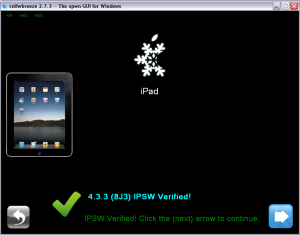
Using this tutorial you will be able to untether jailbreak iOS 4.3.3 running on iPad 1. This tutorial uses Sn0wBreeze 2.7.3 for Windows.
 Leave a comment, read comments [9]
Leave a comment, read comments [9]
Step-by-step Tutorial: How to Untether Jailbreak iPod Touch 4G Using Sn0wBreeze 2.7.3 (Windows) [iOS 4.3.3]

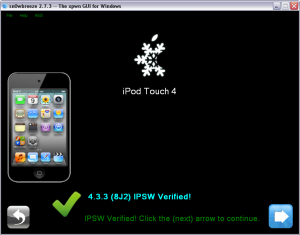
Using this tutorial you will be able to untether jailbreak iOS 4.3.3 running on iPod Touch 4G. This tutorial uses Sn0wBreeze 2.7.3 for Windows.
 Leave a comment, read comments [44]
Leave a comment, read comments [44]
Step-by-step Tutorial: How to Untether Jailbreak iPod Touch 3G Using Sn0wBreeze 2.7.3 (Windows) [iOS 4.3.3]


Using this tutorial you will be able to untether jailbreak iOS 4.3.3 running on iPod Touch 3G. This tutorial uses Sn0wBreeze 2.7.3 for Windows.
Step-by-step Tutorial: How to Untether Jailbreak and Unlock iPhone 4 Using Sn0wBreeze 2.7.3 (Windows) [iOS 4.3.3]

Using this tutorial you will be able to untether jailbreak iOS 4.3.3 running on iPhone 4. This tutorial uses Sn0wBreeze 2.7.3 for Windows.
Sn0wBreeze will also preserve baseband version if you need carrier unlock.
 Leave a comment, read comments [139]
Leave a comment, read comments [139]