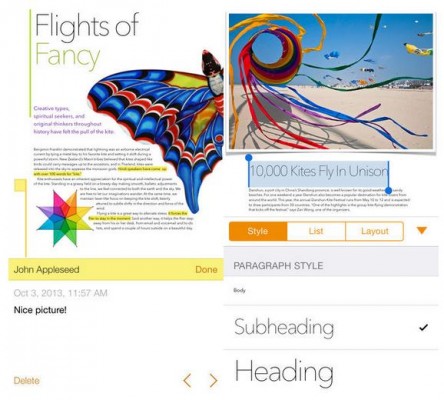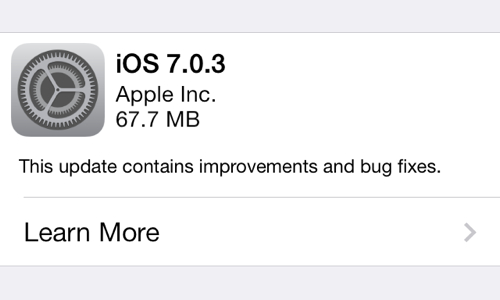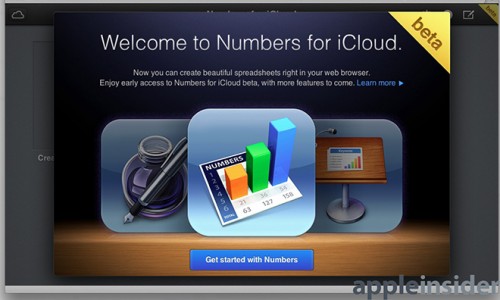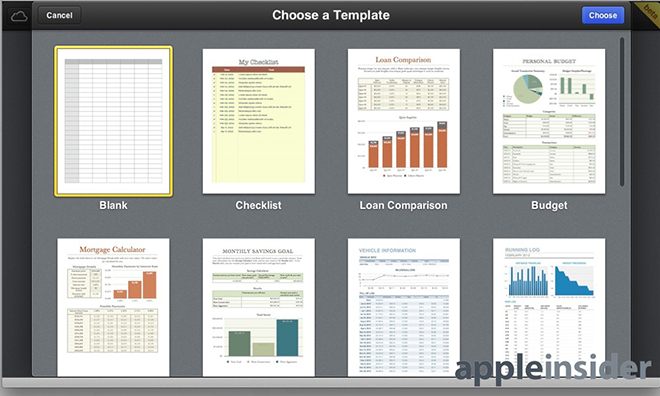News tagged ‘iWork’
Apple Makes Browser Version of iWork Available for All Users for Free
Apple has recently made the browser version of its office suite called iWork available for all users. What this means is that now even those people who don’t have an Apple device can use Pages, Numbers, and Keynote directly in the browser for free. All they need to do is to create an Apple ID account and log in to iCloud.com. After that, they will get 1GB of cloud storage and the ability to create and edit different types of documents from any browser. If you for some reason can’t use Google’s online office tools or the web-version of Microsoft’s office suite, you should definitely try Apple’s iWork for iCloud.
Top 10 Stories of the Week
The week has nearly come to an end, so it’s just the time to talk about the most interesting posts of the past seven days.
This week’s top stories deal with iPhone 6 and Apple vs Samsung trial. As you probably know, some sources claim that the next-gen iPhone with 4.7-inch screen will be released in the second half of 2014 and the device with 5.5-inch display will be delayed. Whether it is truth or not we shall see soon.
12 Million People Downloaded Office for iPad - Microsoft
Just a week after the official release, iWork's main rival - Office for iPad - managed to set a new App Store record. Microsoft on Thursday announced 12 million downloads of Word, Excel and PowerPoint. What a result, huh?
Apple Updates iWork for iOS and Mac
Apple on Tuesday updated its iWork for both iOS and Mac with a new read-only sharing mode, Retina graphics support, improved design and a number of other important features. The updated iWork suite apps are currently available on App Store and Mac App Store, so don’t waste your time - go and get them right now.
Apple Releases iOS 7.0.3 with Numerous Improvenemts
After announcing the new iPad Air, iPad mini with Retina display, updated MacBooks, Mac Pros and the free OS X Mavericks yesterday, Apple decided to release iOS 7.0.3 that same evening. This minor update contains numerous bug fixes, safety improvements as well as a bunch of new features aimed to make the integration between Apple’s mobile and desktop operating systems even deeper. Moreover, there’re some enhancements that deal with iPhone 5s’ Touch ID sensor.
Live Blog: presenting new iPad and iPad Mini
That's all.
"These amazing products are great examples of the type of innovation that only Apple can deliver."

 Leave a comment, read comments [2]
Leave a comment, read comments [2]
"Blue Screen of Death"... on the iPhone 5s?
Some iPhone 5s owners report about a "Blue Screen of Death" that reboots their devices each time they use Apple’s iWork suite. People began complaining about such a bug in September - right after the iWork apps became available for everyone.
Live Blog: presenting iPhone 5S, iPhone 5C and other new gadgets
iWork for iCloud is Now Available for All Users
Those who use iCloud.com - not only the Apple developers - can now try the new iWork for iCloud beta. All you need to do to take a look at Google Docs and Office 365 main rival is to sign in to your iCloud account. Pages, Numbers and Keynote are the three apps the new cloud-based office suite can boast of.
LA Unified School District students will get iPads
Apple has recently won a large supply contract for iPads to LA Unified School District. According to the program, all students in the school district will be equipped with iPad. The gadget will boast the Pearson Common Core System of Courses presented as a new app. Moreover, Apple’s iWork (Pages, Keynote, Numbers) and iLife (iMovie, iPhoto, GarageBand) suites will be preloaded on each iPad as well as some educational third-party apps. Apple says that the $30 million commitment is the beginning of a bigger contract from Los Angeles schools.
The first 31,000 iPads are only the initial phase of the program, which plans to buy and distribute iPads to all 640,000 students in the nation’s second-largest school district by late 2014, Mark Hovatter, the chief facilities executive for the LAUSD, told CITEworld.
“The most important thing is to try to prepare the kids for the technology they are going to face when they are going to graduate,” said Hovatter. “This is phase one, a mix of high school, middle school, and elementary students. We’re targeting kids who most likely don’t have their own computers or laptops or iPads. Their only exposure to computers now is going to be in their schools.
iWork for iCloud Beta Invitations for Non-Developers
Apple is sending invitations for iWork for iCloud Beta to non-developers. It’s high time the company from Cupertino did this, I must say. Here’s how the invitation sent to one of the users looks like:
Apple's New Microsoft 365 and Google Docs Rival
Rejoice all those who don’t like neither Google Docs, nor Microsoft Office 365 as a few days ago their new rival was born. Announced in June at WWDC, this rival is a purely new cloud-based iWork version. Well, actually, this is still only a beta and at the moment it is available only for Apple developers. However, what that means is that the relatively short-term Google-Microsoft domination in the sphere of cloud editing tools might be soon over.
Here’s the link for the developers that haven’t yet tried the new product and some screenshots for people that don’t have a developer account. Take a look at those photos.
Apple Tweaked App Store To Promote Quick Installation Of Its Free Apps
Apple seems to be adding the final touches on the revamped App Store ahead of the iOS 6 public release this week. As of today, a new page promotes Apple’s own free apps, offering an easy way for first-time users to “get the most out of” their device.
iWork, iPhoto, iMovie & Aperture receive updates for Apple's Mountain Lion
With the yesterday’s Mountain Lion launch, Apple updated its iWork productivity suite, as well as iPhoto, iMovie and Aperture. Updates for Pages, Numbers, and Keynote include support of the high-resolution Retina display on the next-generation MacBook Pro.
New features in Pages 4.2, Numbers 2.2, and Keynote 5.2 according to Apple, are:
What's new in iOS 6 Beta 2 firmware (x8)
Apple released iOS 6 Beta 2 today. Let's take a look what's changed:
1. Apple added a toggle to control whether or not you can use iOS 6′s new Shared Photo Streams feature. The toggle is in both the Photos settings page and the iCloud settings.