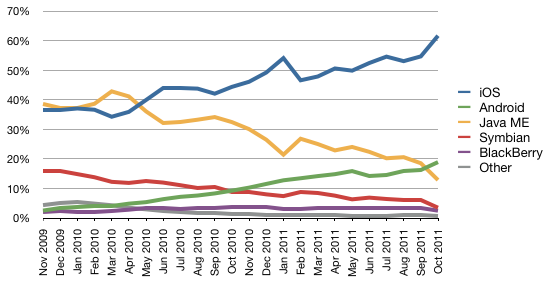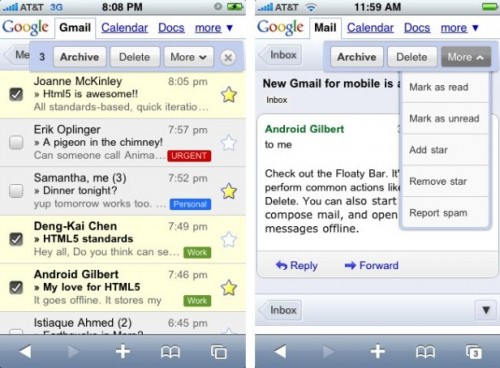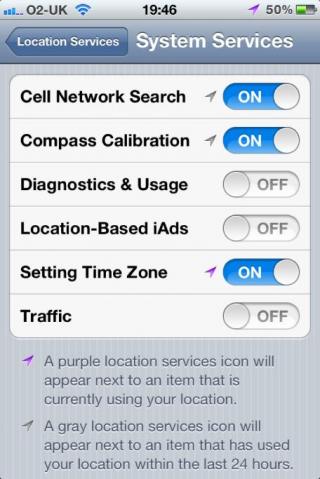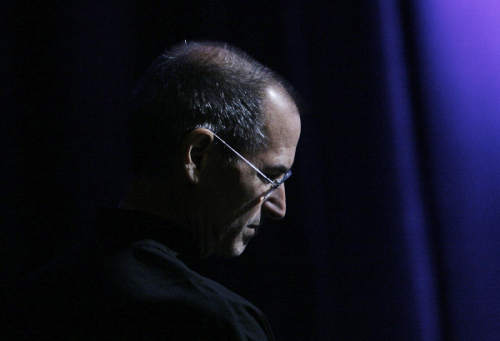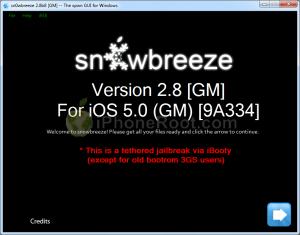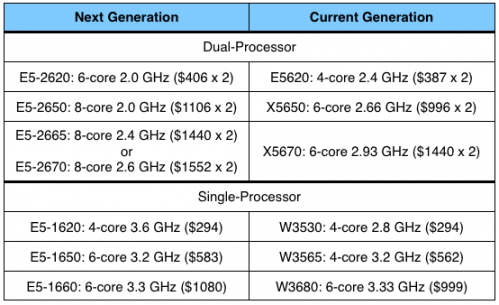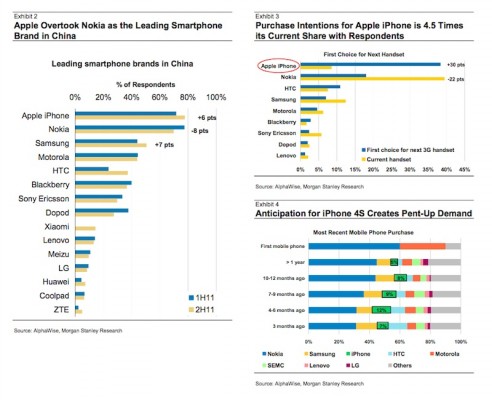News tagged ‘sed’
South Korea repeals ban on iOS games ahead of iPhone 4S launch
The Next Web reported that South Korea had removed a ban blocking App Store games a week before the iPhone 4S launch. Korea opened up the local App Store earlier today. The Store had been closed for about two years. Of course, such ban cannot but affect Korean game developers. The selection of available games in the Korean App Store is limited for now, but it is expected to improve quickly.
The iPhone 4S is believed to face with tough competition in the region from the local giant Samsung, especially from the latest Galaxy Nexus. But Apple will obviously achieve success, predicting huge demand for their newest smartphone. Moreover, worldwide sales of the iPhone 4S are breaking all records. In the first three days of availability Apple sold four million units.
Nevertheless, Samsung intends to target Apple with new patent suits after iPhone 4S launch in Korea, even despite the fact that all their previous attempts were unsuccessful.
iOS Has Reached 60% Share Of Mobile Web Traffic
Net Applications have its latest data on web traffic from mobile devices, which show that Apple’s iOS took advantage of iPhone 4S launch and continuous iPad momentum to reach a 60% share of mobile web traffic. During October iOS has accounted for 61.64% of the web traffic.
Google rumored to release native iOS Gmail app soon
Rumors about release of the native Gmail application from Google have been circulating for about three years since Apple launched the App Store. Bloger, MG Siegler claims that Google “is on the verge of launching their native Gmail app” and have likely already submitted it to Apple for review. If the company approves the application, it should be released soon.
The native Gmail app will likely bring other key functionality as well: like Priority Inbox and one-click starring of messages. Other possibilities include some of the stuff Google is about to roll out for Gmail proper: like contact icons, better threading, and deep searching functionality. Maybe there will even be some Google+ integration, which Google is also hard at work on for Gmail.
Apple Planning Surge in Retail and Cloud Spending in 2012
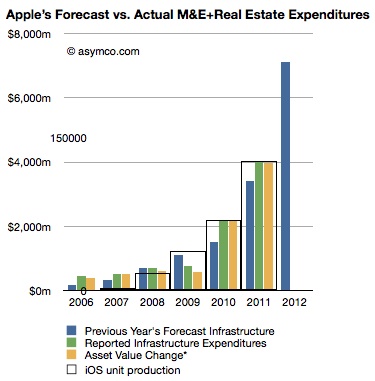
Last week, Apple released its annual financial report for fiscal 2011, revealing some interesting facts. Moreover, the report includes some Apple's planned capital expenditures for fiscal 2012
The Company’s capital expenditures were $4.6 billion during 2011, consisting of approximately $614 million for retail store facilities and $4.0 billion for other capital expenditures, including product tooling and manufacturing process equipment, real estate for the future development of the Company’s second corporate campus, and other corporate facilities and infrastructure.
The Company anticipates utilizing approximately $8.0 billion for capital expenditures during 2012, including approximately $900 million for retail store facilities and approximately $7.1 billion for product tooling and manufacturing process equipment, and corporate facilities and infrastructure, including information systems hardware, software and enhancements.
New Mac OS X Trojan horse hijacks GPU, spies and steals
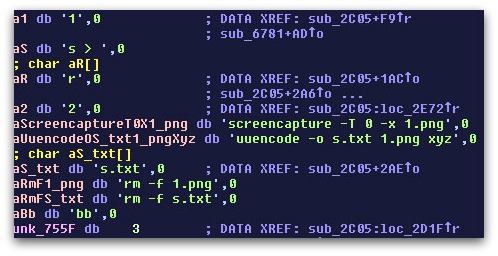
A security firm Sophos, released a report which claims that a new Trojan horse was found to be hidden in a Mac OS X application, Graphic Converter 7.4.
The new Trojan called DevilRobber can steal sensitive user data, usernames and passwords, and take control of the computer’s GPU to generate Bitcoins, a form of currency used online, and is capable of spying on users by taking screenshots of their activity and sending the images online. DevilRobber, also known as "OSX/Miner-D," also runs scripts that can copy information “regarding truecrypt data, Vidalia (TOR plugin for Firefox), your Safari browsing history, and .bash_history” to a dump.txt file. The malware is also able to search for “pthc” files (the term means pre-teen hardcore pornography). And probably that is one of its secondary features to find traces of child abuse on affected computers that could be used against owners of such computers, for example.
Sophos suggests that users may notice that their computers have been attacked by the Trojan. This may affect overall computing performance when the Trojan steals GPU resources. The company asks users not to download software from unreliable sources. Though, common anti-virus programs are able to detect the Trojan.
 Leave a comment, read comments [1]
Leave a comment, read comments [1]
Rumors: Apple ‘Questioning’ The Future Of Mac Pro Line
Last week it was reported that after pricing information on Intel's upcoming Sandy Bridge E processors surfaced, Apple’s potential options for Mac Pro line update in early 2012 began to clear up. Apple has not updated the Mac Pro line since mid-2010, and Intel’s delays in new processors have pushed their update out from this year to first quarter of 2012.
New iPhone 4S Ads: iCloud, Siri and Camera
Apple released three new advertisements for the iPhone 4S.
The first one is called iCloud and shows the out of the box iCloud integration for the iPhone 4S:
Disabling ‘Setting Time Zone’ May Improve Battery Performance Of Your iPhone 4S
![]() Low battery life is one of the major issues for early iPhone 4S owners who constantly searching answers on Support Communities forum. Thus far Apple has remained silent about the matter. It appears that the problem is also affecting some iPhone 3GS and iPhone 4, suggesting that it is rather a software defect than a hardware problem.
Low battery life is one of the major issues for early iPhone 4S owners who constantly searching answers on Support Communities forum. Thus far Apple has remained silent about the matter. It appears that the problem is also affecting some iPhone 3GS and iPhone 4, suggesting that it is rather a software defect than a hardware problem.
reports on interesting remedy that helped some users to improve the battery performance. The Setting Time Zone feature in iOS 5 appears to cause excess power consumption as the device repeatedly detect user location to set the time zone. To turn off this functionality, open Settings App, go to Location Services, System Services and disable the Setting Time Zone function.To make your iPhone last more, you may also want to switch off Diagnostics & Usage and Location-Based iAds in this menu.
Apple offers this to improve battery life of your iPhone:
“Be sure to go through at least one charge cycle per month (charging the battery to 100% and then completely running it down)”.
mentions launching a system diagnostic app in order to pinpoint which unnecessary processes are running in the background and discover the cause of rapid battery drain.
Steve Jobs' sister shares his final moments, last words
The New York Times has published Steve Jobs’s biological sister, novelist Mona Simpson’s eulogy. She shared her eulogy for her passed away brother, offering an intimate look at the last moments before he died, including his surprising last words.
"Even as a feminist, my whole life I’d been waiting for a man to love, who could love me. For decades, I’d thought that man would be my father. When I was 25, I met that man and he was my brother," she wrote.
Jobs and Mona didn’t know each other until they were both adults. In 1985 a lawyer contacted Simpson to inform her about her brother, but he refused to call his name.
"When I met Steve, he was a guy my age in jeans, Arab- or Jewish-looking and handsomer than Omar Sharif," she wrote.
Jobs and Simpson had a long walk. Jobs said that he was in computer business and was working on something “insanely beautiful" at that moment. Jobs wasn't ashamed of working hard even if "the results were failures." After his resignation from Apple, he was disappointed, especially when he wasn't invited to a meeting of 500 Silicon Valley leaders with the then U.S. president.
 Leave a comment, read comments [1]
Leave a comment, read comments [1]
Apple Has Already Begun Development Of Mac OS X 10.8
Apple has already started work on the version 10.8 of Mac OS X. Just in July the company launched the version 10.7 of OS X Lion, which included many new features and was the first Mac OS X version to be sold through the Mac App Store.
Step-by-step Tutorial: How to Tether Jailbreak and Unlock iPhone 4 Using Sn0wBreeze 2.8b8 (Windows) [iOS 5]
UPDATE: With the release of iOS 5.0.1, you might get troubles restoring to iOS 5.0. Don't worry, new sn0wbreeze is already available. Our tutorial for iOS 5.0.1 is available here.
Using this tutorial you will be able to create a custom firmware, tether jailbreak and unlock iOS 5 running on iPhone 4. This tutorial uses Sn0wBreeze 2.8b8 for Windows.
Sn0wBreeze will also preserve baseband version if you need carrier unlock.
 Leave a comment, read comments [80]
Leave a comment, read comments [80]
Apple's Processor Options for Early 2012 Mac Pro Begin to Firm Up
A couple of days ago we reported that Apple is unlikely to release updated Mac Pro line until 2012 and Intel's Sandy Bridge E processors should be implemented in new computers. Apple's current dual-processor Mac Pro lineup utilizes Intel's "Westmere" processor family, priced at $387, $996, and $1440 respectively.
Newly-released pricing information for processors of E5-2600 series allows us to make suggestion that Apple will be able to use the $406 6-core 2.0 GHz E5-2620 in its low-end dual-processor configuration at or near the current $3499 pricing. At the mid range the 8-core 2.0 GHz E5-2650 that costs $1106. But such price may be high, so Apple could released a limited number of this model with such processor. Apple is more likely will use a cheaper a 6-core chip running at 2.5 GHz E5-2640 that costs at $884. The high end of Mac Pro may be run by the 8-core 2.6 GHz E5-2670 processor coming in at $1552 or the 8-core 2.4 GHz E5-2665 processor, which is expected at $1440.
For the lower-end single-processor Mac Pro, Apple is likely to utilize Intel's E5-1600 series processor line. Pricing on those chips was revealed last month. So, for low- and mid-end single-processor Mac Pro Apple is likely to use the quad-core 3.6 GHz E5-1620 ($294) and 6-core 3.2 GHz E5-1650 ($583), the high end of the single-processor line - the E5-1660 at $1080.
Apple overtakes Nokia in China as iPhone brand
Chinese customers prefer to buy Apple’s iPhone than Nokia’s smartphones, according a report published by the investment bank Morgan Stanley. As more than a third of 2,050 surveyed urban Chinese mobile phone users express a preference for iPhone, twice that for Nokia's models.
Apple presence on Chinese smartphone market grew significantly in 2011. Not surprisingly that over fiscal 2011 the company managed to earned as many as $13 billion, comparing with $3 billion in fiscal year 2010. Morgan Stanley says it believes "China could surpass the US as Apple's largest market in about three years, adding nearly $30 billion more per year to the top-line along the way." The firm notes that sales of iPhones are also driving purchases of related Apple products, noting that Mac use is nearly four times higher among iPhone users, where Mac user share jumps to 35 percent from the standard 9 percent of the general population.
Morgan Stanley’s survey demonstrates that Apple increased its share by 6 percentage points to reach 34 percent of planned purchases in the region. Nokia dropped 8 percentage points to make up just 16 percent of the nation's planned purchases.
Cheaper iPhone in 2012 could triple Apple's booming sales in China
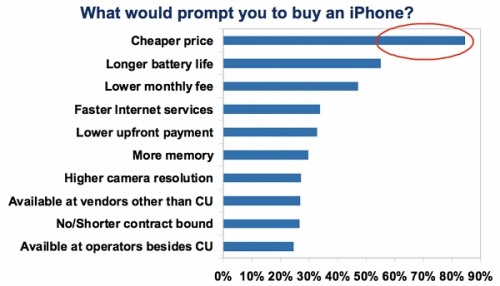
According to a research note released by the investment bank Morgan Stanley on Wednesday, a lower-priced iPhone could generate a nearly three-fold increase in demand for Apple in China. The bank conducted research among Chinese customers who hesitate to but the iPhone. 85 percent of them called price as a key factor that prevents them from buying Apple’s smartphones. The right price point could increase demand for iPhone in three times in China.
The maximum price that Chinese customers are ready to pay is $425. But those who said that they were not going to buy an iPhone could afford to pay $344. Nearly 80% of those who took part in the research marked Apple as the leading brand in China. But in last quarter company's share of mobile phone purchases in the region fell from 12% to 7%.
In the third quarter of 2011, China area became the company's second largest market, behind only the U.S. China is "the fastest growing region by far." China sales of iPhone were $4.5 billion in the September quarter, 16 percent of Apple’s total revenue, comparing with $3.8 billion Apple earned in the June quarter. Meanwhile, one analyst believes that the mobile market in China poses as much as a $70 billion opportunity for Apple.
Jailbreak & Unlock tutorials and FAQ

UPDATE: Apple released new iOS versions and has stopped signing all other firmwares, including iOS 6.1.2 and iOS 5.1.1. This means you can NOT restore to 6.1.2/5.1.1/4.3.3 and others any more (both original and custom), unless you have saved your SHSH keys for it.
If you have decided to perform an untethered jailbreak and unlock, you need to get the following information:
- What type of device do you have (iPhone 3G/3GS/4, iPod Touch 3G/4G, iPad 1/2, Apple TV)?
- Do you need unlock (if your iPhone locked to one carrier and you want to use it with another)?
The answer is NO, if the device is not iPhone, if it was purchased as factory unlocked and can be used with any cellular carrier (f.e. in Canada, France, etc).
If the answer is YES, you need to find out your modem version (Setting-General-About-Modem). - What firmware version do you have? Take a look at Setting-General-About-Version. For example it could be iOS 4.3.3.
- What operating system do you use on your desktop (Windows, Mac OS)?
How to perform jailbreak, when you do NOT need an unlock
For iPhone 3G the latest is iOS 4.2.1. You can perform jailbreak with any utility. For iOS 4.2.1 you can also use them or GreenPois0n (Windows, Mac OS).
iPad 2 jailbreak is available for iOS 4.3.3 via JailbreakMe and iOS 5.0.1 / iOS 5.1.1 via Absinthe, iOS 6.0-6.1.2 and iOS 7.0-7.0.4 via Evasi0n, iOS 7.1-8.1 via Pangu, iOS 8.1.1-8.4 via TaiG, untethered iOS 9.0-9.0.2 via Pangu9.
iPad 3 jailbreak is available for iOS iOS 5.1.1 via Absinthe, iOS 6.0-6.1.2 and iOS 7.0-7.0.4 via Evasi0n, iOS 7.1-8.1 via Pangu, iOS 8.1.1-8.4 via TaiG, untethered iOS 9.0-9.0.2 via Pangu9.
iPhone 4S jailbreak is available for iOS 5.0 / iOS 5.0.1 / iOS 5.1.1 via Absinthe, iOS 6.0-6.1.2 and iOS 7.0-7.0.4 via Evasi0n, iOS 7.1-8.1 via Pangu, iOS 8.1.1-8.4 via TaiG, untethered iOS 9.0-9.0.2 via Pangu9.
iPhone 3GS, iPhone 4, iPod Touch 3G, iPod Touch 4G, iPad jailbreak is untethered for iOS 5.1.1 and iOS 6.0-6.1.4.
iPhone 5/5C/5S/6/6plus, iPad 4, iPod Touch 5G jailbreak is untethered for iOS 6.0-6.1.2 and iOS 7.0-7.0.4 via Evasi0n, untethered for iOS 7.1-8.1 via Pangu, iOS 8.1.1-8.4 via TaiG, untethered iOS 9.0-9.0.2 via Pangu9.
iPhone 6S / 6S+ / 6 / 6+ jailbreak is untethered for iOS 8.1.1-8.4 via TaiG, untethered iOS 9.0-9.0.2 via Pangu9.
iPad Mini / Mini 2 / Mini 3 / Mini 4 / Air / Air 2 jailbreak is untethered for iOS 7.0-7.0.4 via Evasi0n, untethered for iOS 7.1-8.1 via Pangu, iOS 8.1.1-8.4 via TaiG, untethered iOS 9.0-9.0.2 via Pangu9.
iOS 4.3.3
Apple stopped signing iOS 4.3.3, so you cannot update to iOS 4.3.3 without SHSH keys saved (in advance some time ago). If you have iPhone 4, iPhone 3GS, iPad 1, iPod Touch 3G or iPod Touch 4G that run iOS 4.3.3 - use JailbreakMe or RedSn0w to untether jailbreak your device.
If you have saved SHSH keys for iOS 4.3.3 you can use PwnageTool (Mac OS) or Sn0wBreeze (Windows).
iOS 4.3.4/4.3.5
For iOS 4.3.4/4.3.5 only tethered jailbreak is possible with redsn0w. Tethered means that each time you restart your device you will have to connect it to a computer and run redsn0w. The untethered iOS 4.3.5 jailbreak is possible only for iPhone 3GS with old bootrom. You can detect your bootrom version using this tutorial.
iOS 5
To jailbreak and unlock iOS 5 use latest version of redsn0w 0.9.9 or sn0wbreeze 2.8. You can jailbreak tethered or semi-tethered.
The untethered iOS 5 jailbreak is possible only for iPhone 3GS with old bootrom. You can detect your bootrom version using this tutorial.
iOS 5.0.1
For iPhone 4/3GS, iPad 1, iPod Touch 3G/4G an untethered jailbreak is available for iOS 5.0.1. For untethered jailbreak use the latest redsn0w 0.9.10 or Corona - package from Cydia to untether currently installed tethered jailbreak.
Tutorial how to untether installed tethered jailbreak is available here.
For iPhone 4S and iPad 2 use Absenthe.
For tethered iOS 5.0.1 jailbreak you an use redsn0w 0.9.9 and sn0wbreeze 2.8.
iOS 5.1
For now only tethered jailbreak is available for iPhone 4/3GS, iPad 1 and iPod Touch 3G/4G for iOS 5.1.
iOS 5.1.1
You can do an untethered jailbreak for iPhone 4S, iPhone 4, iPhone 3GS, iPad 3, iPad 2, iPad 1, iPod Touch 3G, iPod Touch 4G and Apple TV2G.
Use Absinthe 2.0.4 or RedSn0w 0.9.12 (for all iPhones, iPods and iPads), Sn0wBreeze 2.9.5 (for all A4 devices) and Seas0npass (for Apple TV 2G).
Tutorial how to untether installed tethered jailbreak is available here.
iOS 6.0-6.1.2
Untethered jailbreak is available for all devices with iOS 6.0 - iOS 6.1.2. It is called Evasi0n.
iOS 6.1.3-6.1.5
Tethered jailbreak is available for old devices (iPhone 3GS, iPhone 4, iPod Touch 4) and Cydia package to make it intethered.
iOS 7.0 - 7.0.4
Untethered jailbreak is available for all devices with iOS 7.x, including iPhone 5S/5C and iPad Air. Utility is called Evasi0n 7.
iOS 7.1 - 7.1.2
Untethered jailbreak is available for all devices with iOS 7.x, including iPhone 5S/5C and iPad Air. Utility is called Pangu.
iOS 8.0 - 8.1
Untethered jailbreak is available for all devices with iOS 8.x, including iPhone 5S / 5C / 6 / 6+ and iPad Air /Air 2 / Mini / Mini 2 / Mini 3. Utility is called Pangu8.
iOS 8.1.1 - 8.4
Untethered jailbreak is available for all devices with iOS 8.0-8.1.2 including iPhone 5S / 5C / 6 / 6+ and iPad Air /Air 2 / Mini / Mini 2 / Mini 3. Utility is called TaiG.
iOS 9.0 - 9.0.2
Untethered jailbreak is available for all devices with iOS 9.0-9.0.2 including iPhone 6S / 6S+ / 6 / 6+ / 5S / 5C / 6 / 6+ and iPad Air /Air 2 / Mini / Mini 2 / Mini 3. Utility is called Pangu9.
You can download all firmwares here.
Tutorials
Here are our step-by-step tutorials that will guide you through the jailbreak process:
![]() iPhone 5S / 5C / 6 / 6+
iPhone 5S / 5C / 6 / 6+
UnTethered jailbreak iOS 8.0 - iOS 8.3:
UnTethered jailbreak iOS 8.0 - iOS 8.1:
UnTethered jailbreak iOS 7.1 - iOS 7.1.2:
UnTethered jailbreak iOS 7.0 - iOS 7.0.4:
![]() iPhone 5
iPhone 5
UnTethered jailbreak iOS 8.0 - iOS 8.3:
UnTethered jailbreak iOS 8.0 - iOS 8.1:
UnTethered jailbreak iOS 7.1 - iOS 7.1.2:
UnTethered jailbreak iOS 7.0 - iOS 7.0.4:
UnTethered jailbreak iOS 6.0 - iOS 6.1.2:
![]() iPhone 4S
iPhone 4S
UnTethered jailbreak iOS 8.0 - iOS 8.3:
UnTethered jailbreak iOS 8.0 - iOS 8.1:
UnTethered jailbreak iOS 7.1 - iOS 7.1.2:
UnTethered jailbreak iOS 7.0 - iOS 7.0.4:
UnTethered jailbreak iOS 6.0 - iOS 6.1.2:
UnTethered jailbreak iOS 5.1.1
UnTethered jailbreak iOS 5.0 / iOS 5.0.1:
 iPhone 4
iPhone 4
UnTethered jailbreak iOS 7.0 - iOS 7.0.4:
UnTethered jailbreak iOS 7.0 - iOS 7.0.4:
UnTethered jailbreak iOS 6.0 - iOS 6.1.2:
Tethered jailbreak iOS 6.0.1
Tethered jailbreak iOS 6
UnTethered jailbreak iOS 5.1.1
Tethered jailbreak iOS 5.1.1:
Tethered jailbreak iOS 5.1:
UnTethered jailbreak iOS 5.0.1:
- RedSn0w (Windows)
- Custom firmware using RedSn0w
- Custom firmware using Sn0wBreeze (Windows)
- Custom firmware using PwnageTool (Mac)
Semi-Tethered jailbreak iOS 5:
Tethered jailbreak iOS 4.3.5:
UnTethered jailbreak iOS 4.3.3:
- RedSn0w (Windows)
- RedSn0w (Mac OS)
- PwnageTool (Mac OS)
- Sn0wBreeze (Windows)
- JailbreakMe (works without a computer)
 Leave a comment, read comments [606]
Leave a comment, read comments [606]