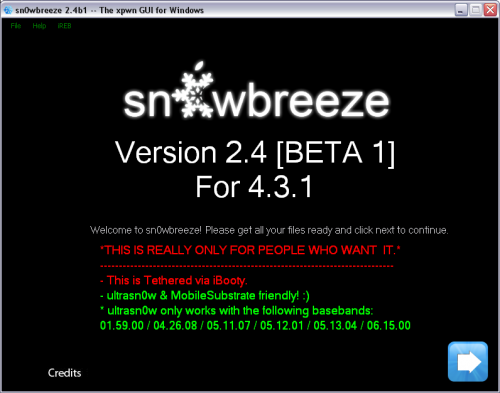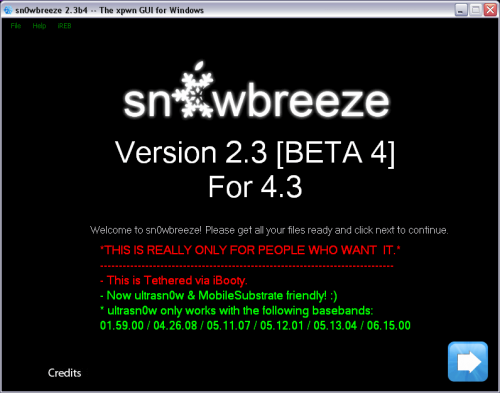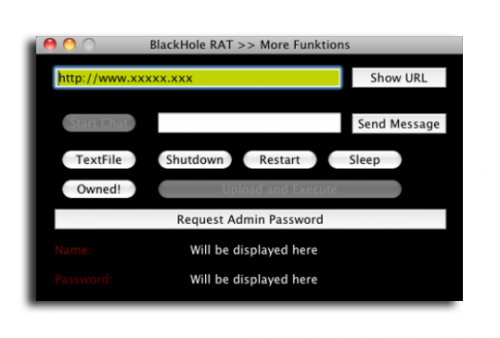News tagged ‘Windows’
Step-by-step Tutorial: How to Untether Jailbreak iPod Touch 3G Using RedSn0w 0.9.6rc9 (Windows) [iOS 4.3.1]
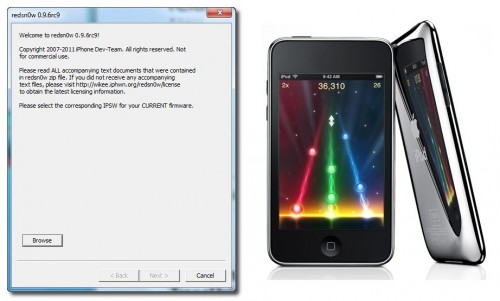
This is step-by-step instructions on how to perform untethered jailbreak of your iPod Touch 3G on iOS 4.3.1 firmware using RedSn0w 0.9.6rc9 for Windows.
 Leave a comment, read comments [5]
Leave a comment, read comments [5]
Step-by-step Tutorial: How to Untether Jailbreak iPod Touch 4G Using RedSn0w 0.9.6rc9 (Windows) [iOS 4.3.1]
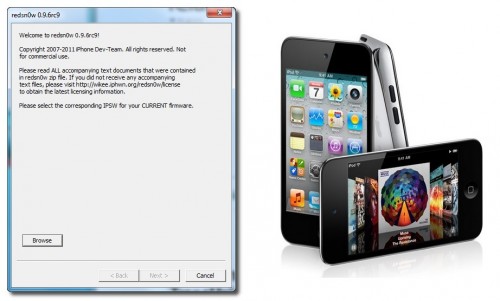
This is step-by-step instructions on how to perform untethered jailbreak of your iPod Touch 4G on iOS 4.3.1 firmware using RedSn0w 0.9.6rc9 for Windows.
 Leave a comment, read comments [22]
Leave a comment, read comments [22]
Sn0wBreeze 2.5.1 released: supports Apple TV 2G and 06.15 baseband
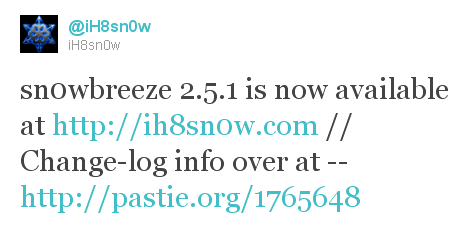
iH8sn0w updated their iOS 4.3.1 untethered jailbreak utility - released Sn0wBreeze 2.5.1.
They have added
- Apple TV 2G support,
- Cydia 1.1.1,
- ability to use 06.15 baseband for iPhone 3GS,
- afc2 (to use ifunbox and iphone explorer)
- fixed some bugs
Sn0wBreeze is used to create custom firmwares with jailbreak and preserve iPhone baseband. It is available for Windows only.
You can download Sn0wBreeze 2.5.1 here.
Here' official changelog.
 Leave a comment, read comments [2]
Leave a comment, read comments [2]
RedSn0w 0.9.6 rc11 released
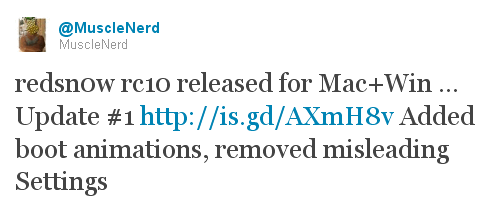
DevTeam released a new version of RedSn0w 0.9.6 rc10. Short after that they released a fix for that - RedSn0w 0.9.6 rc11.
DevTeam have added boot animation logo, removed some unnecessary settings, and fixed some bugs.
Everything else is the same - untethered jailbreak for iOS 4.3.1 for all devices and both Windows and Mac OS X users.
You can download the latest RedSn0w here.
Step-by-step Tutorial: How to Untether Jailbreak iPad Using RedSn0w 0.9.6rc9 (Windows) [iOS 4.3.1]
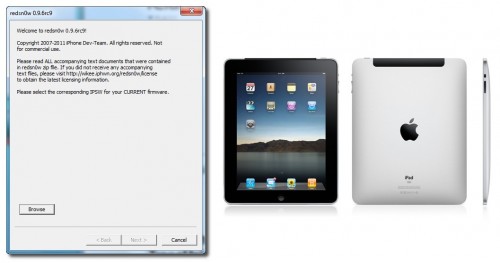
This is step-by-step instructions on how to perform untethered jailbreak of your iPad on iOS 4.3.1 firmware using RedSn0w 0.9.6rc9 for Windows.
 Leave a comment, read comments [12]
Leave a comment, read comments [12]
Step-by-step Tutorial: How to Untether Jailbreak iPhone 4 Using RedSn0w 0.9.6rc9 (Windows) [iOS 4.3.1]
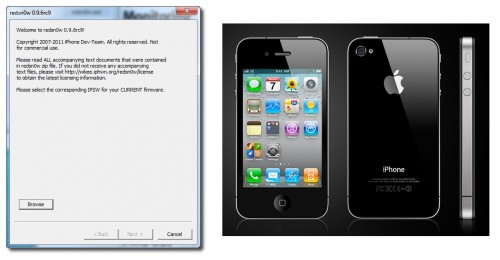
This is step-by-step instructions on how to perform untethered jailbreak of your iPhone 4 on iOS 4.3.1 firmware using RedSn0w 0.9.6rc9 for Windows.
 Leave a comment, read comments [25]
Leave a comment, read comments [25]
Step-by-step Tutorial: How to Untether Jailbreak and Unlock Your iPhone 3GS Using RedSn0w 0.9.6rc9 (Windows) [iOS 4.3.1]
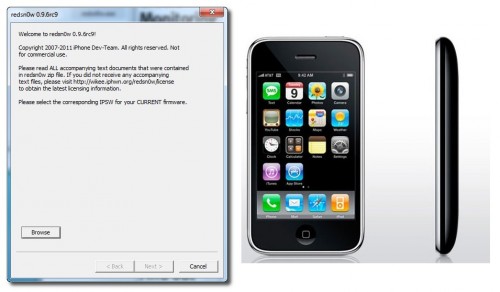
This is step-by-step instructions on how to perform untethered jailbreak and unlock for your iPhone 3GS on iOS 4.3.1 firmware using RedSn0w 0.9.6rc9 for Windows.
If you need unlock Redsn0w will provide you with choice of updating your baseband to 06.15.
Read the rest of this entry »
 Leave a comment, read comments [44]
Leave a comment, read comments [44]
Sn0wBreeze 2.5 released: untethered jailbreak for iOS 4.3.1
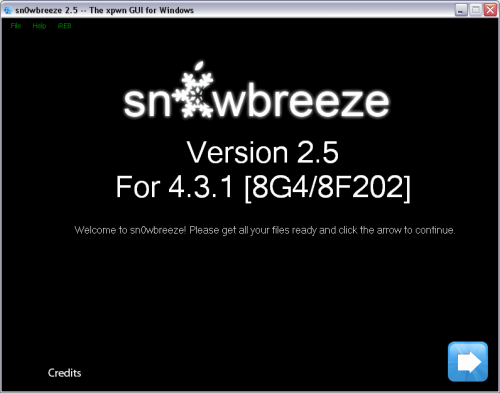
ih8sn0w released Sn0wBreeze 2.5 - utility to untether jailbreak iOS 4.3 for Windows. It uses the same method as Redsn0w 0.9.6 rc9 and Pwnagetool 4.3.
Sn0wbreeze also preserves your baseband, which is very useful for unlockers. That is why it is so-called Pwnagetool for Windows. With Sn0wbreeze you can update to firmware iOS 4.3.1, while preserve old unlockable baseband. It also works with iPhone 3GS with 06.15 baseband.
Sn0wBreeze 2.5 does not support iPhone 4 Verizon and iPad 2.
You can download Sn0wBreeze 2.5 for Windows here.
Untethered jailbreak for iOS 4.3.1 released: RedSn0w 0.9.6rc9 and PwngeTool 4.3

DevTeam released much anticipated untethered jailbreak for the latest iOS 4.3.1 - RedSn0w 0.9.6 rc9 and PwngeTool 4.3.
The 4.3.1 untether works on all Apple devices that support 4.3.1 except for the iPad2:
- iPhone 3GS
- iPhone 4 (GSM)
- iPod Touch 3G
- iPod Touch 4G
- iPad 1
- AppleTV 2G (PwnageTool only for now)
Redsnow is easy to use, it is available for Windows and Mac OS. Pwnagetool can be used to create custom ipsw and preserve baseband, it supports Mac OS only.
You can download RedSn0w 0.9.6 rc9 here and PwnageTool 4.3 here.
Here are our tutorials:
- Jailbreak iPhone 3GS with RedSn0w (Windows)
- Jailbreak iPhone 4 with RedSn0w (Windows)
- Jailbreak iPad with RedSn0w (Windows)
- Jailbreak iPod Touch 4G with RedSn0w (Windows)
- Jailbreak iPod Touch 3G with RedSn0w (Windows)
Ultrasn0w doesn't work on iOS 4.3.1 yet (even with iOS 4.3.1 + old baseband). The fix will be available soon. Here's a warning from DevTeam for unlockers:
 Leave a comment, read comments [16]
Leave a comment, read comments [16]
Sn0wBreeze 2.4: tethered jailbreak for iOS 4.3.1
Hackers have released Sn0wBreeze 2.4 beta 1 utility, which is able to jailbreak the latest iOS 4.3.1. This jailbreak is tethered for iPhone 4, iPhone 3GS new bootrom, iPad, iPod Touch 3G, iPod Touch 4G. Tethered means that every reboot you will have to connect device to a computer and boot it using special utility (iBooty). Sn0wBreeze 2.4 beta 1 provides untethered jailbreak for iPhone 3GS old bootrom.
Sn0wbreeze also preserves your baseband, which is very useful for unlockers. Using Sn0wbreeze you can update firmware iOS 4.3.1, while preserve old unlockable baseband. It also works with iPhone 3GS with 06.15 baseband.
It is still beta, so there might be bugs so use at your own risk.
You can download Sn0wBreeze 2.4 beta 1 for Windows here.
Sn0wBreeze 2.3: tethered jailbreak for iOS 4.3
Hackers released Sn0wBreeze 2.3 beta 4 utility, which is able to jailbreak the latest iOS 4.3. This jailbreak is tethered for iPhone 4, iPhone 3GS new bootrom, iPad, iPod Touch 3G, iPod Touch 4G. Tethered means that every reboot you will have to connect device to a computer and boot it using special utility (iBooty). Sn0wBreeze 2.3 beta 4 provides untethered jailbreak for iPhone 3GS old bootrom.
Sn0wbreeze also preserves your baseband, which is very useful for unlockers. Using Sn0wbreeze you can update firmware iOS 4.3, while preserve old unlockable baseband. It also works with iPhone 3GS with 06.15 baseband.
You can download Sn0wBreeze 2.3 beta 4 for Windows here.
Jailbreakers and Unlockers - save your iOS 4.2.1 SHSH blobs now!

Apple will soon disable restoring to iOS 4.2.1 for iPad and iPhone. In order to preserve jailbreak and unlock save your SHSH keys now! 4.3b keys might also help you in future untethered jailbreak.
You can do that using TinyUmbrella utility. Download it for Mac or Windows . Just run it and push "Save ALL SHSHs" button.
The other way is to save SHSHs via Cydia. Run Cydia and make sure the keys are saved (green line on the top).
 Leave a comment, read comments [29]
Leave a comment, read comments [29]
Step-by-step Tutorial: jailbreak iOS 4.2.1 on iPhone/iPod/iPad using PwnageTool 4.2 (Mac OS)

UPDate: Attention! We've received info, that Apple stopped signing iOS 4.2 for devices for which iOS 4.3 is available. This means you will not be able to restore to 4.2.1 without saved SHSH keys.
UPDATE: Please, consider reading our Jailbreak & Unlock FAQ, especially if you have questions or troubles.
Using this tutorial you will be able to jailbreak iOS 4.2.1 running on iPhone 3G, iPhone 3GS, iPhone 4, iPod Touch 3G, iPod Touch 4G and iPad. Pwnagetool will also preserve baseband version if you need carrier unlock. If you have updated the baseband to version 06.15, you can use this tutorial. This tutorial uses PwnageTool 4.2 for Mac OS X.
We are not developers of jailbreak utilities, so we cannot assure that everything will work just fine. However we tried this tutorial on several devices and succeeded.
We will use iPhone 4 in our jailbreak tutorial. The process is the same for all devices.
Step One
Make a folder called "Pwnage" on the desktop. Download a couple of things:
 Leave a comment, read comments [33]
Leave a comment, read comments [33]
Apple iPad 2 tech specs
Models |
 |
 |
||||
Size and Weight1 |
|
|
||||
Storage2 |
16GB
32GB
64GB
|
16GB
32GB
64GB
|
||||
New Remote Trojan Targets Growing Number of Mac OS X Users
It seams that malicious hacker put their hands on Mac computers. Security researchers report that hackers have a way to remotely send commands to your Mac OS X computer. “Blackhole” RAT, or Remote Access Trojan, allows hackers to control your Mac. SophosLabs analyzed the sample it received and determined that it is a variant of a well-known Remote Access Trojan (RAT) for Windows known as darkComet. The Blackhole RAT is available for download from the net, but there are no any reports from customers being hit by it.
The Trojan's basic functionality includes: