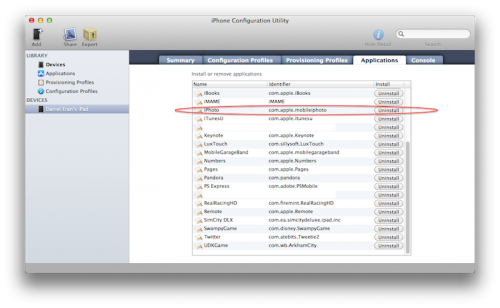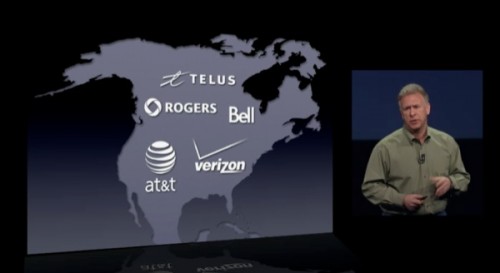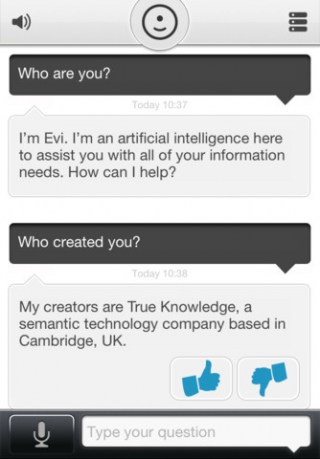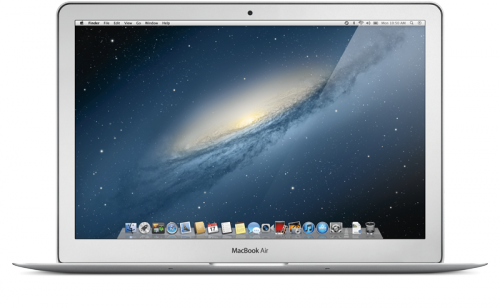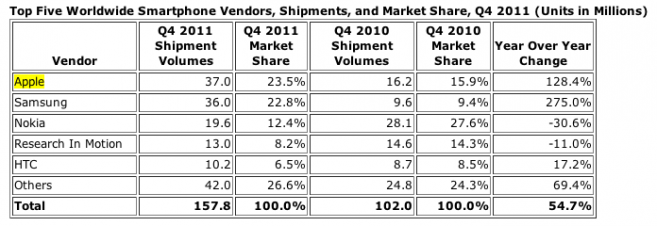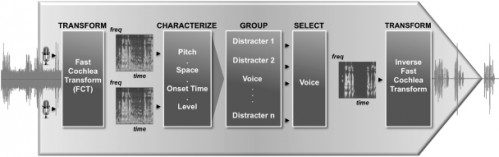News tagged ‘mobile’
New iPhoto and iMovie apps can be manually copied to the original iPad
Apple doesn't support its new iPhoto app, as well as iMovie, on the original iPad. The reason is obvious - the original iPad doesn’t have a camera. But the apps can be installed manually using Apple's iPhone Configuration Utility. iPhoto and iMovie seem to work well enough on the original iPad, although it lacks speed of the iPad 2 and memory of the newest iPad.
To install iMovie and iPhoto to the original iPad you need:
1. to install Apple's free iPhone Configuration Utility, available at http://www.apple.com/support/iphone/enterprise/
2. to buy the apps in iTunes, they'll be within your Music folder under iTunes/iTunes Media/Mobile Applications.
Apple Will Discontinue iWork.com as of July 31 Due To Transition to iCloud
Apple sent out notifications to users who registered at its saying that the service will be discontinued as of July 31. The move comes as the company focuses on iCloud that offers users the possibility to sync documents across their various iOS devices.
New iPad 4G LTE incompatible with networks outside North America
Apple advertises the iPad Wi-Fi + 4G model as the LTE-capable one, but the radio bands supported by the device are not the same as those used outside of North America.
4G LTE supported on AT&T and Verizon networks in the US; Bell, Rogers and Telus networks in Canada. 4G data plan is sold separately.
The iPad with Wi-Fi + 4G model you purchase is configured to work with a particular mobile network technology. Check with your carrier for compatibility and 4G data plan availability.
 Leave a comment, read comments [4]
Leave a comment, read comments [4]
Apple next-generation iPad liveblog
 Leave a comment, read comments [1]
Leave a comment, read comments [1]
Opera Mini for iOS gets support for uploading files

The Opera Mini Web Browser for iOS has been updated with support for uploading files, more than 9 speed dials, and more.
Do you experience slow Internet browsing? Get the fastest, most cost-efficient web-browsing experience for your iOS device today.
Keep Opera Mini handy on your iOS device, especially for those unavoidable times you are on a slow crowded network, away from Wi-Fi or when data roaming. Opera's powerful servers compress data by up to 90% before downloading, so page loads are lightning fast.
Opera Mini’s great features include:
► Speed: Up to 6 times faster browsing, especially when on slower or crowded networks
► Data Savings: Compress up to 90% of data traffic
► Speed Dial: Get to your favorite Web sites with a single tap
► Visual Tabs: See all your open Web pages and quickly switch between them
► Opera Link: Synchronize your bookmarks and Speed Dial with a Desktop PC or other mobile phoneWhat's New in Version 7
Added support for more than 9 Speed Dials
Added support for platform dictionary
Added support for uploading files
Added zoom setting
Improved traffic compression on iPhone 4 and iPhone 4S
Fixed session restore not keeping tabs when relaunching
Updated to dark keyboard to match Opera UI
Various bug fixes
Apple Is Going To Remove Evi From App Store Due To Similarities With Siri
TechCrunch that True Knowledge, a company behind a popular Siri-like app for iOS devices, received a call from Apple, who informed that the company is going to remove Evi from the App Store due to its similarities with Siri.
Apple And Five Other Mobile App Distributors Agree To New Privacy Policy Standards
Today the California Attorney General's office that Google, Apple Amazon, Hewlett-Packard, Research In Motion and Microsoft have agreed to meet new requirements in notifying users of app’s privacy policy.
Qualcomm Announced Its Fifth-Generation Gobi Chip
Today chip maker Qualcomm its new chip, a fifth iteration of its Gobi platform. It includes a comprehensive support for TD-LTE, TD-SCDMA, LTE on TDD and FDD networks and has GPS capabilities. Also it supports the EV-DO and HSPA+ for backwards compatibility. Theoretically, such a powerful combination would allow Gobi devices to connect locally to the faster LTE network and stay connected to the Internet on 3G networks worldwide.
Apple Settles Class Action Suit Regarding iPhone 4 Antenna
Apple has reportedly settled a class action suit over the iPhone 4's antenna.
The settlement comes from 18 separate lawsuits that were consolidated into one. All share the claim that Apple was "misrepresenting and concealing material information in the marketing, advertising, sale, and servicing of its iPhone 4--particularly as it relates to the quality of the mobile phone antenna and reception and related software."
Mac OS X 10.8 Mountain Lion coming this summer with 100+ new features
Just a few hours ago Apple has announced Mac OS X 10.8, dubbed "Mountain Lion," the next major release of its Mac operating system, set to launch on the Mac App Store this summer. Apple has boasted that Mountain Lion packs over 100 new features, including many brought from the iPad and iOS mobile operating system.
What's new
New features introduced with Mountain Lion include Messages, which replaces iChat, as well as Notes, Reminders and Game Center for the Mac, Notification Center, Share Sheets, Twitter integration, and AirPlay Mirroring. Mountain Lion will also be the first OS X release with iCloud. Apple also adds Gatekeeper, which helps keep users safe from malicious software by giving control over what applications are installed on a Mac.
Apple earned $1 out of every $5 US consumers spent on electronics this holiday
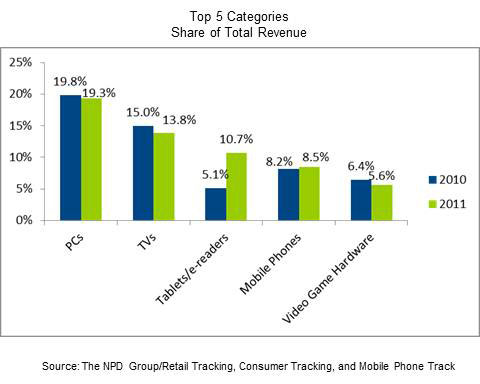
NPD's Retail and Consumer tracking Services and Mobile Phone Track found that Apple accounted for 19 percent, or nearly one in five, of all U.S. consumer dollars spent on electronics, during the busy holiday shopping season. Apple, consequently, remained the largest consumer electronics brand for the second year in a row.
All of the other top five brands beyond Apple actually saw a year over year decrease in revenue in 2011. HP's sales dropped by 3 percent, third-place while Samsung dipped 6 percent, fourth-place Sony slid 21 percent, and Dell, in fifth, lost 17 percent.
Step-by-step Tutorial: How to UnTether Jailbreak and Unlock iPhone 4 Using Sn0wBreeze 2.9.1 (Windows) [iOS 5.0.1]
UPDATE: Apple released iOS 5.1 that is only tethered jailbreakable with redsn0w. Apple has stopped signing iOS 5.0.1, so you can NOT restore to 5.0.1 any more (both original and custom), unless you have saved your SHSH keys for 5.0.1. If you are on 5.0.1 you can jailbreak with redsn0w.
Using this tutorial you will be able to create a custom firmware, jailbreak and unlock iOS 5.0.1 running on iPhone 4. This tutorial uses Sn0wBreeze 2.9.1 for Windows.
Jailbreak is untethered. Untethered jailbreak means that each time you restart your device you will NOT need to connect it to a computer and run utilities.
Sn0wBreeze will also preserve baseband version if you need carrier unlock.
 Leave a comment, read comments [99]
Leave a comment, read comments [99]
Step-by-step Tutorial: How to UnTether Jailbreak and Unlock iPhone 3GS Using Sn0wBreeze 2.9.1 (Windows) [iOS 5.0.1]
UPDATE: Apple released iOS 5.1 that is only tethered jailbreakable with redsn0w. Apple has stopped signing iOS 5.0.1, so you can NOT restore to 5.0.1 any more (both original and custom), unless you have saved your SHSH keys for 5.0.1. If you are on 5.0.1 you can jailbreak with redsn0w.
Using this tutorial you will be able to create a custom firmware, jailbreak and unlock iOS 5.0.1 running on iPhone 3GS. This tutorial uses Sn0wBreeze 2.9.1 for Windows.
Jailbreak is untethered. Untethered jailbreak means that each time you restart your device you will NOT need to connect it to a computer and run utilities.
Sn0wBreeze will also preserve baseband version if you need carrier unlock. It can also update your modem version to 06.15 if you need unlock and stuck with 05.14 or higher baseband. If you have new iPhone 3GS that was made after 28 week of 2011 upgrading modem will not help to unlock.
 Leave a comment, read comments [145]
Leave a comment, read comments [145]
Apple Became The Top Smartphone Vendor In 4Q 2011
Today analytics firm IDC a report covering five major smartphone manufacturers by market share and shipments for the final quarter of 2011. There is no surprise that Apple takes the first position. According to firm’s data, smartphone manufacturers shipped 157.8 million devices in the fourth quarter, of which 37 million came from Apple, accounting for 23.5% share of the market in the quarter.
Apple iPhone 4S A5 chip incorporates Audience EarSmart noise reduction tech for Siri
Apple's A5 System on a Chip incorporates noise reduction technology by Audience, Inc., which optimizes the performance of Siri voice recognition on iPhone 4S.
Audience explains that by "imitating the complex processing that occurs from the inner ear to the brain, Audience's intelligent earSmart technology distinguishes and interprets sounds as people do naturally. In a mobile device, the earSmart processor effectively isolates and enhances the primary voice signal and suppresses surrounding noise--for both transmit and receive--to enable clear conversations nearly anywhere."
The company notes that "far-field uses are more vulnerable to background noise interference and poor voice quality given the speaker's distance from the device," an issue that has previously been noted in regard to rumors that Apple might deploy TV systems incorporating Siri voice technology.