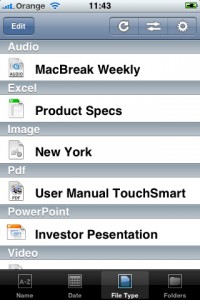News tagged ‘POI’
iPhone's Wallpaper with notes and calendar events [AppStore, Free]

Wallpaper Labeler (AppStore ) and gCalWall Lite (AppStore ) let you add appointments and notes to the home screen. With Wallpaper Labeler, you can enter any text you want to your wallpaper, so you can leave yourself (or whoever finds your phone) notes. The other app, gCalWall, pulls down upcoming appointments from your default Google Calendar and splays them all over your home screen. You have to update it manually, which is kind of a drag, but the dev says that iPhone API won't allow for automatic updating. Both apps are free ![]()
In the past you could only use Intelliscreen paid app on a jailbreaked iPhone.
via gizmodo, lifehacker
Sygic will appear in AppStore soon
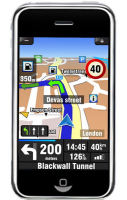
Sygic is an offline navigator for iPhone and should be approved soon in the AppStore. The maps are from TeleAtlas, the navigator provides voice guide, search for POI etc. This is the first video of Sygic Mobile 2009. The application is presented at CeBIT. Rumors say it will cost around $100...
FileAid: $6.99 app is free until March 17 [AppStore, Free]

FileAid is free until March 17. The price was $6.99.
FileAid is a file manager and viewer for your iPhone and iPod Touch. Easily copy files on your device for a quick look on the road. Copying files over to your iPhone or iPod Touch takes place wirelessly (by FTP) or via USB using DiskAid (freeware).
Quickly display or play files :
- Images (JPG, PNG, GIF, TIFF and others)
- PDF
- MS Office (Word, Excel and PowerPoint)
- iWork (Pages, Numbers and Keynotes, iWork 09 not supported yet)
- Plain Text and RTF (Rich Text Format)
- Audio (MP3 VBR, AAC, Audible, Apple Lossless, AIFF, WAV, CAF)
- Video (standard iPhone formats : H.264, MPEG-4, 3GPP)
- Web Archives
- HTML files
Here is an AppStore .
Gmap v1.2 [AppStore]

This app didn't work very well in the past. Today has been updated up to version 1.2, which adds numerous bug fixes and real-time turn tracking. It does indeed provide turn-by-turn directions (distance countdown to each turn) by way of GPS. Local points of interest (Food, Fuel, etc.) can be found, addresses can be searched, routes can be edited, detours added, and types of roads can be avoided (highways, toll roads, etc.). If a turn is missed, the route is recalculated. By having actual maps stored on the device itself, it does not require the use of an active internet connection to pull mapping data (like Google Maps).
The 800-900 MB applications each cost $19.99 and carry regional maps for the Western and Eastern halves of the United States (Europe coming soon, some time in March).
Sygic turn-by-turn GPS navigation

One of the most elusive and desired apps for iPhone is turn-by-turn GPS navigation. We heard that TomTom was developing a GPS navigator. To date, it hasn't shipped. Recently, the focus has been on xGPS, an app that requires a jailbroken iPhone to work.
At Mobile World Congress 2009 (MWC09) in Barcelona, Spain, Sygic is demoing a version of their namesake GPS navigation software running on an iPhone 3G. The Sygic software uses maps from TeleAtlas, the same company that supplies map data for Google Maps. Sygic produces similar software for Windows Mobile and Symbian devices.
Applicatin has turn-by-turn GPS directions with voice prompts, points of interest, support for multiple countries, and locally-stored maps.
 Leave a comment, read comments [1]
Leave a comment, read comments [1]
Oh My God! They Killed Kenny!

Today is a depressing day for all of the South Park fans out there. The South Park app has been rejected by Apple:
"We first announced our iPhone App back in October, after we submitted the Application to Apple for approval. After a couple of attempts to get the application approved, we are sad to say that our app has been rejected. According to Apple, the content was "potentially offensive." But Apple did admit that the standards would evolve, citing that when iTunes first launched it didn't sell any music with explicit lyrics. At this point, we are sad to say, the app is dead in the water. Sorry, South Park fans."
Rumors say the app was rejected from the Apps store twice. The content is pretty much what you see on the show.
Use iPhone to shoot lasers
All you need is:
- I/O Bridge with Servo Module
- Webcam
- 2 Servos
- Buzzer
- Laser Pointer
- Spare Electrical Components from parts bin (Transistor, Resistors, LEDs, etc.)
- X10 Module
Read more instructions.
AT&T and iPhone in Q4

AT&T today from the fourth quarter of 2008 and announced that they had activated 1.9 million new iPhones during the quarter. Here are some numbers from :
- AT&T has activated 4.3 million iPhone 3Gs since its launch, 1.9 million in Q4 alone — more than double its iPhone activations one year earlier.
- The average revenue from Phone users is 60% higher than the typical AT&T customer — thanks to that $30 per month data fee. Their heavy use of Web services helped drive AT&T wireless data use up 51.2% year to year, which as reader Jon in Brentwood, Calif., points out is not necessarily a good thing.
- About 40% of the iPhone activations this quarter were new AT&T customers, either buying their first cellphone or switching from another carrier.
- The churn rate — the percentage of customers who drop AT&T’s service — among iPhone owners is significantly lower than the rest of the network, sharply reducing marketing costs.
The iPhone is still an expensive proposition for AT&T. The payback to Apple is between $288 and $432 per phone over the life of a 2-year contract. The company spent $450 million last quarter on network upgrades to provide high-speed 3G coverage.
On the other hand, Q4 revenues were up 2.4% (to $31.1 billion) in a tough economic climate thanks to results in the wireless division that CEO Randall Stephenson attributed largely to the iPhone.
Touchpad Elite [AppStore, Free]

Control your computer wirelessly with the multi-touch features of the new MacBook line!
For both Mac and Windows:
- Wireless touchpad
- PowerPoint clicker
- Control your media
- Multi-touch access to Task Switcher
- Automated discovery
Specially for Mac:
- Zoom your Mac screen
- Multi-touch access to Expose
No install required on Mac, although free modified Vine Server will give you access to media keys (Play/Pause, etc.). For Windows, free modified TightVNC server will also give you access to media keys.
The price is dropped for a limited time from $4.99 to $0. AppStore .
Fake a call [AppStore, Free]

Stuck in another pointless meeting? Want to impress everyone, that Bill calls you? Use Fake-A-Call! With the tap of your finger or at a specified time, have that 'important client' give you a call. This application is free, maybe for a limited time ![]() Here is AppStore .
Here is AppStore .
Box.net for iPhone [AppStore, Free]

This tool lets you access your Box.net account directly from your iPhone.
Some features:
- Scroll through and view all the files and folders stored on Box.net account.
- Share individual files or entire folders of files stored on their Box.net accounts with any of their iPhone contacts
- Snap pictures, upload them to Box and share them
- Monitor updates to your Box.net account, such as files or folders added by you and people that are collaborating and contributing to your Box.net account
- Open work files such as Word, Excel, Powerpoint and PDF documents.
Box.net lite version is free: 1GB of online storage and 10GB of bandwidth a month. AppStore .
Utilities downloads

Here are download links for the latest versions of software for iPhone, iPod Touch and iPad jailbreaking, activating and unlocking:
taig | pangu | evasi0n | p0sixspwn | RedSn0w | Sn0wBreeze | PwnageTool | Absinthe |GreenPois0n | iReb | iBooty | iFaith | UltraSn0w | LimeRa1n | Spirit | BlackRa1n | BlackSn0w | PurpleRa1n
pangu
pangu9 v1.1.0 (untethered iOS 9.0 - 9.0.2 jailbreak for all devices: iPhone, iPod Touch, iPad, iPad Air and iPad Mini, all models)
Windows:
pangu8 v1.2.1 (untethered iOS 8.0 - 8.1 jailbreak for all devices: iPhone, iPod Touch, iPad, iPad Air and iPad Mini, all models)
- Windows:
- Mac OS:
pangu v1.2.1 (untethered iOS 7.1 - 7.1.2 jailbreak for all devices: iPhone, iPod Touch, iPad, iPad Air and iPad Mini, all models)
taig
taig (untethered iOS 8.1.3 - 8.4 jailbreak for all devices: iPhone, iPod Touch, iPad, iPad Air and iPad Mini, all models)
- Windows TaiG v2.4.3:
- Mac OS:
taig 1.2.1 EN (untethered iOS 8.0 - 8.1.2 jailbreak for all devices: iPhone, iPod Touch, iPad, iPad Air and iPad Mini, all models)
- Windows:
- Mac OS:
- NA
evasi0n
evasi0n 7 v1.0.8 (untethered iOS 7.0 - 7.0.6 jailbreak for all devices: iPhone, iPod Touch, iPad, iPad Air and iPad Mini, all models)
evasi0n 1.5.3 (untethered iOS 6.0 - iOS 6.1.2 jailbreak for all devices: iPhone 3GS, iPhone 4, iPhone 4S, iPhone 5, iPod Touch 4G, iPod Touch 5G, iPad 2, iPad 3, iPad 4, iPad mini)
- Windows:
- Mac OS X:
- Linux:
p0sixspwn
p0sixspwn v1.0.8 (untethered iOS 6.1.3 - 6.1.6 for all devices: iPhone, iPod Touch, iPad, все модели)
Sn0wBreeze
Sn0wBreeze 2.9.14 (tethered iOS 6.1.3 jailbreak for iPhone 3GS, iPhone 4, iPod Touch 4G, untethered for old-bootrom iPhone 3GS; untethered for iOS 6.0 - iOS 6.1.2)
- http://qwertyoruiop.com/static/mirror/sn0wbreeze-v2.9.14.zip
- https://iphoneroot.com/download/sn0wbreeze-v2.9.14.zip
Sn0wBreeze 2.9.13 (untethered iOS 6.0 - iOS 6.1.2 jailbreak for all iPhone 3GS, iPhone 4, iPod Touch 4G)
- https://github.com/iH8sn0w/sn0wbreezedl/archive/master.zip
- https://iphoneroot.com/download/sn0wbreeze-2.9.13.zip
Sn0wBreeze 2.9.7 (supports tethered jailbreak of iOS 6.0.1 for iPhone 4, iPhone 3GS, iPod Touch 4G)
Sn0wBreeze 2.9.6 (pwnagetool for windows, supports untethered jailbreak of iOS 5.1.1 for iPhone 4, iPhone 3GS, iPod Touch 3G, iPod Touch 4G, iPad and Apple TV 2G)
Sn0wBreeze 2.9.3 (pwnagetool for windows, supports tethered jailbreak of iOS 5.1 for iPhone 4, iPhone 3GS, iPod Touch 3G, iPod Touch 4G, iPad; untethered for iPhone 3GS with old bootrom; untethered for iOS 5.0.1, iOS 4, iOS 3 supports Apple TV 2G)
Sn0wBreeze 2.9.1 (pwnagetool for windows, supports untethered jailbreak iOS 5.0.1, iOS 4, iOS 3 for iPhone 4, iPhone 3GS, iPod Touch 3G, iPod Touch 4G, iPad)
Sn0wBreeze 2.8b11 (pwnagetool for windows, supports iOS 5, iOS 5.0.1, tethered jailbreak for iPhone 4, iPhone 3GS, iPod Touch 3G, iPod Touch 4G, iPad, Apple TV 2G; untethered for iPhone 3GS with old bootrom)
Sn0wBreeze 2.7.3 (pwnagetool for windows, supports iOS 4.3.3, untethered jailbreak for iPhone 4, iPhone 3GS, iPod Touch 3G, iPod Touch 4G, iPad, Apple TV 2G)
Sn0wBreeze 2.2.1 (pwnagetool for windows, supports iOS 4.2.1, jailbreak for iPhone 4, iPhone 3GS, iPhone 3G, iPod Touch 2G, iPod Touch 3G, iPod Touch 4G, iPad)
RedSn0w
redsn0w 0.9.15b3 (tethered iOS 6 jailbreak for iPhone 3GS, iPhone 4, iPod Touch 4G; untethered for iPhone 3GS with old bootrom)
- Download version 0.9.15b3 for Mac OS X:
- Download version 0.9.15b3 for Windows:
redsn0w 0.9.14b2 (downgrade 06.15 baseband to 05.13, get back GPS and iltrasn0w unlock for iPhone 3GS and iPhone 3GS)
- Download version 0.9.14b2 for Mac OS X:
- Download version 0.9.14b2 for Windows:
redsn0w 0.9.13dev3 (tethered iOS 6 jailbreak for iPhone 3GS, iPhone 4, iPod Touch 4G)
- Download version 0.9.13dev3 for Mac OS X:
- Download version 0.9.13dev3 for Windows:
redsn0w 0.9.12b2 (untethered iOS 5.1.1 jailbreak for all devices: iPhone 3GS, iPhone 4, iPhone 4S, iPad 1, iPad 2, iPad 3, iPod Touch 3G, iPod Touch 4G)
- Download version 0.9.12b2 for Mac OS X:
- Download version 0.9.12b2 for Windows:
redsn0w 0.9.12b1 (untethered iOS 5.1.1 jailbreak for all devices: iPhone 3GS, iPhone 4, iPhone 4S, iPad 1, iPad 2, iPad 3, iPod Touch 3G, iPod Touch 4G)
- Download version 0.9.12b1 for Mac OS X:
- Download version 0.9.12b1 for Windows:
redsn0w 0.9.11b4 (tethered iOS 5.1.1, iOS 5.1 jailbreak for iPhone 3GS, iPhone 4, iPad 1, iPod Touch 3G, iPod Touch 4G; untethered iOS 5.0.1 jailbreak for all devices, including iPhone 4S, iPad 2; save unlock tickets)
- Download version 0.9.11b4 for Mac OS X:
- Download version 0.9.11b4 for Windows:
redsn0w 0.9.10b8 (tethered iOS 5.1 jailbreak for iPhone 3GS, iPhone 4, iPad 1, iPod Touch 3G, iPod Touch 4G; untethered iOS 5.0.1 jailbreak for all devices, including iPhone 4S, iPad 2; save unlock tickets)
- Download version 0.9.10b8 for Mac OS X:
- Download version 0.9.10b8 for Windows:
redsn0w 0.9.10b7 (tethered iOS 5.1 jailbreak for iPhone 3GS, iPhone 4, iPad 1, iPod Touch 3G, iPod Touch 4G; untethered iOS 5.0.1 jailbreak for all devices, including iPhone 4S, iPad 2)
- Download version 0.9.10b7 for Mac OS X:
- Download version 0.9.10b7 for Windows:
redsn0w 0.9.10b6 (tethered iOS 5.1 jailbreak for iPhone 3GS, iPhone 4, iPad 1, iPod Touch 3G, iPod Touch 4G)
- Download version 0.9.10b6b for Mac OS X:
- Download version 0.9.10b6 for Windows:
redsn0w 0.9.10b5c (untethered iOS 5.0.1 jailbreak for iPhone 3GS, iPhone 4, iPad 1, iPod Touch 3G, iPod Touch 4G)
- Download version 0.9.10b5c for Mac OS X:
- Download version 0.9.10b5c for Windows:
redsn0w 0.9.9b9d (tethered iOS 5.0.1, iOS 5 and iOS 4.3.5 jailbreak for iPhone 3GS, iPhone 4, iPad, iPod Touch 3G, iPod Touch 4G; untethered for iPhone 3GS with old bootrom; supports untethered iOS 4.3.3 jailbreak)
- Download version 0.9.9b9d for Mac OS X:
- Download version 0.9.9b9d for Windows:
redsn0w 0.9.9b8 (tethered iOS 5.0.1, iOS 5 and iOS 4.3.5 jailbreak for iPhone 3GS, iPhone 4, iPad, iPod Touch 3G, iPod Touch 4G; untethered for iPhone 3GS with old bootrom; supports untethered iOS 4.3.3 jailbreak)
- Download version 0.9.9b8 for Mac OS X:
- Download version 0.9.9b8 for Windows:
redsn0w 0.9.9b7 (tethered iOS 5, iOS 4.3.5 jailbreak for iPhone 3GS, iPhone 4, iPad, iPod Touch 3G, iPod Touch 4G; untethered for iPhone 3GS with old bootrom; supports untethered iOS 4.3.3 jailbreak)
- Download version 0.9.9b7 for Mac OS X:
- Download version 0.9.9b7 for Windows:
redsn0w 0.9.6 rc16 (supports untethered iOS 4.3.3 jailbreak for iPhone 3GS, iPhone 4, iPad, iPod Touch 3G, iPod Touch 4G)
- Download version for Mac OS X:
- Download version for Windows:
redsn0w 0.9.8b7b (supports untethered iOS 4.3.3, tethered iOS 4.3.5, iOS 5 jailbreak for iPhone 3GS, iPhone 4, iPad, iPod Touch 3G, iPod Touch 4G; untethered for iPhone 3GS with old bootrom)
- Download version for Mac OS X:
- Download version for Windows:
PwnageTool
PwnageTool 5.1.1 (untethered iOS 5.1.1 jailbreak for iPhone 3GS, iPhone 4, Apple TV 2G, iPad 1, iPod Touch 3G, iPod Touch 4G)
- https://sites.google.com/a/ipad-dev.com/files/pwnagetool/PwnageTool_5.1.1.dmg
- https://iphoneroot.com/download/PwnageTool_5.1.1.dmg
PwnageTool 5.0.1 (supports untethered iOS 5.0.1 jailbreak for iPhone 3GS, iPhone 4, Apple TV 2G, iPad, iPod Touch 3G, iPod Touch 4G)
PwnageTool 4.3.3.1 (supports untethered iOS 4.3.3 jailbreak for iPhone 3GS, iPhone 4, Apple TV 2G, iPad, iPod Touch 3G, iPod Touch 4G)
iReb
iReb (Windows tool that will put your device into a pwned state so that you can upload custom firmware to it)
iBooty
iBooty (Utility to Boot Tethered iPhone 4, iPhone 3GS, iPad, iPod Touch 3G, iPod Touch 4G after Sn0wBreeze jailbreak)
- iBooty iOS 5.0: iBooty-for-5.0.zip
- iBooty iOS 5.0.1: iBooty-for-5.0.1.zip
- iBooty iOS 5.1: iBooty-for-5.1.zip
iFaith
iFaith 1.4.2 (Windows tool that will save SHSH keys for your current installed iOS)
Absinthe 2.0
Absinthe 2.0.4 (supports untethered iOS 5.1.1 jailbreak for iPad 3, iPad 2, iPad 1, iPhone 4S, iPhone 4, iPhone 3GS, iPod Touch 3G, iPod Touch 4G)
- Download version for Windows:
- Download version for Mac OS X:
- Download version for Linux:
Absinthe
Absinthe (supports untethered iOS 5.0.1 jailbreak for iPad 2 and iOS 5/5.0.1 jailbreak for iPhone 4S)
- Download version for Windows:
- Download version for Mac OS X:
- Download version for Linux:
GreenPois0n
GreenPois0n RC5 (supports firmware 4.1 and 4.2.1 jailbreak for iPhone 4, iPhone 3GS, iPod Touch 2G, iPod Touch 3G, iPod Touch 4G, iPad)
- Download version for Mac OS X:
- Download version for Windows:
UltraSn0w
Current version is ultrasn0w 1.2.3, download in Cydia (unlock for iPhone 4, iPhone 3GS, iPhone 3G, firmwares 3.0-4.3.3; it supports basebands 01.59.00, 04.26.08, 05.11.07, 05.12.01, 05.13.04, 06.15.00)
LimeRa1n
LimeRa1n (supports firmware 4.0-4.1, jailbreak for iPhone 4, iPhone 3GS, iPod Touch 3G, iPod Touch 4G, iPad)
Spirit
Spirit for Windows and MAC OS (jailbreak for all devices - iPad, iPhone, iPod Touch, firmware 3.1.2, 3.1.3, or 3.2)
BlackRa1n
blackra1n for Windows and MAC OS (jailbreak for all devices, firmware 3.1.2)
BlackSn0w
BlackSn0w for Windows and MAC OS (unlock for iPhone 3G and iPhone 3GS, firmware 3.1, 3.1.2)
- Avaliable in Cydia (repository ) and via BlackRa1n utility
PurpleRa1n
Purplera1n for MAC (Beta jailbreak for iPhone 3GS, firmware 3.0)
Purplera1n for Windows (Beta jailbreak for iPhone 3GS, firmware 3.0)
Older software versions:
For iOS 4.0, iOS 4.0.1 and iOS 4.3-4.3.3 you can use
You can download older software versions here.absinthe-mac-0.1.2-2.zip
 Leave a comment, read comments [42]
Leave a comment, read comments [42]
iPhone powered notebook

points us to this intriguing company: . It looks like they’re intending on developing a low-cost sort of Netbook, but with a difference — it will be powered by the iPhone. The idea is you plug your iPhone into the bottom and it not only becomes the touchpad for the Netbook, it also powers the thing entirely, the rest of the hardware is simply a keyboard, screen, and a few other bits to make it all run.
The idea is nice but very far from being implemented.
via theiphoneblog
G-Map for iPhone

is announced recently. Hopefully it will show up in AppStore soon. Among the features are:
- Stand-alone electronic map that needs no internet connection
- Large-capacity map data enables easy search of desired location and route
- Real 3D View of intricate major intersections and highway junctions
- Smart location search powered by a search engine
- POI
- Detailed information on restaurants, hotels, and leisure destinations provided with Premium POI
- Search by phone number and latitude/longitude
For now developers say that the covered area is: Buffalo, NY/ Cincinnati, OH/ Cleveland, OH/ Columbus, OH/ Nashville, TN/ Pittsburgh, PA/ Rochester, NY/ Boston, MA/ Hartford, CT/ Middlesex, NJ/ Nassau-Suffolk, NY/ New York, NY/ Providence, RI/ Wilmington, DE.

 Leave a comment, read comments [1]
Leave a comment, read comments [1]
iPhone paper clip stand

Here is a nice and cheap self-made stand for iPhone. Watch the video:
Want to create one? Here are the instructions: