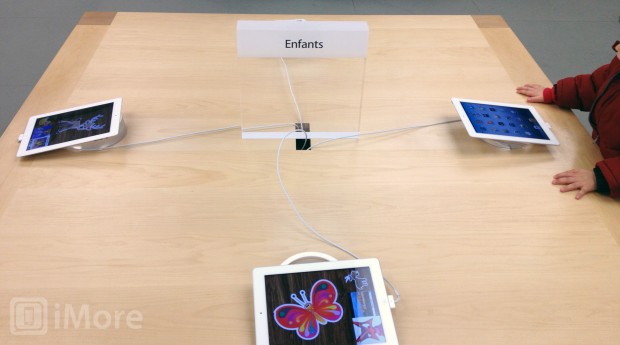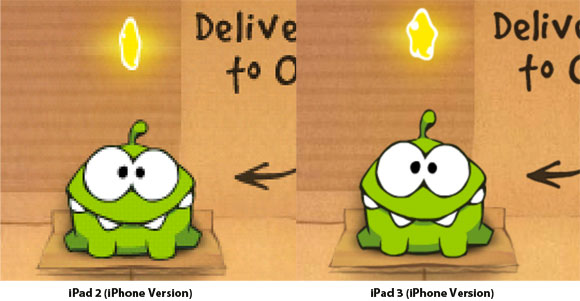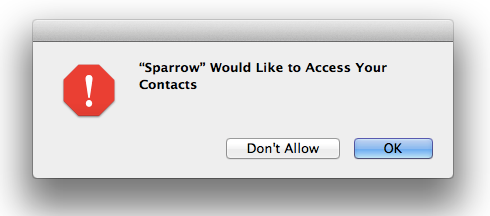News tagged ‘game’
Cut the Rope: Experiments is Free today
Popular game Cut the Rope: Experiments for iPhone and iPod Touch is Free today (regular price is $0.99). The HD version for iPad - Cut the Rope: Experiments HD, is on sale too, for Free (regular price is $1.99). The sale is for a limited time, so hurry up
You can download these games in AppStore. Here are the links:
Facebook Unveils App Center For All Devices And Platforms
Facebook announced the launch of a new App Center that will offer Facebook users Android, iOS, desktop, web and mobile web apps. Facebook said that it is not directly competing with Google and Apple as the App Center will forward users to both the Android and iOS platforms. So, for example, if you are visiting the App Center from an iPhone, and enter , or other Facebook-compatible games, you will be sent to the corresponding app’s page on the App Store for installation.
Step-by-step Tutorial: How to Tether Jailbreak iPod Touch 3G Using Sn0wBreeze 2.9.3 (Windows) [iOS 5.1]
UPDATE: Apple released iOS 5.1.1 and has stopped signing iOS 5.1, so you can NOT restore to 5.1 any more (both original and custom), unless you have saved your SHSH keys for 5.0.1. If you are on 5.1 you can jailbreak with redsn0w. iOS is also tethered jailbreakable with redsn0w.
Using this tutorial you will be able to create a custom firmware, tether jailbreak and unlock iOS 5.1 running on iPod Touch 3G. This tutorial uses Sn0wBreeze 2.9.3 for Windows.
Tethered jailbreak means that each time you restart your device you will need to connect it to a computer and run iBooty.
Step-by-step Tutorial: How to Tether Jailbreak iPod Touch 4G Using Sn0wBreeze 2.9.3 (Windows) [iOS 5.1]
UPDATE: Apple released iOS 5.1.1 and has stopped signing iOS 5.1, so you can NOT restore to 5.1 any more (both original and custom), unless you have saved your SHSH keys for 5.0.1. If you are on 5.1 you can jailbreak with redsn0w. iOS is also tethered jailbreakable with redsn0w.
Using this tutorial you will be able to create a custom firmware, tether jailbreak and unlock iOS 5.1 running on iPod Touch 4G. This tutorial uses Sn0wBreeze 2.9.3 for Windows.
Tethered jailbreak means that each time you restart your device you will need to connect it to a computer and run iBooty.
 Leave a comment, read comments [6]
Leave a comment, read comments [6]
Step-by-step Tutorial: How to Tether Jailbreak iPad 1 Using Sn0wBreeze 2.9.3 (Windows) [iOS 5.1]
UPDATE: Apple released iOS 5.1.1 and has stopped signing iOS 5.1, so you can NOT restore to 5.1 any more (both original and custom), unless you have saved your SHSH keys for 5.0.1. If you are on 5.1 you can jailbreak with redsn0w. iOS is also tethered jailbreakable with redsn0w.
Using this tutorial you will be able to create a custom firmware, tether jailbreak and unlock iOS 5.1 running on iPad 1. This tutorial uses Sn0wBreeze 2.9.3 for Windows.
Tethered jailbreak means that each time you restart your device you will need to connect it to a computer and run iBooty.
 Leave a comment, read comments [7]
Leave a comment, read comments [7]
Apple Has Replaced Kid’s Table iMacs With iPads In Its Retail Stores
iMore, Apple has replaced iMacs with iPads on the kid’s table at Apple’s retail stores. Previously, iMacs were loaded with games for kids and were placed on the kid’s table at children’s height. But with the switch not much has changed: four iPads on the kid’s table are loaded with apps that allow children to read books, draw and more.
Step-by-step Tutorial: How to (Un)Tether Jailbreak and Unlock iPhone 3GS Using Sn0wBreeze 2.9.3 (Windows) [iOS 5.1]
UPDATE: Apple released iOS 5.1.1 and has stopped signing iOS 5.1, so you can NOT restore to 5.1 any more (both original and custom), unless you have saved your SHSH keys for 5.0.1. If you are on 5.1 you can jailbreak with redsn0w. iOS is also tethered jailbreakable with redsn0w.
Using this tutorial you will be able to create a custom firmware, tether jailbreak and unlock iOS 5.1 running on iPhone 3GS. This tutorial uses Sn0wBreeze 2.9.3 for Windows.
If you have iPhone 3GS with an old bootrom version 359.3, the jailbreak is untethered. If your device has bootrom version 359.3.2 and higher, jailbreak will be tethered. You can detect your bootrom version using this tutorial.
Tethered jailbreak means that each time you restart your device you will need to connect it to a computer and run iBooty.
Sn0wBreeze will also preserve baseband version if you need carrier unlock. It can also update your modem version to 06.15 if you need unlock and stuck with 05.14 or higher baseband. If you have new iPhone 3GS that was made after 28 week of 2011 upgrading modem will not help to unlock.
 Leave a comment, read comments [84]
Leave a comment, read comments [84]
Step-by-step Tutorial: How to Tether Jailbreak and Unlock iPhone 4 Using Sn0wBreeze 2.9.3 (Windows) [iOS 5.1]
UPDATE: Apple released iOS 5.1.1 and has stopped signing iOS 5.1, so you can NOT restore to 5.1 any more (both original and custom), unless you have saved your SHSH keys for 5.0.1. If you are on 5.1 you can jailbreak with redsn0w. iOS is also tethered jailbreakable with redsn0w.
Using this tutorial you will be able to create a custom firmware, tether jailbreak and unlock iOS 5.1 running on iPhone 4. This tutorial uses Sn0wBreeze 2.9.3 for Windows.
Tethered jailbreak means that each time you restart your device you will need to connect it to a computer and run iBooty.
Sn0wBreeze will also preserve baseband version if you need carrier unlock.
 Leave a comment, read comments [29]
Leave a comment, read comments [29]
Facebook app updated to v4.1.1: brings iPad 3 Retina Display support
Facebook has updated its iOS app with numerous improvements including Retina Display support for the new iPad, the ability to offline in chat, and more.
What's New in Version 4.1.1
In this release, we added some features and fixed some bugs so now:
- You can go offline in chat
- The right profile picture appears for everyone
- Your list of friends always includes all your friends
- In sets of photos, your name is displayed correctly
- Photos of people who like Facebook Pages load correctly
- Your friend-request notification only lights up if you have a request
- You can change your language to Czech, Danish, Greek, Indonesian, Malaysian, Norwegian (Bokmal), Portuguese (Portugal) or Thai
- If you've got a new Retina iPad, you'll see a crisp, high resolution interface
You can download Facebook app for free in AppStore ().
Infinity Blade is now on sale for $0.99
Chair Entertainment has announced that their popular Infinity Blade game for iOS is now on sale for $0.99.
You can purchase Infinity Blade from the App Store for $0.99 ().

Apple working on physical game controller for iPads and other iOS devices
AnandTech's Anand Lal Shimpi reports Apple is working on its own physical controller to similarly enhance gameplay on its iPad and other mobile devices. He has been made aware of "an internal Apple project to bring a physical controller to market."
Regardless, Lal Shimpi believes such devices may soon be a necessary accompaniment for hardcore mobile gamers, especially as smartphones and tablets come close to equaling the performance of existing game consoles.
Angry Birds Space released

Rovio has released its new game, Angry Birds Space, on the App Store. It has very good reviews already and determinately worth taking look at.
Official Info and photos:
iPad 3 Uses Retina Graphics From iPhone Apps
When the original iPad was released, there weren’t many apps available for the device. So Apple allowed apps developed for the iPhone’s smaller display to run on the iPad by using emulation. The apps could use only a fraction of the iPad’s display. Alternatively, iPhone-specific apps could be run in a 2x mode, utilizing pixel doubling technique to fill the iPad’s display. However, in 2x mode text and artwork look pixilated and blocky.
Apple Seeded Second Developer Preview Of OS X With Several New Features
Apple seeded its second preview version of the upcoming OS X 10.8 Mountain Lion to developers. When introducing the new OS X operating system earlier this year, Apple noted the new version brings iOS functionality to the Mac. Among this popular iOS features are Notification Center, Messages, Game Center and AirPlay Mirroring. With the release of the new beta version, a few interesting features have been spotted.
Apple Investing $300 Million in Austin, Texas to Add 3,600 More Workers

Texas Governor Rick Perry revealed on Friday that Apple plans to invest $304 million on a new campus in Austin that will create 3,600 new jobs and double the size of its workforce in Texas. Moreover, the state will award Apple $21 million over 10 years through the Texas Enterprise Fund (TEF). In return, Apple will expand its customer support, sales and accounting functions in the region.
"Apple is known for its bold innovation and game-changing designs, and the expansion of their Austin facility adds to the growing list of visionary high-tech companies that have found that Texas' economic climate is a perfect fit for their future, thanks to our low taxes, reasonable and predictable regulations, fair legal system and skilled workforce" Perry said. "Investments like this further Texas' potential to become the nation's next high-tech hub."
The TEF’s partnership with Apple will be one of the largest job creation initiatives in TEF history. To date, the fund has invested more than $443.4 million to help generate more than 62,000 new jobs and $15.4 billion in capital investment.