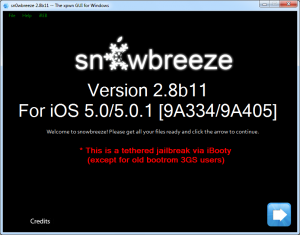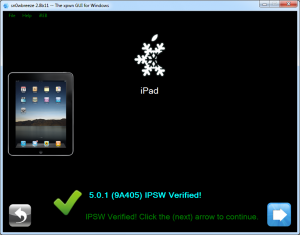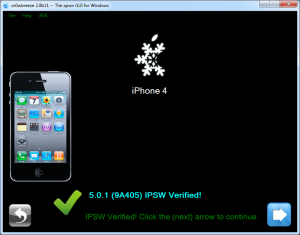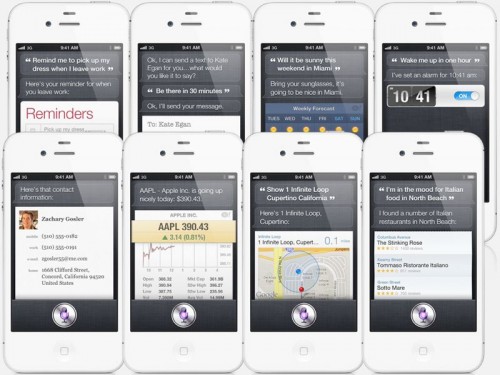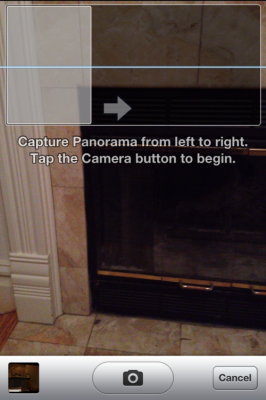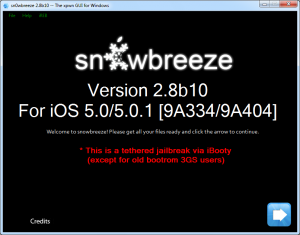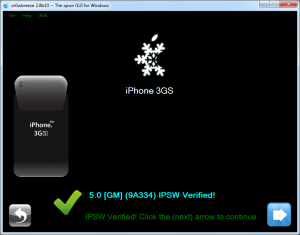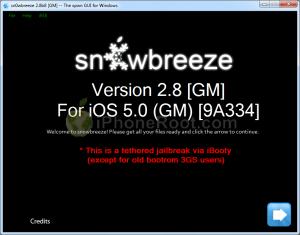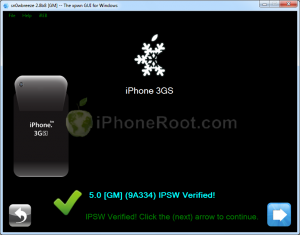News tagged ‘hack’
Step-by-step Tutorial: How to Tether Jailbreak iPod Touch 3G Using Sn0wBreeze 2.8b11 (Windows) [iOS 5.0.1]
Using this tutorial you will be able to create a custom firmware and tether jailbreak iOS 5.0.1 running on iPod Touch 3G. This tutorial uses Sn0wBreeze 2.8b11 for Windows.
Step-by-step Tutorial: How to Tether Jailbreak iPad Using Sn0wBreeze 2.8b11 (Windows) [iOS 5.0.1]
Using this tutorial you will be able to create a custom firmware and tether jailbreak iOS 5.0.1 running on first generation iPad. This tutorial uses Sn0wBreeze 2.8b11 for Windows.
 Leave a comment, read comments [35]
Leave a comment, read comments [35]
Step-by-step Tutorial: How to Tether Jailbreak and Unlock iPhone 4 Using Sn0wBreeze 2.8b11 (Windows) [iOS 5.0.1]
Using this tutorial you will be able to create a custom firmware, tether jailbreak and unlock iOS 5.0.1 running on iPhone 4. This tutorial uses Sn0wBreeze 2.8b11 for Windows.
Sn0wBreeze will also preserve baseband version if you need carrier unlock.
 Leave a comment, read comments [160]
Leave a comment, read comments [160]
Step-by-step Tutorial: How to (Un)Tether Jailbreak and Unlock iPhone 3GS Using Sn0wBreeze 2.8b11 (Windows) [iOS 5.0.1]
Using this tutorial you will be able to create a custom firmware, jailbreak and unlock iOS 5.0.1 running on iPhone 3GS. This tutorial uses Sn0wBreeze 2.8b11 for Windows.
If you have iPhone 3GS with an old bootrom version 359.3, the jailbreak is untethered. If your device has bootrom version 359.3.2 and higher, jailbreak will be tethered. You can detect your bootrom version using this tutorial.
Sn0wBreeze will also preserve baseband version if you need carrier unlock. It can also update your modem version to 06.15 if you need unlock and stuck with 05.14 or higher baseband. If you have new iPhone 3GS that was made after 35 week of 2011 upgrading modem will not help to unlock.
 Leave a comment, read comments [342]
Leave a comment, read comments [342]
Siri Hack Сan Initiate Calls Using Your Thoughts
Aside from pressing the home button to activate Siri, this Siri hack reported by is absolutely thought-controlled. The developers who initiated Project Black Mirror recorded activity of brain waves with ECG sensors, matched them to pre-saved patterns on a MacBook and then direct the matched commands to a chip that translates them to Siri. The developers linked about 25 brain wave patterns to different functions controlled by Siri, and they hope to bypass the need to press the home button with a completely automated solution. You can see on the video above how a developer initiates a call using Siri without pressing the Home button.
Jailbreakers and unlockers: don't update to iOS 5.0.1
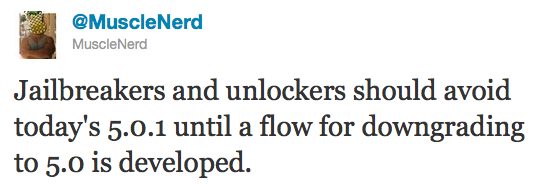
Apple has recently released iOS 5.0.1. It is still tethered jailbreakable. However if you want untethered jailbreak or unlock - you should stay away from 5.0.1
Earlier this week pod2g reported that a code signing bug found in iOS 5.0 will make it easier for hackers to develop a full jailbreak for iOS 5 firmware version. That bug might have been closed in iOS 5.0.1. UPDATE: According to pod2g the bug is still present, but harder to exploit because another exploit found by Charlie Miller is fixed in iOS 5.0.1.
Also, MuscleNerd via twitter has warned iOS users that there is no downgrade from iOS 5.0.1 to iOS 5.0 yet and he recommends to wait until downgrade mechanism is available.
Jailbreakers and unlockers should avoid today's 5.0.1 until a flow for downgrading to 5.0 is developed.
Downgrade flow needs to be modified for AP "nonce" http://is.gd/b3G0io ... saved SHSH blobs are not enough to downgrade to 5.0
Apple confirms no current plans to bring Siri to older devices
Appleinsider obtained an email that was reportedly a bug report where the company confirmed that it currently has "no plans" to support its Siri personal assistant feature on older devices and would keep Siri as the iPhone 4S exclusive feature. Some analysts view Siri as the main selling point of the newest iPhone, so it would be quite irrational to provide support for Siri on older devices in first months of iPhone 4S sales.
"Engineering has provided the following feedback regarding this issue: Siri only works with iPhone 4S and we currently have no plans to support older devices," the email read.
But it is not surprisingly, when Apple introduced Siri last month, the company made it clear that the feature was exclusive to the iPhone 4S alone. There were some speculations that Siri might require faster processor implemented in the iPhone 4S, but a hack we reported about denied that fact and show that Siri works on the iPhone 4 also quite well.
Hidden panorama mode discovered in Apple's iOS 5 Camera app
iOS hacker Conrad Kramer, better known as Contradev, have discovered a way how to enable the hidden panorama mode within Apple’s Camera application of the iOS 5. But, he noted, the feature seems to be not completed and in ongoing development by Apple. It offers settings for a grid and HDR when creating a panorama photo. A user can capture individual photos from left to right and the software will stitch it together. Kramer has said that the function is easily activated by "EnableFirebreak" key in a preference file within the mobile operating system.
Another hacker Grant Paul, also known as Chpwn, posted a screenshot (see above) of the panorama mode and has already submitted an application, called Firebreak, to Cydia to enable the panorama mode for Jailbroken iPhones.
It is obvious that Apple has been testing the Panorama mode that could appear in the iOS 5, but it is unclear why Apple did not include the feature in the final release.
Step-by-step Tutorial: How to (Un)Tether Jailbreak and Unlock iPhone 3GS Using Sn0wBreeze 2.8b10 (Windows) [iOS 5]
UPDATE: With the release of iOS 5.0.1, you might get troubles restoring to iOS 5.0. Don't worry, new sn0wbreeze is already available. Our tutorial for iOS 5.0.1 is available here.
Using this tutorial you will be able to create a custom firmware, jailbreak and unlock iOS 5 running on iPhone 3GS. This tutorial uses Sn0wBreeze 2.8b10 for Windows.
If you have iPhone 3GS with an old bootrom version 359.3, the jailbreak is untethered. If your device has bootrom version 359.3.2 and higher, jailbreak will be tethered. You can detect your bootrom version using this tutorial.
Sn0wBreeze will also preserve baseband version if you need carrier unlock. It can also update your modem version to 06.15 if you need unlock and stuck with 05.14 or higher baseband.
 Leave a comment, read comments [65]
Leave a comment, read comments [65]
Pod2g found vulnerability to untether jailbreak iOS 5
Famous hacker Pod2g has recently announced that he discovered a bug that can untether the iOS 5 jailbreak! He posted via twitter:
Hey jailbreaking friends, I've found a bug that can untether iOS 5. Don't expect a release soon, but I'm gonna work hard in it.
Pod2g has found many vulnerabilities in the past including famous SHAtter.
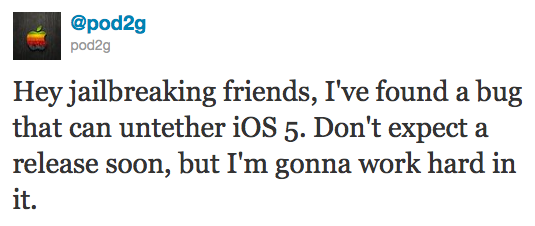
Step-by-step Tutorial: How to (Un)Tether Jailbreak and Unlock iPhone 3GS Using Sn0wBreeze 2.8b8 (Windows) [iOS 5]
UPDATE: use our Sn0wBreeze 2.8b10 tutorial here.
Using this tutorial you will be able to create a custom firmware, jailbreak and unlock iOS 5 running on iPhone 3GS. This tutorial uses Sn0wBreeze 2.8b8 for Windows.
If you have iPhone 3GS with an old bootrom version 359.3, the jailbreak is untethered. If your device has bootrom version 359.3.2 and higher, jailbreak will be tethered.
Sn0wBreeze will also preserve baseband version if you need carrier unlock.
 Leave a comment, read comments [42]
Leave a comment, read comments [42]
Step-by-step Tutorial: How to Tether Jailbreak and Unlock iPhone 4 Using Sn0wBreeze 2.8b8 (Windows) [iOS 5]
UPDATE: With the release of iOS 5.0.1, you might get troubles restoring to iOS 5.0. Don't worry, new sn0wbreeze is already available. Our tutorial for iOS 5.0.1 is available here.
Using this tutorial you will be able to create a custom firmware, tether jailbreak and unlock iOS 5 running on iPhone 4. This tutorial uses Sn0wBreeze 2.8b8 for Windows.
Sn0wBreeze will also preserve baseband version if you need carrier unlock.
 Leave a comment, read comments [80]
Leave a comment, read comments [80]
Siri Hacked to Run on an iPod Touch and iPhone 4
As far as we know, Siri is a voice recognition service that is available only for the iPhone 4S users. There were various attempts to port Siri to the iPod Touch and iPhone 4, but the early versions of these hacks simply got the user interface working on the iPhone 4. They were unable to actually use the voice recognition.
But tonight developers @stroughtonsmith and @chpwn have finally managed to port Siri on previous generation hardware so that the service works properly. That proves that Siri might be run by other processor, not only by A5 chip.
We've since spoken to @stroughtonsmith who told us that despite it working on the iPod Touch, it doesn't work entirely well due to the relatively poor performance of the microphone. "You have to be loud and close to it", he said. However, it does perform quite well on the iPhone 4 and works "just as fast as the 4S".
The developers are not going to release the hack in order to avoid legal issues that may be filled due to repackaging Apple’s code and distributing it.
 Leave a comment, read comments [1]
Leave a comment, read comments [1]
Jailbreak & Unlock tutorials and FAQ

UPDATE: Apple released new iOS versions and has stopped signing all other firmwares, including iOS 6.1.2 and iOS 5.1.1. This means you can NOT restore to 6.1.2/5.1.1/4.3.3 and others any more (both original and custom), unless you have saved your SHSH keys for it.
If you have decided to perform an untethered jailbreak and unlock, you need to get the following information:
- What type of device do you have (iPhone 3G/3GS/4, iPod Touch 3G/4G, iPad 1/2, Apple TV)?
- Do you need unlock (if your iPhone locked to one carrier and you want to use it with another)?
The answer is NO, if the device is not iPhone, if it was purchased as factory unlocked and can be used with any cellular carrier (f.e. in Canada, France, etc).
If the answer is YES, you need to find out your modem version (Setting-General-About-Modem). - What firmware version do you have? Take a look at Setting-General-About-Version. For example it could be iOS 4.3.3.
- What operating system do you use on your desktop (Windows, Mac OS)?
How to perform jailbreak, when you do NOT need an unlock
For iPhone 3G the latest is iOS 4.2.1. You can perform jailbreak with any utility. For iOS 4.2.1 you can also use them or GreenPois0n (Windows, Mac OS).
iPad 2 jailbreak is available for iOS 4.3.3 via JailbreakMe and iOS 5.0.1 / iOS 5.1.1 via Absinthe, iOS 6.0-6.1.2 and iOS 7.0-7.0.4 via Evasi0n, iOS 7.1-8.1 via Pangu, iOS 8.1.1-8.4 via TaiG, untethered iOS 9.0-9.0.2 via Pangu9.
iPad 3 jailbreak is available for iOS iOS 5.1.1 via Absinthe, iOS 6.0-6.1.2 and iOS 7.0-7.0.4 via Evasi0n, iOS 7.1-8.1 via Pangu, iOS 8.1.1-8.4 via TaiG, untethered iOS 9.0-9.0.2 via Pangu9.
iPhone 4S jailbreak is available for iOS 5.0 / iOS 5.0.1 / iOS 5.1.1 via Absinthe, iOS 6.0-6.1.2 and iOS 7.0-7.0.4 via Evasi0n, iOS 7.1-8.1 via Pangu, iOS 8.1.1-8.4 via TaiG, untethered iOS 9.0-9.0.2 via Pangu9.
iPhone 3GS, iPhone 4, iPod Touch 3G, iPod Touch 4G, iPad jailbreak is untethered for iOS 5.1.1 and iOS 6.0-6.1.4.
iPhone 5/5C/5S/6/6plus, iPad 4, iPod Touch 5G jailbreak is untethered for iOS 6.0-6.1.2 and iOS 7.0-7.0.4 via Evasi0n, untethered for iOS 7.1-8.1 via Pangu, iOS 8.1.1-8.4 via TaiG, untethered iOS 9.0-9.0.2 via Pangu9.
iPhone 6S / 6S+ / 6 / 6+ jailbreak is untethered for iOS 8.1.1-8.4 via TaiG, untethered iOS 9.0-9.0.2 via Pangu9.
iPad Mini / Mini 2 / Mini 3 / Mini 4 / Air / Air 2 jailbreak is untethered for iOS 7.0-7.0.4 via Evasi0n, untethered for iOS 7.1-8.1 via Pangu, iOS 8.1.1-8.4 via TaiG, untethered iOS 9.0-9.0.2 via Pangu9.
iOS 4.3.3
Apple stopped signing iOS 4.3.3, so you cannot update to iOS 4.3.3 without SHSH keys saved (in advance some time ago). If you have iPhone 4, iPhone 3GS, iPad 1, iPod Touch 3G or iPod Touch 4G that run iOS 4.3.3 - use JailbreakMe or RedSn0w to untether jailbreak your device.
If you have saved SHSH keys for iOS 4.3.3 you can use PwnageTool (Mac OS) or Sn0wBreeze (Windows).
iOS 4.3.4/4.3.5
For iOS 4.3.4/4.3.5 only tethered jailbreak is possible with redsn0w. Tethered means that each time you restart your device you will have to connect it to a computer and run redsn0w. The untethered iOS 4.3.5 jailbreak is possible only for iPhone 3GS with old bootrom. You can detect your bootrom version using this tutorial.
iOS 5
To jailbreak and unlock iOS 5 use latest version of redsn0w 0.9.9 or sn0wbreeze 2.8. You can jailbreak tethered or semi-tethered.
The untethered iOS 5 jailbreak is possible only for iPhone 3GS with old bootrom. You can detect your bootrom version using this tutorial.
iOS 5.0.1
For iPhone 4/3GS, iPad 1, iPod Touch 3G/4G an untethered jailbreak is available for iOS 5.0.1. For untethered jailbreak use the latest redsn0w 0.9.10 or Corona - package from Cydia to untether currently installed tethered jailbreak.
Tutorial how to untether installed tethered jailbreak is available here.
For iPhone 4S and iPad 2 use Absenthe.
For tethered iOS 5.0.1 jailbreak you an use redsn0w 0.9.9 and sn0wbreeze 2.8.
iOS 5.1
For now only tethered jailbreak is available for iPhone 4/3GS, iPad 1 and iPod Touch 3G/4G for iOS 5.1.
iOS 5.1.1
You can do an untethered jailbreak for iPhone 4S, iPhone 4, iPhone 3GS, iPad 3, iPad 2, iPad 1, iPod Touch 3G, iPod Touch 4G and Apple TV2G.
Use Absinthe 2.0.4 or RedSn0w 0.9.12 (for all iPhones, iPods and iPads), Sn0wBreeze 2.9.5 (for all A4 devices) and Seas0npass (for Apple TV 2G).
Tutorial how to untether installed tethered jailbreak is available here.
iOS 6.0-6.1.2
Untethered jailbreak is available for all devices with iOS 6.0 - iOS 6.1.2. It is called Evasi0n.
iOS 6.1.3-6.1.5
Tethered jailbreak is available for old devices (iPhone 3GS, iPhone 4, iPod Touch 4) and Cydia package to make it intethered.
iOS 7.0 - 7.0.4
Untethered jailbreak is available for all devices with iOS 7.x, including iPhone 5S/5C and iPad Air. Utility is called Evasi0n 7.
iOS 7.1 - 7.1.2
Untethered jailbreak is available for all devices with iOS 7.x, including iPhone 5S/5C and iPad Air. Utility is called Pangu.
iOS 8.0 - 8.1
Untethered jailbreak is available for all devices with iOS 8.x, including iPhone 5S / 5C / 6 / 6+ and iPad Air /Air 2 / Mini / Mini 2 / Mini 3. Utility is called Pangu8.
iOS 8.1.1 - 8.4
Untethered jailbreak is available for all devices with iOS 8.0-8.1.2 including iPhone 5S / 5C / 6 / 6+ and iPad Air /Air 2 / Mini / Mini 2 / Mini 3. Utility is called TaiG.
iOS 9.0 - 9.0.2
Untethered jailbreak is available for all devices with iOS 9.0-9.0.2 including iPhone 6S / 6S+ / 6 / 6+ / 5S / 5C / 6 / 6+ and iPad Air /Air 2 / Mini / Mini 2 / Mini 3. Utility is called Pangu9.
You can download all firmwares here.
Tutorials
Here are our step-by-step tutorials that will guide you through the jailbreak process:
![]() iPhone 5S / 5C / 6 / 6+
iPhone 5S / 5C / 6 / 6+
UnTethered jailbreak iOS 8.0 - iOS 8.3:
UnTethered jailbreak iOS 8.0 - iOS 8.1:
UnTethered jailbreak iOS 7.1 - iOS 7.1.2:
UnTethered jailbreak iOS 7.0 - iOS 7.0.4:
![]() iPhone 5
iPhone 5
UnTethered jailbreak iOS 8.0 - iOS 8.3:
UnTethered jailbreak iOS 8.0 - iOS 8.1:
UnTethered jailbreak iOS 7.1 - iOS 7.1.2:
UnTethered jailbreak iOS 7.0 - iOS 7.0.4:
UnTethered jailbreak iOS 6.0 - iOS 6.1.2:
![]() iPhone 4S
iPhone 4S
UnTethered jailbreak iOS 8.0 - iOS 8.3:
UnTethered jailbreak iOS 8.0 - iOS 8.1:
UnTethered jailbreak iOS 7.1 - iOS 7.1.2:
UnTethered jailbreak iOS 7.0 - iOS 7.0.4:
UnTethered jailbreak iOS 6.0 - iOS 6.1.2:
UnTethered jailbreak iOS 5.1.1
UnTethered jailbreak iOS 5.0 / iOS 5.0.1:
 iPhone 4
iPhone 4
UnTethered jailbreak iOS 7.0 - iOS 7.0.4:
UnTethered jailbreak iOS 7.0 - iOS 7.0.4:
UnTethered jailbreak iOS 6.0 - iOS 6.1.2:
Tethered jailbreak iOS 6.0.1
Tethered jailbreak iOS 6
UnTethered jailbreak iOS 5.1.1
Tethered jailbreak iOS 5.1.1:
Tethered jailbreak iOS 5.1:
UnTethered jailbreak iOS 5.0.1:
- RedSn0w (Windows)
- Custom firmware using RedSn0w
- Custom firmware using Sn0wBreeze (Windows)
- Custom firmware using PwnageTool (Mac)
Semi-Tethered jailbreak iOS 5:
Tethered jailbreak iOS 4.3.5:
UnTethered jailbreak iOS 4.3.3:
- RedSn0w (Windows)
- RedSn0w (Mac OS)
- PwnageTool (Mac OS)
- Sn0wBreeze (Windows)
- JailbreakMe (works without a computer)
 Leave a comment, read comments [606]
Leave a comment, read comments [606]
Step-by-step Tutorial: How to (Un)Tether Jailbreak and Unlock iPhone 3GS Using RedSn0w 0.9.9b5 (Mac OS) [iOS 5]
This is step-by-step instructions on how to perform jailbreak of your iPhone 3GS on iOS 5 firmware using RedSn0w 0.9.9b6 for Mac OS X.
If you need unlock Redsn0w will provide you with choice of updating your baseband to 06.15.
Important: If you need unlock and have 05.13 baseband or lower - do not update to Apple firmware, use RedSn0w or Sn0wBreeze to create custom firmware!
If you have iPhone 3GS with an old bootrom version 359.3, the jailbreak is untethered. If your device has bootrom version 359.3.2 and higher, jailbreak will be tethered. You can detect your bootrom version using this tutorial.
Tethered jailbreak means that each time you restart your device you will need to connect it to a computer and run redsn0w.
 Leave a comment, read comments [8]
Leave a comment, read comments [8]