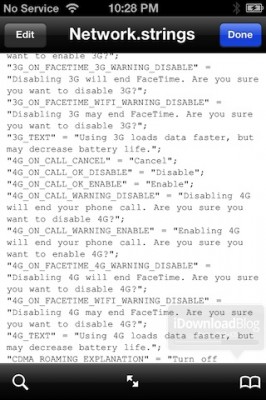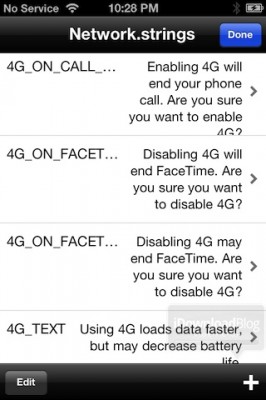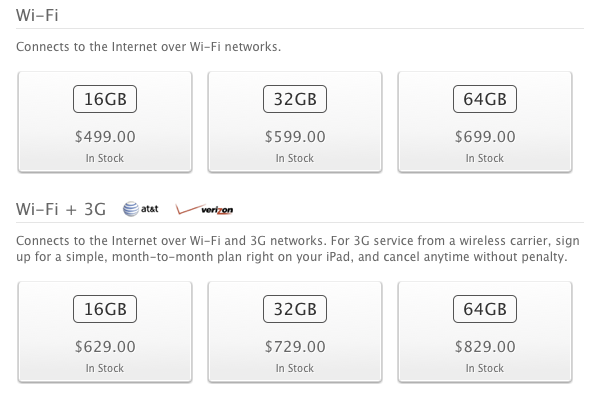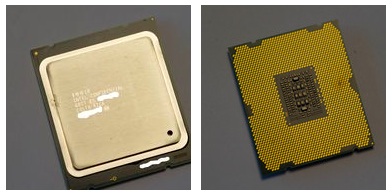News tagged ‘WiFi’
Apple Investigating New iPads with Wi-Fi Problems
According to an AppleCare document, Apple is investigating a number of WiFi-related issues in third-generation iPad. Since its launch, many users have complained about iPad 3 WiFi issues that range from upload speeds, slow download, connection drops, or even device’s inability to connect to local WiFi networks.
Step-by-step Tutorial: How to (Un)Tether Jailbreak and Unlock iPhone 3GS Using Sn0wBreeze 2.9.3 (Windows) [iOS 5.1]
UPDATE: Apple released iOS 5.1.1 and has stopped signing iOS 5.1, so you can NOT restore to 5.1 any more (both original and custom), unless you have saved your SHSH keys for 5.0.1. If you are on 5.1 you can jailbreak with redsn0w. iOS is also tethered jailbreakable with redsn0w.
Using this tutorial you will be able to create a custom firmware, tether jailbreak and unlock iOS 5.1 running on iPhone 3GS. This tutorial uses Sn0wBreeze 2.9.3 for Windows.
If you have iPhone 3GS with an old bootrom version 359.3, the jailbreak is untethered. If your device has bootrom version 359.3.2 and higher, jailbreak will be tethered. You can detect your bootrom version using this tutorial.
Tethered jailbreak means that each time you restart your device you will need to connect it to a computer and run iBooty.
Sn0wBreeze will also preserve baseband version if you need carrier unlock. It can also update your modem version to 06.15 if you need unlock and stuck with 05.14 or higher baseband. If you have new iPhone 3GS that was made after 28 week of 2011 upgrading modem will not help to unlock.
 Leave a comment, read comments [84]
Leave a comment, read comments [84]
Step-by-step Tutorial: How to Tether Jailbreak and Unlock iPhone 4 Using Sn0wBreeze 2.9.3 (Windows) [iOS 5.1]
UPDATE: Apple released iOS 5.1.1 and has stopped signing iOS 5.1, so you can NOT restore to 5.1 any more (both original and custom), unless you have saved your SHSH keys for 5.0.1. If you are on 5.1 you can jailbreak with redsn0w. iOS is also tethered jailbreakable with redsn0w.
Using this tutorial you will be able to create a custom firmware, tether jailbreak and unlock iOS 5.1 running on iPhone 4. This tutorial uses Sn0wBreeze 2.9.3 for Windows.
Tethered jailbreak means that each time you restart your device you will need to connect it to a computer and run iBooty.
Sn0wBreeze will also preserve baseband version if you need carrier unlock.
 Leave a comment, read comments [29]
Leave a comment, read comments [29]
Apple Facing Lawsuit In Australia Over ‘Misleading’ Advertising of iPad 3
The Sydney Morning Herald, Australian regulators are taking legal actions to address Apple’s “misleading” advertisements regarding the iPad 3. Australian Competition and Consumer Commission (ACCC) announced that in this case it will pursue fines, injunctions and compensation to users who were misled. The issue was caused by Apple’s use of "4G" in its advertising campaign for the cellular-capable models of the iPad 3, while compatibility with 4G LTE is only offered in Canada and U.S. due to different frequency bands used for LTE networks in different countries.
 Leave a comment, read comments [1]
Leave a comment, read comments [1]
iOS 5.1 Contains Code References to LTE 4G iPhone
Developer Krishna Sagar has found references in iOS 5.1 that refer to switching to 4G when on a phone or FaceTime call.
iDB was able to confirm the following strings appear in file var/stash/Applications/Preferences.app/English.lproj/Network.strings
New Apple TV 3G vs Apple TV 2G spec comparison: what's new?
Apple recently presented new 3-rd generation Apple TV. Let's compare the specs between new Apple TV 3G and old Apple TV 2G:
New iPad 3 vs iPad 2 spec comparison: what's new?
Apple recently presented New iPad. No new name like iPad 3 or iPad HD as we expected earlier - just New iPad.
Let's compare the specs between iPad 2 and this New iPad:
Apple next-generation iPad liveblog
 Leave a comment, read comments [1]
Leave a comment, read comments [1]
iPad 3 prices will remain the same
There were rumors that iPad 3 will cost $70-80 more than iPad 2. Now we have different rumors - 9to5Mac has heard from a reliable source that Apple will keep iPad 3 pricing the same as previous iPads:
We've gotten word that iPad pricing is going to be the same across the board as the current iPad 2 models which should be no big surprise given Apple's history – they rarely raise prices. Even better, some countries with currencies doing better than the US dollar should expect to see marginal drops in prices.
That means that iPad 3 will probably start at $499 for 16G WiFi model. This is not official numbers, but good rumors anyway.
They have managed to get Model Numbers for iPad 3:
New Intel’s Xeon E5 Chips Arrive Next Week
The Inquirer report, Intel’s Sandy Bridge chips known as Xeon E5 are set to launch next week. The report notes that server chips are in the distribution network for several weeks now.
Rumors: iPad 3 will cost $70-80 more than iPad 2
Chinese microblogging site published some new rumors about future iPad 3. They managed to get price information for the new Apple tablet.
iPad 3 will probably cost a bit more compared to iPad 2:
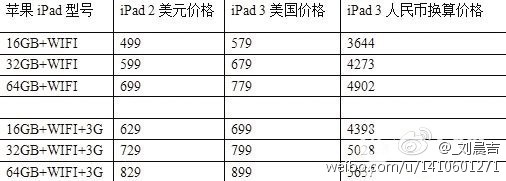
The headings are labled left to right: "Apple iPad Model", "iPad 2 US Price", "iPad 3 US Price", "iPad 3 RMB equivalent price". The final column is calculated on the exchange rate.
Step-by-step Tutorial: How to UnTether Jailbreak iPod Touch 3G Using Sn0wBreeze 2.9.1 (Windows) [iOS 5.0.1]
UPDATE: Apple released iOS 5.1 that is only tethered jailbreakable with redsn0w. Apple has stopped signing iOS 5.0.1, so you can NOT restore to 5.0.1 any more (both original and custom), unless you have saved your SHSH keys for 5.0.1. If you are on 5.0.1 you can jailbreak with redsn0w.
Using this tutorial you will be able to create a custom firmware, jailbreak iOS 5.0.1 running on iPod Touch 3G. This tutorial uses Sn0wBreeze 2.9.1 for Windows.
Jailbreak is untethered. Untethered jailbreak means that each time you restart your device you will NOT need to connect it to a computer and run utilities.
 Leave a comment, read comments [14]
Leave a comment, read comments [14]
Step-by-step Tutorial: How to UnTether Jailbreak iPod Touch 4G Using Sn0wBreeze 2.9.1 (Windows) [iOS 5.0.1]
UPDATE: Apple released iOS 5.1 that is only tethered jailbreakable with redsn0w. Apple has stopped signing iOS 5.0.1, so you can NOT restore to 5.0.1 any more (both original and custom), unless you have saved your SHSH keys for 5.0.1. If you are on 5.0.1 you can jailbreak with redsn0w.
Using this tutorial you will be able to create a custom firmware, jailbreak iOS 5.0.1 running on iPod Touch 4G. This tutorial uses Sn0wBreeze 2.9.1 for Windows.
Jailbreak is untethered. Untethered jailbreak means that each time you restart your device you will NOT need to connect it to a computer and run utilities.
 Leave a comment, read comments [42]
Leave a comment, read comments [42]
Step-by-step Tutorial: How to UnTether Jailbreak iPad 1 Using Sn0wBreeze 2.9.1 (Windows) [iOS 5.0.1]
UPDATE: Apple released iOS 5.1 that is only tethered jailbreakable with redsn0w. Apple has stopped signing iOS 5.0.1, so you can NOT restore to 5.0.1 any more (both original and custom), unless you have saved your SHSH keys for 5.0.1. If you are on 5.0.1 you can jailbreak with redsn0w.
Using this tutorial you will be able to create a custom firmware, jailbreak iOS 5.0.1 running on iPad 1. This tutorial uses Sn0wBreeze 2.9.1 for Windows.
Jailbreak is untethered. Untethered jailbreak means that each time you restart your device you will NOT need to connect it to a computer and run utilities.
Step-by-step Tutorial: How to UnTether Jailbreak and Unlock iPhone 4 Using Sn0wBreeze 2.9.1 (Windows) [iOS 5.0.1]
UPDATE: Apple released iOS 5.1 that is only tethered jailbreakable with redsn0w. Apple has stopped signing iOS 5.0.1, so you can NOT restore to 5.0.1 any more (both original and custom), unless you have saved your SHSH keys for 5.0.1. If you are on 5.0.1 you can jailbreak with redsn0w.
Using this tutorial you will be able to create a custom firmware, jailbreak and unlock iOS 5.0.1 running on iPhone 4. This tutorial uses Sn0wBreeze 2.9.1 for Windows.
Jailbreak is untethered. Untethered jailbreak means that each time you restart your device you will NOT need to connect it to a computer and run utilities.
Sn0wBreeze will also preserve baseband version if you need carrier unlock.
 Leave a comment, read comments [99]
Leave a comment, read comments [99]