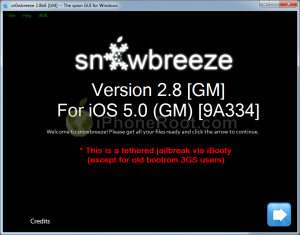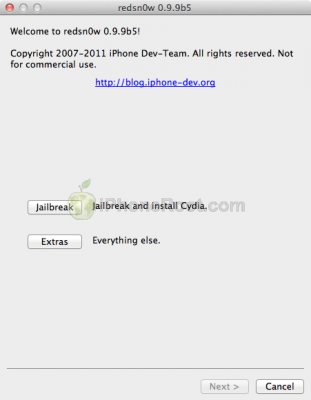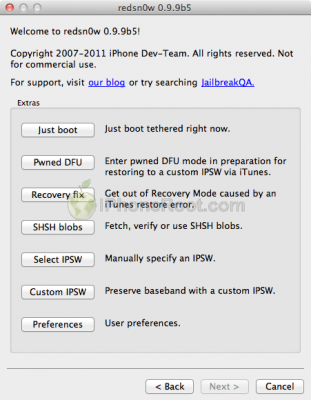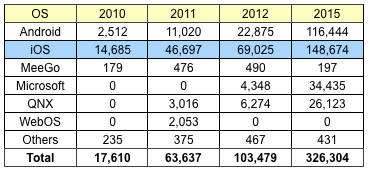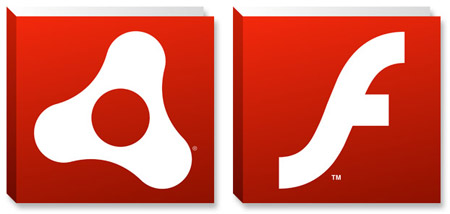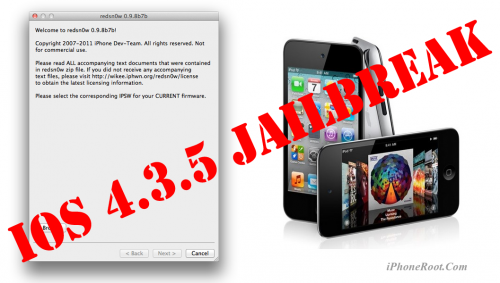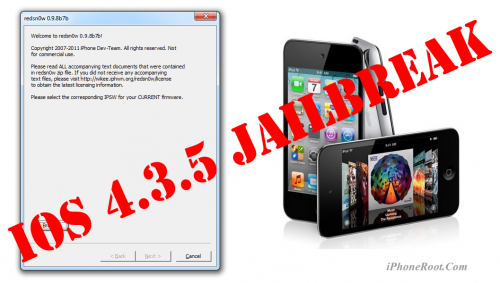News tagged ‘Windows’
RedSn0w 0.9.9b6 released: iOS 5 jailbreak for Windows and fixed location services for 3GS
The iPhone Dev-Team released jailbreak utility RedSn0w 0.9.9b6 for both Windows and Mac users. The new version offers full iOS 5 jailbreak support for Windows and fixes Location Services issue for iPhone 3GS devices running the 06.15 baseband. This is still a tethered jailbreak for iPhone 4, iPhone 3GS, iPad 1, iPod Touch 3G and iPod Touch 4G:
We've released version 0.9.9b6 of redsn0w, with both a functional fix and cosmetic fix for iOS5 jailbreakers. For iPhone3GS owners with the 06.15 baseband, this redsn0w eliminates the network crash you saw when using Location Services in iOS5 (in fact, you don't even need to disable Location Services anymore during the initial setup). The cosmetic fix is to the visual countdown you see when going into DFU mode.
It's okay to re-run this redsn0w over an existing device jailbroken at iOS5. Just choose "Jailbreak" again and de-select Cydia (in other words, all the checkboxes will be unchecked). If you are lucky enough to have an old-bootrom iPhone3GS, please pre-select the IPSW first (redsn0w can't yet auto-detect the FW version of your old-bootrom 3GS if it's already been jailbroken).
Just as redsnow 0.9.9b5 the new version supports creating custom firmwares with preserving baseband (modem) version for unlock. Unfortunately right now custom firmware functionality works only with Mac version.
You can download the latest RedSn0w version here.
UPDATE: RedSn0w 0.9.9b7 released. Minor change, it has an option for a faster jailbreak. Get it here.
UPDATE:
Here are links to our RedSn0w 0.9.9 iOS 5 jailbreak tutorials:
- Windows: iPhone 4, iPhone 3GS, iPad 1, iPod Touch 3G, iPod Touch 4G
- Mac OS: iPhone 4, iPhone 3GS, iPad 1, iPod Touch 3G, iPod Touch 4G
 Leave a comment, read comments [10]
Leave a comment, read comments [10]
Sn0wBreeze 2.8b8 can help jailbreak and unlock iOS 5
If for some reason you don't want to use redsn0w 0.9.9 to jailbreak your iOS 5, here is a good alternative utility - Sn0wBreeze 2.8b8. It can perform a tethered jailbreak for iPhone 3GS, iPhone 4, iPad 1, iPod Touch 3G and iPod Touch 4G.
As usual it will preserve your baseband (modem) version for unlock with ultrasn0w 1.2.4 or Gevey Sim.
You can download Sn0wBreeze 2.8b8 here.
UPDATE: Sn0wBreeze 2.8b8 step-by-step jailbreak and unlock tutorials:
 Leave a comment, read comments [2]
Leave a comment, read comments [2]
DevTeam releases ultrasn0w unlock for iOS 5
The iPhone Dev-Team has released an update to their UltraSn0w unlock bringing support for iOS 5. Remember that NO new basebands are supported in this release. It only adds support for iOS 5 with old basebands.
Here is the list of supported basebands:
- iPhone 4: 01.59.00
- iPhone 3G/3GS: 04.26.08, 05.11.07, 05.12.01, 05.13.04, 06.15.00.
If have one of the above baseband version and need unlock you can upgrade to iOS 5 without updating your baseband using RedSn0w 0.9.9b5 or Sn0wBreeze 2.8b8.
Ultrasn0w 1.2.4 is available in Cydia.
 Leave a comment, read comments [9]
Leave a comment, read comments [9]
iOS 5 jailbreak is ready (RedSn0w 0.9.9b5)
The iPhone Dev-Team has released RedSn0w 0.9.9b5 - an official tethered jailbreak for iOS 5. Users don't have to point to downloaded iOS 5 ipws any more. Just run and jailbreak.
Currently only the Mac version has been made available. Windows version is coming soon. However Windows users can still jailbreak iOS 5 with Redsn0w 0.9.9.b4, - just go to "Extras" -> "Select IPWS" and select your iOS 5 ipsw file (can download here).
Good news for users who need carrier unlock (ultrasn0w or Gevey Sim). With RedSn0w 0.9.9b5 you can update to iOS 5 and preserve the baseband (modem) version for unlock:
The new "Custom IPSW" button on the Extras screen will create a custom IPSW without the baseband update for 4.3.3 or 5.0gm (iPhone3GS and iPhone4 only, for now). Remember not to accidentally restore to the stock IPSW after you create the custom one! The custom one begins with NO_BB_ (for "no baseband").
You must enter "Pwned DFU" mode before trying to use the NO_BB_ IPSW with iTunes (and your hosts file cannot be pointing to Cydia's servers due to the new blob nonce mechanism they're using in iOS5).
We will update our step-by-step tutorials soon.
You can download RedSn0w 0.9.9b5 (Mac) and RedSn0w 0.9.9b4 (Windows) here.
PS: RedSn0w 0.9.9 is a bit different from 0.9.8 version. You can learn more about other new redsn0w 0.9.9 features here.
UPDATE: Windwos users can use sn0wbreeze 2.8b8 to preserve baseband.
UPDATE: redsn0w 0.9.9b6 released, download here
UPDATE:
Here are links to our RedSn0w 0.9.9 iOS 5 jailbreak tutorials:
- Windows: iPhone 4, iPhone 3GS, iPad 1, iPod Touch 3G, iPod Touch 4G
- Mac OS: iPhone 4, iPhone 3GS, iPad 1, iPod Touch 3G, iPod Touch 4G
Let's compare iPhone 4S with Samsung Galaxy S II, Motorola Droid Bionic and HTC Titan
We know that iPhone 4S is better than the iPhone 4, let's take a look at how Apple's latest smartphone compares to Android and Windows phones. Engadget compared iPhone 4S with Samsung Galaxy S II, Motorola Droid Bionic and HTC Titan. The first two are Android based, while the last one is Windows one.
Take a look at the results:
Download links for iOS 5 GM

Since iOS 5 GM has been released, it's time to try it. While the firmware is available for developers, everybody can install it without Apple Developer account and UUID registration. You can download new iOS 5 GM firmware and iTunes 10.5 beta 7 using the links below:
UPDATE: Final iOS 5 version is released. You can download it here.
 Leave a comment, read comments [8]
Leave a comment, read comments [8]
Apple's 'Let's Talk iPhone' Keynote Live Blog!



 Leave a comment, read comments [2]
Leave a comment, read comments [2]
Microsoft And Samsung Enter Into Cross-Licensing Agreement
Microsoft today that it concluded an agreement with Samsung Electronics to cross-license patent portfolios, providing wide coverage for technologies of both companies. According to this agreement, Microsoft will get royalties from Samsung for its mobile phones and tablets based on Android platform. Also two companies agreed to collaborate on the marketing and development of Windows Phone.
iPad Will Be Absolute Leader In Sales During Holiday Shopping Season
Research firm Gartner has published for the tablet market, stating that a lack of momentum from competitors will allow iPad to be absolute leader during the holiday shopping season. Looking further ahead, Gartner predicts that Apple will maintain more than 50 percent share of this market segment through 2014 even as Research in Motion’s QNX and Microsoft's Windows 8 platforms are expected to build up some momentum. Research vice president at Gartner Carolina Milanesi explains:
“This is because Apple delivers a superior and unified user experience across its hardware, software and services. Unless competitors can respond with a similar approach, challenges to Apple’s position will be minimal. Apple had the foresight to create this market and in doing that planned for it as far as component supplies such as memory and screen”.
Gartner has lowered its estimates for sales of Android tablets in 2011 by 28% over second quarter’s projections, noting very weak adoption due to its interface issues, high prices and limited app availability.
The company expects that Android will see growth as Google releases its next-generation Android’s "Ice Cream Sandwich" and addresses fragmentation across the Android ecosystem. However, according to Gartner's sales forecasts, Android tablets will not catch up the iPad by the end of projection period of 2015.
Apple Continues Opening New Stores This Weekend
Keeping to the Apple’s schedule, the company opens six more stores on this weekend. It starts with the Nanjing East store in China opening tomorrow (Friday, September 23) and then the IFC (Hong Kong), Hornsby (Australia), Centro Sicilia (Italy), New Haven (Connecticut) and Metrotownn (Canada) Apple Stores will open on Saturday. The Nanjing East store (shown above) is the third Apple in Shanghai. IFC store is the first store that locates in Hong Kong. ifoApple Store notes that this store features a unique design:
The rear wall of both levels are glass windows looking out towards the city. On the inside, the lower level has two wide stainless steel walls, with a visitor entrance in the middle. The walls include back-lit display cases promoting Apple’s products. The upper level has an all-glass front window visible from the mall hallway.
Improved Flash Player 11 And AIR 3 Will Launch Next Month
Today Adobe announced in a that it will add new features to its AIR platform and Flash Player allowing for use of 3D-accelerated graphics in mobile and desktop devices. Also the company notes in a :
RedSn0w 0.9.9b1: Major Update to Jailbreak Utility
MuscleNerd has announced via Twitter that jailbreak utility RedSn0w 0.9.9b1 is released with major update and numerous new features:
Major improvements and features added to redsn0w 0.9.9b1! See update #9 at http://is.gd/6eek4Y Feedback: @redsn0w_testers
Indeed the list of new features is quite high. There are two main ones:
- There is no need to download firmware any more. There is no need to push Browse IPWS button any more (but you still can).
- Developers added lots of functionality to work with SHSH keys (extract, submit, download, verify, stitch etc)
However this new version does not bring features like untethered jailbreak for iOS 4.3.5 or iOS 5.
Due to some possible bugs we still recommend to use the old RedSn0w 0.9.8b7b, but the new 0.9.9b1 is worth seeing and playing with.
Here are links to our RedSn0w 0.9.8b7b iOS 4.3.5 jailbreak tutorials:
- Mac OS: iPhone 4, iPhone 3GS, iPad 1, iPod Touch 3G, iPod Touch 4G
- Windows: iPhone 4, iPhone 3GS, iPad 1, iPod Touch 3G, iPod Touch 4G
You can download RedSn0w 0.9.9b1 here:
Here is the full list of features from DevTeam:
 Leave a comment, read comments [2]
Leave a comment, read comments [2]
Video: iOS 5 iPad vs Windows 8 Slate
Winrumors has a very thorough 11 minutes video comparison of an iPad 2 running iOS 5 vs Windows 8 Slate. Almost every feature is compared in the video below, everything from lock-screen to social network integration. Take a look:
Step-by-step Tutorial: How to Tether Jailbreak iPod 4G Using RedSn0w 0.9.8b7b (Mac OS) [iOS 4.3.5]
This is step-by-step instructions on how to perform tethered jailbreak of your iPod 4G on iOS 4.3.5 firmware using RedSn0w 0.9.8b7b for Mac OS.
Tethered jailbreak means that each time you restart your device you will need to connect it to a computer and run redsn0w.
If you have other device, here are links to our RedSn0w 0.9.8b7b iOS 4.3.5 jailbreak tutorials:
- Mac OS: iPhone 4, iPhone 3GS, iPad 1, iPod Touch 3G, iPod Touch 4G
- Windows: iPhone 4, iPhone 3GS, iPad 1, iPod Touch 3G, iPod Touch 4G
 Leave a comment, read comments [7]
Leave a comment, read comments [7]
Step-by-step Tutorial: How to Tether Jailbreak iPod 4G Using RedSn0w 0.9.8b7b (Windows) [iOS 4.3.5]
UPDATE: Apple released iOS 5.1 that is only tethered jailbreakable with redsn0w. Apple has stopped signing older, so you can NOT restore to anything other than 5.1 any more (both original and custom), unless you have saved your SHSH keys for that. If you are on older iOS you can jailbreak with redsn0w.
This is step-by-step instructions on how to perform tethered jailbreak of your iPod 4G on iOS 4.3.5 firmware using RedSn0w 0.9.8b7b for Windows.
Tethered jailbreak means that each time you restart your device you will need to connect it to a computer and run redsn0w.
If you have other device, here are links to our RedSn0w 0.9.8b7b iOS 4.3.5 jailbreak tutorials:
- Mac OS: iPhone 4, iPhone 3GS, iPad 1, iPod Touch 3G, iPod Touch 4G
- Windows: iPhone 4, iPhone 3GS, iPad 1, iPod Touch 3G, iPod Touch 4G
 Leave a comment, read comments [121]
Leave a comment, read comments [121]