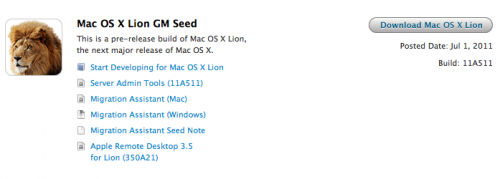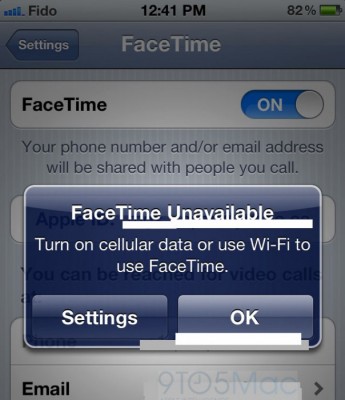News tagged ‘FaceTime’
Version 7 Of Parallels Desktop Has Launched For Lion
Parallels es version 7 of their well-known virtualization software allowing Mac users to run Mac OS X and Windows on a single machine. The version 7 reportedly includes 90 new enhancements. Among them:
 Leave a comment, read comments [2]
Leave a comment, read comments [2]
Bridesmaid Used iPad To Attend The Wedding
This was the only case when a bridesmaid put on white clothes, stood behind the bride and nobody had objected.
Renee Armstrong couldn’t get at the wedding’s place and decided to use her white iPad and FaceTime service to attend it virtually. The bridesmaid stood by for the wedding ceremony and managed to get into the wedding’s photos as the groomsman always held the iPad in the public eye.
Apple Seeded OS X Lion Golden Master To Developers
Apple released MAC OS X Lion Golden Master seed to developers in anticipation of its official release at some time this month. The download of Golden Master seed is available on the Mac Developer website. The number of the build is 11A511. Also, Apple released Developer Preview 7 seed of Xcode 4.1.
 Leave a comment, read comments [1]
Leave a comment, read comments [1]
Unlocked iPhones To Be Released This Wendesday, iOS5 May Get Voice Recognition, Verizon Won't Support 3G FaceTime This Year
This weeken brought us some new stuff, and we'd like to share it with you.
1. 9to5Mac cites its reliable sources, which report that the next-gen iPhone is now on the final testing stage, also known as "AP" stage. Currently it is being carried around by high level carrier and Apple executives. Previous rumors about September launch of the new iPhone were confirmed again.
Read the rest of this entry »
iPhone 4S may get hybrid GSM-CDMA support

New report by MacOtakara claims that Apple may release the "iPhone 4S" that will sport hybrid GSM-CDMA functionality and a special SIM card slot for countries other than United States.
Besides that, the new smartphone will supposedly have a smaller hole for FaceTime camera and a "more narrow front receiver slit". It will also get a 5 GHz antenna for 802.11n wireless networking support.
Read the rest of this entry »
FaceTime will be available via 3G in iOS 5
FaceTime videocalls are for Wi-Fi right now. And as you might remember we were able to use FaceTime over 3G only after installing a jailbreak tweak utility. Now Apple decided to enable 3G support in iOS 5. However it will be up to carriers to allow it or not. Guess what AT&T will do? We shall see.
Mac OS X Lion Round Up
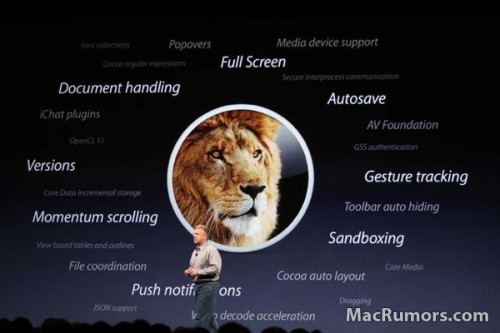
Mac OS X is almost 10 years, but it still continues to evolve and as Phillip Schiller claims "not because of hardware, but because of software." During yesterdays keynote Apple unveiled only ten of 250 new features in Mac OS X Lion.Some of the new features include Windows Migration Assistant, a new version of FileVault, built-in FaceTime and more.
Lion will be available only through App Store as a 4 GB download for $29.99. So you pay ones and may install the new software on all your machines. Little bit strange but App did announce an exact date of MacOS X Lion release.
"New" features that were announced during keynote, include:
WWDC 2011 liveblog: iOS 5, OS X Lion, iCloud and more!
iPad 3G was hacked: users will be able to make calls and send sms
The iPad 3G has been hacked by iPhoneIslam, who managed to enable full phone and SMS functionality.
A hack that will change the game. Can you imagine turning your iPad to a fully functional phone.
With No Special Hardware all what you need is Jailbroken iPad 3G and your iPad 3G will do anything you expect from iPhone... Phone Calls, SMS, FaceTime by Phone Number... ETC
New hack will be available on the Cydia Store 'very soon'.
Take a look at the demo video below:
Apple Unveiled Its New iMacs
Yesterday, on May 3 Apple has unveiled its new iMac desktops, which are up to 70% faster that its previous generation. Apple's senior vice president of Worldwide Product Marketing was traditionally excited to present new devices:
"Our customers love the iMac’s aluminum enclosure, gorgeous display and all-in-one design. With next generation quad-core processors, powerful new graphics, Thunderbolt technology and a FaceTime HD camera, we've made the world’s best desktop even better."
Anyway, let's briefly look at the specs of new iMacs:
Read the rest of this entry »
Apple released new firmware iOS 4.3.2
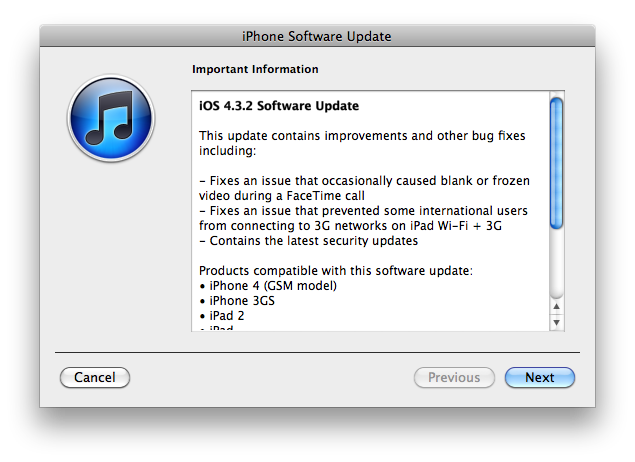
Apple has released iOS 4.3.2 for the iPhone, iPad, and iPod touch.
This update contains improvements and other bug fixes including:
- Fixes an issue that occasionally caused blank or frozen video during a FaceTime call
- Fixes an issue that prvented some international users from connecting to 3G networks on iPad W-Fi + 3G
- Contains the latest security updates
Products compatible with this software update:
- iPhone 4 (GSM model)
- iPhone 3GS
- iPad 2
- iPad
- iPod touch (4th generation)
- iPod touch (3rd generation)
For information on the security content of this update, please visit .
Apple has also updated the firmware for the Verizon iPhone to 4.2.7 although this wasn't listed in the release notes.
Current jailbreak tools work with iOS 4.3.2 in tethered mode only. Please save your SHSH keys for iOS 4.3.1 asap.
Here are direct download links for the latest firmwares:
iOS 4.3.2 will fix Facetime and Verizon iPad 2 issues

As usual BGR Source has the most recent unreleased iOS. They have recently took a look at 4.3.2 update and it looks like the 3G connections freezing issues on Verizon iPad 2 are fixed:
will fix the issues we’ve been hearing about with some Verizon iPad 2 models. Additionally, the new update is said to contain a fix for FaceTime in addition to security fixes for things like WebKit vulnerabilities and other minor changes.
iPhone taking secret pictures of FaceTime users

Some FaceTime users have complained of strange glitch with Apple’s FaceTime platform. iPhone users report that they are seeing photos of themselves that they had never taken on FaceTime when they are trying to video call to another user.
"When one of us is calling the other via FaceTime, an old picture freezes on our screen, while the person receiving the call only sees a black screen," a person using the name "kar0786" wrote on Apple's discussion forums. "It's kind of creepy, because it brought up photos of both of us at work, where I have used FaceTime a few times but he never has."
Apple support advised these users to return factory settings but it didn’t work. One of the users continued experiencing the problem even when Apple had replaced the device with the new one.
 Leave a comment, read comments [1]
Leave a comment, read comments [1]
Microphone Differences Found Between Wi-Fi and 3G iPad 2 Models

iPad 2 microphones: 3G (top) vs. Wi-Fi (bottom)
iLounge found out that the microphones on Wi-Fi and 3G models of iPad 2 have differences in quality of sound. The best sound quality was demonstrated by the Wi-Fi model. It might be caused by the fact that the mic on the Wi-Fi model is on an aluminum surface while on 3G is on the black plastic. The differences are most noticeable when the iPad is held facing the user, for example, when using FaceTime or other video applications.
Perhaps due to this change in materials, the Wi-Fi model offers markedly cleaner audio than that of the 3G, which sounds slightly muffled and echo-prone as a result. Curiously, we found the GSM 3G model's audio to be slightly preferable to that of the CDMA model, which seemed to suffer the issues more severely.
In the previous model of iPad the microphone located next to the headphone jack on the top edge but in iPad 2 Apple decided to place it in the center. Though, it seems that such change does Apple more harm than good.
Japan Apple Stores serve as rallying point after massive quake
After earthquake happened in Japan lots of people gathered around Apple Stores to use the internet connections. Using Skype and FaceTime, victims were able to contact family members.
Staff brought out surge protectors and extension cords with 10s of iOS device adapters so people could charge their phones & pads and contact their loved ones," the manager wrote, noting that the Apple retail stores are some of the only locations to offer free Wi-Fi in Japan. "Even after we finally had to close 10pm, crowds of people huddled in front of our stores to use the wifi into the night, as it was still the only way to get access to the outside world.