News tagged ‘test’
Firmware 3.0 Safari benchmarks
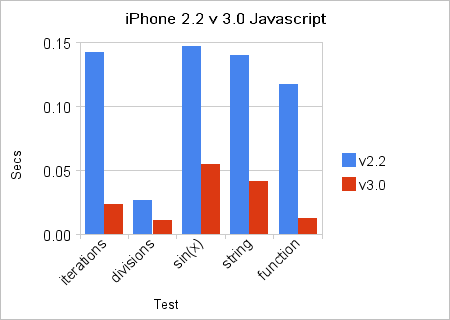
While still in beta, the Firmware 3.0 includes a new version of Safari that integrates the latest WebKit. It uses SquirrelFish Extreme ("Nitro") as an engine for JavaScript. The benchmarkes shows that the new firmware is 3 to 10 times faster, depending on the type of action.
Two thirds iPhones have latest 2.2.1 firmware
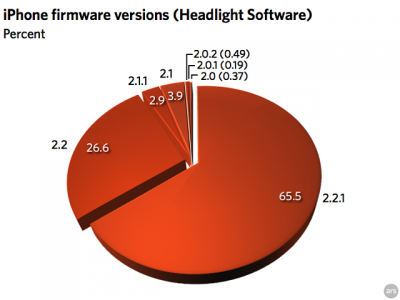
The data, covering one week and provided by Headlight Software, showed no one on 1.x, less than 2% total on 2.0.x, less than 7% on 2.1.x, 26.61% on 2.2, and a whopping 65.49% on the current firmware, 2.2.1 released January 27.
So two-thirds on the latest/greatest firmware, just over a quarter on the previous release. This meants iPhone users try to keep their firmware up to date.
via theiphoneblog
Our sponsor: http://3d-land.net/3D_category/sofas/
Contact us
| Contact details | |
|---|---|
| - Advertising - Banners and links - Commercial offers - Quizzes and competitions - Internet advertising |
adv@iphoneroot.com |
| - Request for product testing and review - Request App review - Cooperation and partnership - Using materials from iPhoneRoot.com - Business proposal |
admin@iphoneroot.com |
| - Invitations to conferences, exhibitions and other events | events@iphoneroot.com |
| - Press releases - Your news - Product announcements - Contact our editors with tips |
news@iphoneroot.com |
| - Typos and errors - Site tips and suggestions |
webmaster@iphoneroot.com |
| iPhoneRoot team | ||
|---|---|---|
| Victor (admin) | Editor-in-chief | Writer | victor@iphoneroot.com |
| Maxim (SimplyMax) | Writer | max@iphoneroot.com |
| Svetlana (SvetlanaUI) | Writer | svetlana@iphoneroot.com |
| Irina (Bbagira) | Writer | bagira@iphoneroot.com |
| Evgeny | Editor | evgeny@iphoneroot.com |
| Alexander | Associate Editor | alex@iphoneroot.com |
| Simon | Contributing Writer | simon@iphoneroot.com |
| Nick | Site developer | webmaster@iphoneroot.com |
Tap Tap Revenge 2 soon
Tap Tap Revenge developers anounced new version of this popular application:
"The wait’s almost over! The code’s been written, the music’s been added, and our thumbs are numb from all the ‘testing’. Tap Tap Revenge 2 is signed, sealed… and soon to be delivered. Sometime next week if all goes well."
Mobile World Congress: SonyEricsson Idou
The latest news акщь Mobile World Congress. A new smartphone called the SonyEricsson Idou, equipped with display 3.5 "touchscreen with 640 × 320 pixels with 16:9 ratio, a 12.1 MP camera with xenon flash and the operating system Symbian Open Source! One more iPhone killer? We'll see.
Test your hearing with iPhone

An effective hearing test that measures your threshold of hearing for sounds of different frequencies.
Find out just how far your ears can hear ranging frequencies.
Most of the people should be able to hear up to around 15kHz. From around 17kHz upwards, we get into a range that only the under 20's can hear.
- With this version, you will test your frequency threshold, using static volume tones.
- Using the iPhone headphones, you will be asked to adjust the iPhone volume, for clear and effective playback tones.
- Your left and right ear will be tested alternately with every frequency, from the above frequency ranges.
- After the test has been completed, you will get a report of your hearing frequency response.
App is $0.99 in AppStore ().

Saved from a ticket by an iPhone

TUAW reader Paul tells a nice story, how his iPhone helped him to avoid getting the ticket. He was driving on a Midwestern road covered with blowing snow. He slowed down for a car stopped on the side of the road, but the car behind him hit his rear bumper, doing damage to both cars.
The officer who arrived to investigate asked Paul for his insurance card. Of course, that was when Paul realized it had expired the month before, and he didn't have the latest card in his wallet. The officer said it would be $200 for not being able to prove insurance coverage, and since Paul didn't have the cash it meant putting his license up for bond.
While the officer was doing the paperwork, Paul used his iPhone to log into his Geico Insurance account via the web. He was able to request a PDF copy of his card, which was emailed to his iPhone; then he displayed it to the officer. Happily, the deputy accepted the card as proof of insurance and did not issue the citation.
Most police agencies wouldn't be so open to the idea of looking at a downloaded document, but in this case, at least, it is yet another reason to love the iPhone.
via tuaw
SimCity for iPhone [AppStore]

Many gamers know SimCity. Now this game is made for iPhone and iPod Touch.

It is avaliable via AppStore for $9.99 ().
Features:
- Touch, tap, drag and flick to create a thriving metropolis!
- Zoom in and out of your vibrant cityscapes by pinching
- Eight tool categories give you the ability to plan, zone, build, bulldoze, and manage your city
- Tutorial, starter cities and 3 difficulty modes for fun and challenging gameplay
- Take charge of the city budget and decide where best to spend taxpayers' hard-earned Simoleons
- Public works management including Water, Power, Garbage and Recycling
- Public and private transportation with roads and rail
- Test your city infrastructure with disasters – UFOs, Fires, Tornados, Earthquakes and Toxic Clouds
Here is a video:
DevTeam about firmware 2.2

DevTeam says that 2.2 update SHOULD NOT be applied using iTunes if you want the chance of a soft-unlock in the near future. Use new version of PwnageTool (not avaliable yet, but will be soon).
Some fact:
- The 2.2 firmware for 3G contains a baseband update for the 3G iPhone
- The 2.2 firmware for 2G (1st gen iPhones) doesn’t contain a baseband update and the baseband is still at 04.05.04
- Pwnage technique (and therefore the Jailbreak) isn’t affected, but and do not support this release as yet, so DO NOT install 2.2 using iTunes as you will lose your
VoxBot - make your iPhone talk [AppStore, Free]

VoxBot is a retro speech synthesis robot. Type in any text and VoxBot will say it out loud. App is free for a limited time. Normal price is $1.99. Here is AppStore .
Features:
- It talks!
- Full screen retro oscilloscope display when VoxBot talks
- Easily create, test and edit phrases for VoxBot to say
- Store phrases for quick VoxBot wisdom in the phrase list
Cooliris for iPhone [AppStore, Free]

Cooliris, the popular browser extension that revolutionizes the way you view media. Now it is available as an application for iPhone and iPod Touch. Cooliris makes finding news and search results a breeze by displaying them as an endlessly streaming 3D Wall, complementing the touch screen perfectly.
This application is free, avaliable via AppStore ().
Features
- 3D Wall makes finding and viewing content easy, and fun
- Discover provides you with news on-the-go: stay on top of the latest current events
- Get the full story: Read more inline without having to jump to the web browser
How to use:
- 1-Finger Swipe - Scroll the wall a screen length
- Pinch / Expand Wall - Zoom in/out
- Single Tap - Select Media or go full screen
- Tilt Wall - Scroll the wall by tilting the device left or right
- Press Title Bar Menu Button - Select the item to go one deeper
- Press Cooliris Logo - Go home
- Finger Swipe Submenu - Slide the sub-menu items to see more
- Click the Envelope - Share media via the default Mail Client
- Click the Metadata - Opens the containing page web page
- Click the 'i' Info icon - Shows/Hides the metadata panel

Watch the video:
AT&T iPhone vs. T-Mobile (Android) G1 Internet Speed Test
 Leave a comment, read comments [1]
Leave a comment, read comments [1]
Utilities downloads

Here are download links for the latest versions of software for iPhone, iPod Touch and iPad jailbreaking, activating and unlocking:
taig | pangu | evasi0n | p0sixspwn | RedSn0w | Sn0wBreeze | PwnageTool | Absinthe |GreenPois0n | iReb | iBooty | iFaith | UltraSn0w | LimeRa1n | Spirit | BlackRa1n | BlackSn0w | PurpleRa1n
pangu
pangu9 v1.1.0 (untethered iOS 9.0 - 9.0.2 jailbreak for all devices: iPhone, iPod Touch, iPad, iPad Air and iPad Mini, all models)
Windows:
pangu8 v1.2.1 (untethered iOS 8.0 - 8.1 jailbreak for all devices: iPhone, iPod Touch, iPad, iPad Air and iPad Mini, all models)
- Windows:
- Mac OS:
pangu v1.2.1 (untethered iOS 7.1 - 7.1.2 jailbreak for all devices: iPhone, iPod Touch, iPad, iPad Air and iPad Mini, all models)
taig
taig (untethered iOS 8.1.3 - 8.4 jailbreak for all devices: iPhone, iPod Touch, iPad, iPad Air and iPad Mini, all models)
- Windows TaiG v2.4.3:
- Mac OS:
taig 1.2.1 EN (untethered iOS 8.0 - 8.1.2 jailbreak for all devices: iPhone, iPod Touch, iPad, iPad Air and iPad Mini, all models)
- Windows:
- Mac OS:
- NA
evasi0n
evasi0n 7 v1.0.8 (untethered iOS 7.0 - 7.0.6 jailbreak for all devices: iPhone, iPod Touch, iPad, iPad Air and iPad Mini, all models)
evasi0n 1.5.3 (untethered iOS 6.0 - iOS 6.1.2 jailbreak for all devices: iPhone 3GS, iPhone 4, iPhone 4S, iPhone 5, iPod Touch 4G, iPod Touch 5G, iPad 2, iPad 3, iPad 4, iPad mini)
- Windows:
- Mac OS X:
- Linux:
p0sixspwn
p0sixspwn v1.0.8 (untethered iOS 6.1.3 - 6.1.6 for all devices: iPhone, iPod Touch, iPad, все модели)
Sn0wBreeze
Sn0wBreeze 2.9.14 (tethered iOS 6.1.3 jailbreak for iPhone 3GS, iPhone 4, iPod Touch 4G, untethered for old-bootrom iPhone 3GS; untethered for iOS 6.0 - iOS 6.1.2)
- http://qwertyoruiop.com/static/mirror/sn0wbreeze-v2.9.14.zip
- https://iphoneroot.com/download/sn0wbreeze-v2.9.14.zip
Sn0wBreeze 2.9.13 (untethered iOS 6.0 - iOS 6.1.2 jailbreak for all iPhone 3GS, iPhone 4, iPod Touch 4G)
- https://github.com/iH8sn0w/sn0wbreezedl/archive/master.zip
- https://iphoneroot.com/download/sn0wbreeze-2.9.13.zip
Sn0wBreeze 2.9.7 (supports tethered jailbreak of iOS 6.0.1 for iPhone 4, iPhone 3GS, iPod Touch 4G)
Sn0wBreeze 2.9.6 (pwnagetool for windows, supports untethered jailbreak of iOS 5.1.1 for iPhone 4, iPhone 3GS, iPod Touch 3G, iPod Touch 4G, iPad and Apple TV 2G)
Sn0wBreeze 2.9.3 (pwnagetool for windows, supports tethered jailbreak of iOS 5.1 for iPhone 4, iPhone 3GS, iPod Touch 3G, iPod Touch 4G, iPad; untethered for iPhone 3GS with old bootrom; untethered for iOS 5.0.1, iOS 4, iOS 3 supports Apple TV 2G)
Sn0wBreeze 2.9.1 (pwnagetool for windows, supports untethered jailbreak iOS 5.0.1, iOS 4, iOS 3 for iPhone 4, iPhone 3GS, iPod Touch 3G, iPod Touch 4G, iPad)
Sn0wBreeze 2.8b11 (pwnagetool for windows, supports iOS 5, iOS 5.0.1, tethered jailbreak for iPhone 4, iPhone 3GS, iPod Touch 3G, iPod Touch 4G, iPad, Apple TV 2G; untethered for iPhone 3GS with old bootrom)
Sn0wBreeze 2.7.3 (pwnagetool for windows, supports iOS 4.3.3, untethered jailbreak for iPhone 4, iPhone 3GS, iPod Touch 3G, iPod Touch 4G, iPad, Apple TV 2G)
Sn0wBreeze 2.2.1 (pwnagetool for windows, supports iOS 4.2.1, jailbreak for iPhone 4, iPhone 3GS, iPhone 3G, iPod Touch 2G, iPod Touch 3G, iPod Touch 4G, iPad)
RedSn0w
redsn0w 0.9.15b3 (tethered iOS 6 jailbreak for iPhone 3GS, iPhone 4, iPod Touch 4G; untethered for iPhone 3GS with old bootrom)
- Download version 0.9.15b3 for Mac OS X:
- Download version 0.9.15b3 for Windows:
redsn0w 0.9.14b2 (downgrade 06.15 baseband to 05.13, get back GPS and iltrasn0w unlock for iPhone 3GS and iPhone 3GS)
- Download version 0.9.14b2 for Mac OS X:
- Download version 0.9.14b2 for Windows:
redsn0w 0.9.13dev3 (tethered iOS 6 jailbreak for iPhone 3GS, iPhone 4, iPod Touch 4G)
- Download version 0.9.13dev3 for Mac OS X:
- Download version 0.9.13dev3 for Windows:
redsn0w 0.9.12b2 (untethered iOS 5.1.1 jailbreak for all devices: iPhone 3GS, iPhone 4, iPhone 4S, iPad 1, iPad 2, iPad 3, iPod Touch 3G, iPod Touch 4G)
- Download version 0.9.12b2 for Mac OS X:
- Download version 0.9.12b2 for Windows:
redsn0w 0.9.12b1 (untethered iOS 5.1.1 jailbreak for all devices: iPhone 3GS, iPhone 4, iPhone 4S, iPad 1, iPad 2, iPad 3, iPod Touch 3G, iPod Touch 4G)
- Download version 0.9.12b1 for Mac OS X:
- Download version 0.9.12b1 for Windows:
redsn0w 0.9.11b4 (tethered iOS 5.1.1, iOS 5.1 jailbreak for iPhone 3GS, iPhone 4, iPad 1, iPod Touch 3G, iPod Touch 4G; untethered iOS 5.0.1 jailbreak for all devices, including iPhone 4S, iPad 2; save unlock tickets)
- Download version 0.9.11b4 for Mac OS X:
- Download version 0.9.11b4 for Windows:
redsn0w 0.9.10b8 (tethered iOS 5.1 jailbreak for iPhone 3GS, iPhone 4, iPad 1, iPod Touch 3G, iPod Touch 4G; untethered iOS 5.0.1 jailbreak for all devices, including iPhone 4S, iPad 2; save unlock tickets)
- Download version 0.9.10b8 for Mac OS X:
- Download version 0.9.10b8 for Windows:
redsn0w 0.9.10b7 (tethered iOS 5.1 jailbreak for iPhone 3GS, iPhone 4, iPad 1, iPod Touch 3G, iPod Touch 4G; untethered iOS 5.0.1 jailbreak for all devices, including iPhone 4S, iPad 2)
- Download version 0.9.10b7 for Mac OS X:
- Download version 0.9.10b7 for Windows:
redsn0w 0.9.10b6 (tethered iOS 5.1 jailbreak for iPhone 3GS, iPhone 4, iPad 1, iPod Touch 3G, iPod Touch 4G)
- Download version 0.9.10b6b for Mac OS X:
- Download version 0.9.10b6 for Windows:
redsn0w 0.9.10b5c (untethered iOS 5.0.1 jailbreak for iPhone 3GS, iPhone 4, iPad 1, iPod Touch 3G, iPod Touch 4G)
- Download version 0.9.10b5c for Mac OS X:
- Download version 0.9.10b5c for Windows:
redsn0w 0.9.9b9d (tethered iOS 5.0.1, iOS 5 and iOS 4.3.5 jailbreak for iPhone 3GS, iPhone 4, iPad, iPod Touch 3G, iPod Touch 4G; untethered for iPhone 3GS with old bootrom; supports untethered iOS 4.3.3 jailbreak)
- Download version 0.9.9b9d for Mac OS X:
- Download version 0.9.9b9d for Windows:
redsn0w 0.9.9b8 (tethered iOS 5.0.1, iOS 5 and iOS 4.3.5 jailbreak for iPhone 3GS, iPhone 4, iPad, iPod Touch 3G, iPod Touch 4G; untethered for iPhone 3GS with old bootrom; supports untethered iOS 4.3.3 jailbreak)
- Download version 0.9.9b8 for Mac OS X:
- Download version 0.9.9b8 for Windows:
redsn0w 0.9.9b7 (tethered iOS 5, iOS 4.3.5 jailbreak for iPhone 3GS, iPhone 4, iPad, iPod Touch 3G, iPod Touch 4G; untethered for iPhone 3GS with old bootrom; supports untethered iOS 4.3.3 jailbreak)
- Download version 0.9.9b7 for Mac OS X:
- Download version 0.9.9b7 for Windows:
redsn0w 0.9.6 rc16 (supports untethered iOS 4.3.3 jailbreak for iPhone 3GS, iPhone 4, iPad, iPod Touch 3G, iPod Touch 4G)
- Download version for Mac OS X:
- Download version for Windows:
redsn0w 0.9.8b7b (supports untethered iOS 4.3.3, tethered iOS 4.3.5, iOS 5 jailbreak for iPhone 3GS, iPhone 4, iPad, iPod Touch 3G, iPod Touch 4G; untethered for iPhone 3GS with old bootrom)
- Download version for Mac OS X:
- Download version for Windows:
PwnageTool
PwnageTool 5.1.1 (untethered iOS 5.1.1 jailbreak for iPhone 3GS, iPhone 4, Apple TV 2G, iPad 1, iPod Touch 3G, iPod Touch 4G)
- https://sites.google.com/a/ipad-dev.com/files/pwnagetool/PwnageTool_5.1.1.dmg
- https://iphoneroot.com/download/PwnageTool_5.1.1.dmg
PwnageTool 5.0.1 (supports untethered iOS 5.0.1 jailbreak for iPhone 3GS, iPhone 4, Apple TV 2G, iPad, iPod Touch 3G, iPod Touch 4G)
PwnageTool 4.3.3.1 (supports untethered iOS 4.3.3 jailbreak for iPhone 3GS, iPhone 4, Apple TV 2G, iPad, iPod Touch 3G, iPod Touch 4G)
iReb
iReb (Windows tool that will put your device into a pwned state so that you can upload custom firmware to it)
iBooty
iBooty (Utility to Boot Tethered iPhone 4, iPhone 3GS, iPad, iPod Touch 3G, iPod Touch 4G after Sn0wBreeze jailbreak)
- iBooty iOS 5.0: iBooty-for-5.0.zip
- iBooty iOS 5.0.1: iBooty-for-5.0.1.zip
- iBooty iOS 5.1: iBooty-for-5.1.zip
iFaith
iFaith 1.4.2 (Windows tool that will save SHSH keys for your current installed iOS)
Absinthe 2.0
Absinthe 2.0.4 (supports untethered iOS 5.1.1 jailbreak for iPad 3, iPad 2, iPad 1, iPhone 4S, iPhone 4, iPhone 3GS, iPod Touch 3G, iPod Touch 4G)
- Download version for Windows:
- Download version for Mac OS X:
- Download version for Linux:
Absinthe
Absinthe (supports untethered iOS 5.0.1 jailbreak for iPad 2 and iOS 5/5.0.1 jailbreak for iPhone 4S)
- Download version for Windows:
- Download version for Mac OS X:
- Download version for Linux:
GreenPois0n
GreenPois0n RC5 (supports firmware 4.1 and 4.2.1 jailbreak for iPhone 4, iPhone 3GS, iPod Touch 2G, iPod Touch 3G, iPod Touch 4G, iPad)
- Download version for Mac OS X:
- Download version for Windows:
UltraSn0w
Current version is ultrasn0w 1.2.3, download in Cydia (unlock for iPhone 4, iPhone 3GS, iPhone 3G, firmwares 3.0-4.3.3; it supports basebands 01.59.00, 04.26.08, 05.11.07, 05.12.01, 05.13.04, 06.15.00)
LimeRa1n
LimeRa1n (supports firmware 4.0-4.1, jailbreak for iPhone 4, iPhone 3GS, iPod Touch 3G, iPod Touch 4G, iPad)
Spirit
Spirit for Windows and MAC OS (jailbreak for all devices - iPad, iPhone, iPod Touch, firmware 3.1.2, 3.1.3, or 3.2)
BlackRa1n
blackra1n for Windows and MAC OS (jailbreak for all devices, firmware 3.1.2)
BlackSn0w
BlackSn0w for Windows and MAC OS (unlock for iPhone 3G and iPhone 3GS, firmware 3.1, 3.1.2)
- Avaliable in Cydia (repository ) and via BlackRa1n utility
PurpleRa1n
Purplera1n for MAC (Beta jailbreak for iPhone 3GS, firmware 3.0)
Purplera1n for Windows (Beta jailbreak for iPhone 3GS, firmware 3.0)
Older software versions:
For iOS 4.0, iOS 4.0.1 and iOS 4.3-4.3.3 you can use
You can download older software versions here.absinthe-mac-0.1.2-2.zip
 Leave a comment, read comments [42]
Leave a comment, read comments [42]
Firmware downloads (iPhone, iPod, iPad)

Here are the direct download links for the latest iOS 9.x firmwares:
iOS 9.2:
- i
iOS 9.1:
iOS 9.0.2:
iOS 9.0.1:
iOS 9:
 Leave a comment, read comments [46]
Leave a comment, read comments [46]
Apple’s iPhone signal strength is fake?
Firmware version 2.1. It is supposed to display “more accurate” signal strength. Well... it appears that “more accurate” may mean “unreasonably generous.”
Users can actually see the results of iPhones dB meter. Dial *3001#12345#* then press “Call”. A dB reading below 50 generally indicates good strength.
Here's what I've got:
iPhone Atlas reader Michael did some testing, and found that widely varying dB readings resulted in the same five-bar signal indicator on his iPhone. He writes: