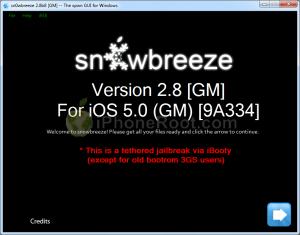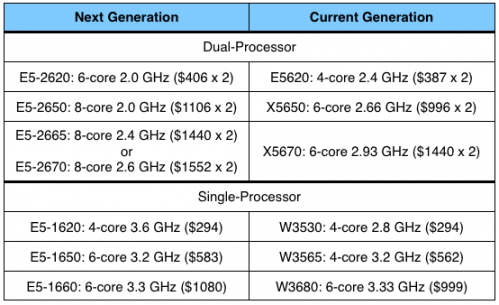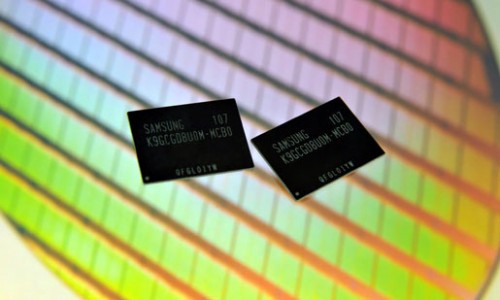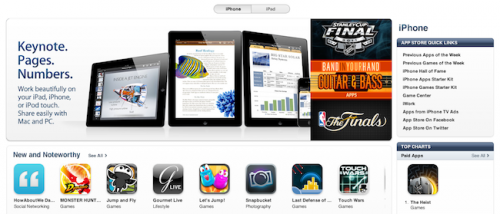News tagged ‘2.0’
Step-by-step Tutorial: How to Tether Jailbreak and Unlock iPhone 4 Using Sn0wBreeze 2.8b8 (Windows) [iOS 5]
UPDATE: With the release of iOS 5.0.1, you might get troubles restoring to iOS 5.0. Don't worry, new sn0wbreeze is already available. Our tutorial for iOS 5.0.1 is available here.
Using this tutorial you will be able to create a custom firmware, tether jailbreak and unlock iOS 5 running on iPhone 4. This tutorial uses Sn0wBreeze 2.8b8 for Windows.
Sn0wBreeze will also preserve baseband version if you need carrier unlock.
 Leave a comment, read comments [80]
Leave a comment, read comments [80]
Apple's Processor Options for Early 2012 Mac Pro Begin to Firm Up
A couple of days ago we reported that Apple is unlikely to release updated Mac Pro line until 2012 and Intel's Sandy Bridge E processors should be implemented in new computers. Apple's current dual-processor Mac Pro lineup utilizes Intel's "Westmere" processor family, priced at $387, $996, and $1440 respectively.
Newly-released pricing information for processors of E5-2600 series allows us to make suggestion that Apple will be able to use the $406 6-core 2.0 GHz E5-2620 in its low-end dual-processor configuration at or near the current $3499 pricing. At the mid range the 8-core 2.0 GHz E5-2650 that costs $1106. But such price may be high, so Apple could released a limited number of this model with such processor. Apple is more likely will use a cheaper a 6-core chip running at 2.5 GHz E5-2640 that costs at $884. The high end of Mac Pro may be run by the 8-core 2.6 GHz E5-2670 processor coming in at $1552 or the 8-core 2.4 GHz E5-2665 processor, which is expected at $1440.
For the lower-end single-processor Mac Pro, Apple is likely to utilize Intel's E5-1600 series processor line. Pricing on those chips was revealed last month. So, for low- and mid-end single-processor Mac Pro Apple is likely to use the quad-core 3.6 GHz E5-1620 ($294) and 6-core 3.2 GHz E5-1650 ($583), the high end of the single-processor line - the E5-1660 at $1080.
Jailbreak & Unlock tutorials and FAQ

UPDATE: Apple released new iOS versions and has stopped signing all other firmwares, including iOS 6.1.2 and iOS 5.1.1. This means you can NOT restore to 6.1.2/5.1.1/4.3.3 and others any more (both original and custom), unless you have saved your SHSH keys for it.
If you have decided to perform an untethered jailbreak and unlock, you need to get the following information:
- What type of device do you have (iPhone 3G/3GS/4, iPod Touch 3G/4G, iPad 1/2, Apple TV)?
- Do you need unlock (if your iPhone locked to one carrier and you want to use it with another)?
The answer is NO, if the device is not iPhone, if it was purchased as factory unlocked and can be used with any cellular carrier (f.e. in Canada, France, etc).
If the answer is YES, you need to find out your modem version (Setting-General-About-Modem). - What firmware version do you have? Take a look at Setting-General-About-Version. For example it could be iOS 4.3.3.
- What operating system do you use on your desktop (Windows, Mac OS)?
How to perform jailbreak, when you do NOT need an unlock
For iPhone 3G the latest is iOS 4.2.1. You can perform jailbreak with any utility. For iOS 4.2.1 you can also use them or GreenPois0n (Windows, Mac OS).
iPad 2 jailbreak is available for iOS 4.3.3 via JailbreakMe and iOS 5.0.1 / iOS 5.1.1 via Absinthe, iOS 6.0-6.1.2 and iOS 7.0-7.0.4 via Evasi0n, iOS 7.1-8.1 via Pangu, iOS 8.1.1-8.4 via TaiG, untethered iOS 9.0-9.0.2 via Pangu9.
iPad 3 jailbreak is available for iOS iOS 5.1.1 via Absinthe, iOS 6.0-6.1.2 and iOS 7.0-7.0.4 via Evasi0n, iOS 7.1-8.1 via Pangu, iOS 8.1.1-8.4 via TaiG, untethered iOS 9.0-9.0.2 via Pangu9.
iPhone 4S jailbreak is available for iOS 5.0 / iOS 5.0.1 / iOS 5.1.1 via Absinthe, iOS 6.0-6.1.2 and iOS 7.0-7.0.4 via Evasi0n, iOS 7.1-8.1 via Pangu, iOS 8.1.1-8.4 via TaiG, untethered iOS 9.0-9.0.2 via Pangu9.
iPhone 3GS, iPhone 4, iPod Touch 3G, iPod Touch 4G, iPad jailbreak is untethered for iOS 5.1.1 and iOS 6.0-6.1.4.
iPhone 5/5C/5S/6/6plus, iPad 4, iPod Touch 5G jailbreak is untethered for iOS 6.0-6.1.2 and iOS 7.0-7.0.4 via Evasi0n, untethered for iOS 7.1-8.1 via Pangu, iOS 8.1.1-8.4 via TaiG, untethered iOS 9.0-9.0.2 via Pangu9.
iPhone 6S / 6S+ / 6 / 6+ jailbreak is untethered for iOS 8.1.1-8.4 via TaiG, untethered iOS 9.0-9.0.2 via Pangu9.
iPad Mini / Mini 2 / Mini 3 / Mini 4 / Air / Air 2 jailbreak is untethered for iOS 7.0-7.0.4 via Evasi0n, untethered for iOS 7.1-8.1 via Pangu, iOS 8.1.1-8.4 via TaiG, untethered iOS 9.0-9.0.2 via Pangu9.
iOS 4.3.3
Apple stopped signing iOS 4.3.3, so you cannot update to iOS 4.3.3 without SHSH keys saved (in advance some time ago). If you have iPhone 4, iPhone 3GS, iPad 1, iPod Touch 3G or iPod Touch 4G that run iOS 4.3.3 - use JailbreakMe or RedSn0w to untether jailbreak your device.
If you have saved SHSH keys for iOS 4.3.3 you can use PwnageTool (Mac OS) or Sn0wBreeze (Windows).
iOS 4.3.4/4.3.5
For iOS 4.3.4/4.3.5 only tethered jailbreak is possible with redsn0w. Tethered means that each time you restart your device you will have to connect it to a computer and run redsn0w. The untethered iOS 4.3.5 jailbreak is possible only for iPhone 3GS with old bootrom. You can detect your bootrom version using this tutorial.
iOS 5
To jailbreak and unlock iOS 5 use latest version of redsn0w 0.9.9 or sn0wbreeze 2.8. You can jailbreak tethered or semi-tethered.
The untethered iOS 5 jailbreak is possible only for iPhone 3GS with old bootrom. You can detect your bootrom version using this tutorial.
iOS 5.0.1
For iPhone 4/3GS, iPad 1, iPod Touch 3G/4G an untethered jailbreak is available for iOS 5.0.1. For untethered jailbreak use the latest redsn0w 0.9.10 or Corona - package from Cydia to untether currently installed tethered jailbreak.
Tutorial how to untether installed tethered jailbreak is available here.
For iPhone 4S and iPad 2 use Absenthe.
For tethered iOS 5.0.1 jailbreak you an use redsn0w 0.9.9 and sn0wbreeze 2.8.
iOS 5.1
For now only tethered jailbreak is available for iPhone 4/3GS, iPad 1 and iPod Touch 3G/4G for iOS 5.1.
iOS 5.1.1
You can do an untethered jailbreak for iPhone 4S, iPhone 4, iPhone 3GS, iPad 3, iPad 2, iPad 1, iPod Touch 3G, iPod Touch 4G and Apple TV2G.
Use Absinthe 2.0.4 or RedSn0w 0.9.12 (for all iPhones, iPods and iPads), Sn0wBreeze 2.9.5 (for all A4 devices) and Seas0npass (for Apple TV 2G).
Tutorial how to untether installed tethered jailbreak is available here.
iOS 6.0-6.1.2
Untethered jailbreak is available for all devices with iOS 6.0 - iOS 6.1.2. It is called Evasi0n.
iOS 6.1.3-6.1.5
Tethered jailbreak is available for old devices (iPhone 3GS, iPhone 4, iPod Touch 4) and Cydia package to make it intethered.
iOS 7.0 - 7.0.4
Untethered jailbreak is available for all devices with iOS 7.x, including iPhone 5S/5C and iPad Air. Utility is called Evasi0n 7.
iOS 7.1 - 7.1.2
Untethered jailbreak is available for all devices with iOS 7.x, including iPhone 5S/5C and iPad Air. Utility is called Pangu.
iOS 8.0 - 8.1
Untethered jailbreak is available for all devices with iOS 8.x, including iPhone 5S / 5C / 6 / 6+ and iPad Air /Air 2 / Mini / Mini 2 / Mini 3. Utility is called Pangu8.
iOS 8.1.1 - 8.4
Untethered jailbreak is available for all devices with iOS 8.0-8.1.2 including iPhone 5S / 5C / 6 / 6+ and iPad Air /Air 2 / Mini / Mini 2 / Mini 3. Utility is called TaiG.
iOS 9.0 - 9.0.2
Untethered jailbreak is available for all devices with iOS 9.0-9.0.2 including iPhone 6S / 6S+ / 6 / 6+ / 5S / 5C / 6 / 6+ and iPad Air /Air 2 / Mini / Mini 2 / Mini 3. Utility is called Pangu9.
You can download all firmwares here.
Tutorials
Here are our step-by-step tutorials that will guide you through the jailbreak process:
![]() iPhone 5S / 5C / 6 / 6+
iPhone 5S / 5C / 6 / 6+
UnTethered jailbreak iOS 8.0 - iOS 8.3:
UnTethered jailbreak iOS 8.0 - iOS 8.1:
UnTethered jailbreak iOS 7.1 - iOS 7.1.2:
UnTethered jailbreak iOS 7.0 - iOS 7.0.4:
![]() iPhone 5
iPhone 5
UnTethered jailbreak iOS 8.0 - iOS 8.3:
UnTethered jailbreak iOS 8.0 - iOS 8.1:
UnTethered jailbreak iOS 7.1 - iOS 7.1.2:
UnTethered jailbreak iOS 7.0 - iOS 7.0.4:
UnTethered jailbreak iOS 6.0 - iOS 6.1.2:
![]() iPhone 4S
iPhone 4S
UnTethered jailbreak iOS 8.0 - iOS 8.3:
UnTethered jailbreak iOS 8.0 - iOS 8.1:
UnTethered jailbreak iOS 7.1 - iOS 7.1.2:
UnTethered jailbreak iOS 7.0 - iOS 7.0.4:
UnTethered jailbreak iOS 6.0 - iOS 6.1.2:
UnTethered jailbreak iOS 5.1.1
UnTethered jailbreak iOS 5.0 / iOS 5.0.1:
 iPhone 4
iPhone 4
UnTethered jailbreak iOS 7.0 - iOS 7.0.4:
UnTethered jailbreak iOS 7.0 - iOS 7.0.4:
UnTethered jailbreak iOS 6.0 - iOS 6.1.2:
Tethered jailbreak iOS 6.0.1
Tethered jailbreak iOS 6
UnTethered jailbreak iOS 5.1.1
Tethered jailbreak iOS 5.1.1:
Tethered jailbreak iOS 5.1:
UnTethered jailbreak iOS 5.0.1:
- RedSn0w (Windows)
- Custom firmware using RedSn0w
- Custom firmware using Sn0wBreeze (Windows)
- Custom firmware using PwnageTool (Mac)
Semi-Tethered jailbreak iOS 5:
Tethered jailbreak iOS 4.3.5:
UnTethered jailbreak iOS 4.3.3:
- RedSn0w (Windows)
- RedSn0w (Mac OS)
- PwnageTool (Mac OS)
- Sn0wBreeze (Windows)
- JailbreakMe (works without a computer)
 Leave a comment, read comments [606]
Leave a comment, read comments [606]
Step-by-step Tutorial: How to (Un)Tether Jailbreak and Unlock iPhone 3GS Using RedSn0w 0.9.9b5 (Mac OS) [iOS 5]
This is step-by-step instructions on how to perform jailbreak of your iPhone 3GS on iOS 5 firmware using RedSn0w 0.9.9b6 for Mac OS X.
If you need unlock Redsn0w will provide you with choice of updating your baseband to 06.15.
Important: If you need unlock and have 05.13 baseband or lower - do not update to Apple firmware, use RedSn0w or Sn0wBreeze to create custom firmware!
If you have iPhone 3GS with an old bootrom version 359.3, the jailbreak is untethered. If your device has bootrom version 359.3.2 and higher, jailbreak will be tethered. You can detect your bootrom version using this tutorial.
Tethered jailbreak means that each time you restart your device you will need to connect it to a computer and run redsn0w.
 Leave a comment, read comments [8]
Leave a comment, read comments [8]
Step-by-step Tutorial: How to (Un)Tether Jailbreak and Unlock iPhone 3GS Using RedSn0w 0.9.9b6 (Windows) [iOS 5]
This is step-by-step instructions on how to perform jailbreak of your iPhone 3GS on iOS 5 firmware using RedSn0w 0.9.9b6 for Windows.
If you need unlock Redsn0w will provide you with choice of updating your baseband to 06.15.
Important: If you need unlock and have 05.13 baseband or lower - do not update to Apple firmware, use RedSn0w or Sn0wBreeze to create custom firmware!
If you have iPhone 3GS with an old bootrom version 359.3, the jailbreak is untethered. If your device has bootrom version 359.3.2 and higher, jailbreak will be tethered. You can detect your bootrom version using this tutorial.
Tethered jailbreak means that each time you restart your device you will need to connect it to a computer and run redsn0w.
 Leave a comment, read comments [198]
Leave a comment, read comments [198]
Apple Has Made Audio Codec (ALAC) Open Source
Apple has announced via that the company is launching the Apple Lossless Audio Codec on an open source basis.
“Apple is making the Apple Lossless Audio Codec (ALAC) available as an open source project. Full details can be found on the Apple Lossless Audio Codec ”.
DevTeam releases ultrasn0w unlock for iOS 5
The iPhone Dev-Team has released an update to their UltraSn0w unlock bringing support for iOS 5. Remember that NO new basebands are supported in this release. It only adds support for iOS 5 with old basebands.
Here is the list of supported basebands:
- iPhone 4: 01.59.00
- iPhone 3G/3GS: 04.26.08, 05.11.07, 05.12.01, 05.13.04, 06.15.00.
If have one of the above baseband version and need unlock you can upgrade to iOS 5 without updating your baseband using RedSn0w 0.9.9b5 or Sn0wBreeze 2.8b8.
Ultrasn0w 1.2.4 is available in Cydia.
 Leave a comment, read comments [9]
Leave a comment, read comments [9]
Apple Thunderbolt Display Teardown Reveals Plethora of Hardware Inside
Apple's new Thunderbolt display was torn down by iFixit. Surprisingly, but this time it was very easy to disassemble the new display. iFixit found inside plethora of hardware to support normal work of display and docking station functions, which the display performs. iFixit told that both sides of the logic board were packed with different chips so that it was hard to believe that there was no computer inside the display.
The new display includes:
- Pericom PI7C9X440SL PCIe-to-USB 2.0 host controller
- L129NB11 EFL, which looks to be the Thunderbolt port controller
- Analog Devices ADAV4601 audio processor
- NXP LPC2144 USB 2.0 microcontroller
- Delta LFE9249 10/100/1000 Base-T LAN filter
- SMSC USB2517-JZX USB 2.0 hub controller
- Maxim MAX9736B Mono/Stereo high-power Class D amplifier
- LSI L-FW643E-2 open host controller interface
- Broadcom BCM57761 Gigabit ethernet controller
- Supertex HV9982 3-channel switch-mode LED driver IC
Amazon announced iPad killer: Kindle Fire

Today Amazon announced their tablet called Kindle Fire. It has 7" IPS display, custom android OS, weights 413g, has 8Gb of storage, Wifi. Unfortunately it does not have 3G. The price is attractive though - $199. Shipments start November 15.
We are not sure that this device can be a real iPad killer. However it will definitely compete with other Android tablets, like Blackberry Playbook, HP Touchpad and others.
More specs:
 Leave a comment, read comments [3]
Leave a comment, read comments [3]
Apple Still Considering USB 3.0 in Addition to Thunderbolt

Apple is reportedly still exploring idea of integration of USB 3.0 into its future computers. The USB 3.0 is up to 10 times faster than USB 2.
A lot of people have been disappointed over Apple's lack of interest in the USB 3.0 standard, but thanks to a little bird, VR-Zone has heard that the company is still looking at USB 3.0 as a potential feature to add on future products. As to when and how this might happen is not something we know, but from our understanding it'll happen before Intel integrates USB 3.0 support into its chipsets.
USB 3.0 was not built in the current line of Apple’s computers, due to lack of Intel support in their motherboards. Though, Intel will be provide support for both USB 3.0 and Thunderbolt in its 2012 platform known as 'Ivy Bridge', Apple may implement USB 3.0 before Intel’s adoption. But Apple is unlikely to update its iMac, Mac mini and MacBook Pro until the first half of 2012.
Video: 10 iconic Steve Jobs moments
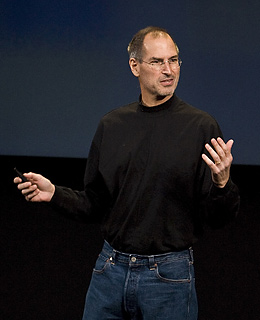
The career of one of America’s most innovative businessmen has been more than just a string of moments, but these 10 peeks at Steve Jobs’s formidable presence will remind you of why his resignation is such a momentous event.
1. Steve Jobs demos Apple Macintosh, 1984
Steve Jobs introduces the Macintosh to the world. Computing would never be the same.
Download links for iOS 5 beta 3
iOS 5 beta 3 has been released recently. It is available only for Apple registered developers. But you can try it too. Remember that you do it at your own risk. Remember your UDID must be registered at Apple in order to activate your device after install.
You can download new iOS 5 beta 3 firmware and iTunes 10.5 beta 3 using the links below:
Next MacBook Air to Adopt Faster, More Power Efficient SSD
The Japanese website Macotakara claims that the new MacBook Air will include SSD drive with adopted a new Toggle DDR 2.0 type of NAND Flash Memory.
Current SSD device Blade X-gale supporting SATA 2.6 will be abolished and new 19nm flash memory will be packaged into smaller chip and will be soldered on base circuit directly.
The new Flash chips will be built directly in the MacBook Air's motherboard; they support speeds of 400Mb/s, and will allow future controllers to run faster than today’s SSDs with "half the number of channels, providing both a cost and space savings", and could improve battery life for an hour or more.
The resulting power throttling capability enables the drive’s high-performance levels without any increase in power consumption over a 40nm-class 16Gb NAND-based 256GB SSD. The controller also analyzes frequency of use and preferences of the user to automatically activate a low-power mode that can extend a notebook’s battery life for an hour or more.
Apple is Readying To Launch iOS-powered TV Display This Fall
As , Apple is preparing to release a television set this fall. According to information, a former Apple manager told about the project, speaking “you’ll go into an Apple retail store and be able to walk out with a TV. It’s perfect.” As rumors say, the TV display will be powered by Apple’s best-selling iOS (at present runs on the iPhone, iPad, Apple TV and iPod touch). Also the report reads that large screens will not be developed in-house by Apple, but with the help of an OEM, like Samsung, to set production in motion.
App Store Reaches 400,000 iOS Apps
AppAdvice reports that the App Store reaches 400,000 iOS applications. According to data provided by the App Store tracking system App Shopper, there were 401,446 iOS applications at the moment of creating this article. Noteworthy to say that for three years (The App Store officially launched on July 10, 2008, a day before the release of the iPhone 3G running iPhone OS 2.0.1.) 507,293 applications were approved by Apple. We believe that the milestone of 400,000 applications may be a part of Steve Jobs’ keynote speech at WWDC. AppShopper also reports that 97,946 iPad applications are currently available in the App Store.