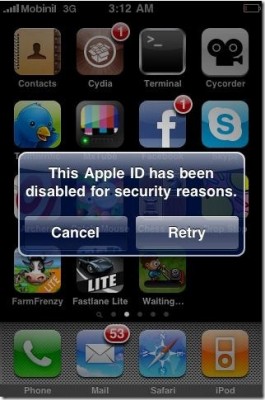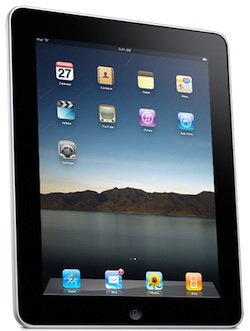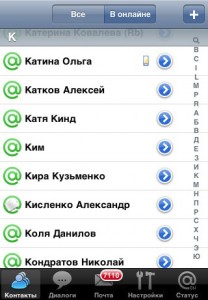News tagged ‘mail’
Apple Bans Hackers from iTunes App Store
It looks like Apple has started banning iPhone hackers from the iTunes App Store.
A few day ago Sherif Hashim, the iPhone developer and hacker, tweeted that he had found an exploit in the latest iPhone OS 3.1.3, which could enable the unlock on 05.12.01 baseband for iPhone 3GS and iPhone 3G. Yesterday he has been banned by Apple for the so called "security reasons". It seems that Apple is quite angry! Here is what Sherif gets when he tries to access App Store from his iPhone:
Sherif Hashim’s Tweets:
"Your Apple ID was banned for security reasons", that's what i get when i try to go to the app store, they must be really angry
))))
and guess what my apple ID was, "sherif_hashim@yahoo.com", what a fool was me not to notice
)), can't help laughing, they are babies
))
Another iPhone hacker named iH8sn0w, the developer of Sn0wbreeze (PwnageTool alternative for Windows), tweeted saying he was also banned by Apple right after he released an exploit known as XEMN:
@sherif_hashim lol, they did that to my ih8sn0wyday[@t]googmail.com too. (right after I posted XEMN)…
For now Apple isn’t banning Jailbreakers - they’re banning people who actively work to find exploits in the iPhone software to create Jailbreaks for the rest of us.
Google Buzz now available on iPhone
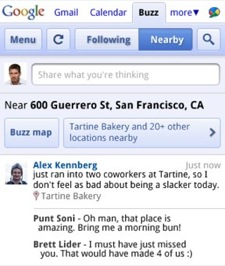
Google Buzz - is a new social communications feature that was revealed yesterday. It really looks like a mix of Google Wave and Twitter with an ability of posting media and status updates in an ongoing conversation. New service is running in almost every Gmail account and in the Mobile Safari web app. The latter has the same features as the main service and additionally includes an option to see "buzz" nearby while you're out and comment on like other people's "buzz".
The service is new, and many people discuss on how it will affect on Twitter and social networks popularity. But it is important that Google made iPhone fully compatible with Buzz in spite of a tense Google/Apple relationship.
10 reasons not to buy the iPad
Debra Shinder from posted an article about 10 reasons why she won’t buy an iPad. As time passes by her thoughts provoke more and more passionate discussions on this topic. So here are these 10 reasons:
- There is no physical keyboard (or you need to buy an Apple Bluetooth Keyboard).
- One size doesn’t fit all (it doesn’t fill the gap between mobiles and netbooks as 9.7” inches is an exact screen size of netbook, and you cannot put it into your pocket).
- It runs iPhone OS (so there is no multi-tasking).
- There’s not enough storage (and you cannot expand it via USB-flashdrives).
- There’s no HDMI output or camera (if you can watch video, why you can’t make videoconferences with your friends?).
- There are no USB ports (and you would not be able to connect your own web-cam, for example).
- There is no flash memory slot.
- The price is not right (it just seems to be illogical to pay 200$ for additional 48 GB )
- It is locked in. All apps are in AppStore, and good ones cost money.
- It is all about network (why should people change their internet provider to AT&T just because of purchasing some new device?).
While Debra compares fully-equipped 829$ iPad with a powerful and though compact laptop, it seems like she’s looking for an ability to make use of all its capacities. On the other hand, and Apple fans say that iPad is designed to be an enhanced ebook-reader that makes it easy to handle everyday operations like checking e-mails or surfing the web.
What do you think?
 Leave a comment, read comments [1]
Leave a comment, read comments [1]
4 more things to transfer from iPad to iPhone
As the new A4 CPU is rumored to be the next CPU for the 4th generation of iPhones, proposes four more features to transfer from iPad to iPhone:
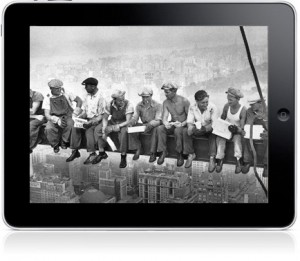
1. Bluetooth Keyboard Support.
Apple iPad is claimed to support Bluetooth 2.1 + EDR that lets you connect Apple Wireless Keyboard, wireless headphones or other devices. This feature isn't supported yet in iPhones.
2. Desktop file syncing for third party applications
Now iPad allows you to drag-and-drop files from computer to the storage folders of third party applications. At one moment you're editing your document on a Mac, and at the second you're viewing it on your iPad.
3. Apps identify themselves as supporting their specific file types.
On the iPhone even if you have installed a specific application, you will need to find a way to get that file into the application's storage space. On the iPad you can open a file from the desktop or even from an email.
4. PDF Creation Support
There was always a problem of saving files that other people need to see in the friendly format. New iPad has built-in PDF creation functionality for iWork, which is very convenient.
With this improvements iPad can obviously be considered as a sign of innovations to come for the iPhone.
Photos of different applications running on Apple iPad

Users can run all different applications on iPad. Here is a photo gallery of Apple apps running on iPad. You can see familiar iTunes, iPod, Safari, Contacts, Maps, Photos, Mail, Youtube, AppStore, Notes and Calendar. The is a also new one called iBooks. Take a look:
Apple iPad Specs And Prices

Apple's finally announced the iPad (Apple Tablet). It is perfect for tasks like browsing, email, photos, e-books and videos. It's a half-inch thick and weighs just 1.5 pounds (680g), with a 9.7-inch capacitive touchscreen IPS LCD display and it's running a custom 1GHz Apple "A4" chip developed by the P.A. Semi team. The 10-hour battery life and a month of standby is quite exciting.
There will be devices with 16, 32 and 64GB. All iPads will get a 30-pin Dock connector, a speaker, a microphone, Bluetooth, 802.11n WiFi and optional 3G, as well as an accelerometer and a compass. There's also a keyboard dock, which connects underneath in the portrait orientation. iPad supports up to 1024x768 VGA out and 480p composite out through dock adapter cables. There is a camera attachment kit that lets you import photos from your camera over USB or directly through an SD reader.
The device is managed by iTunes, just like the iPhone and iPod Touch. iPad can run iPhone apps: either pixel-for-pixel in a window, or pixel-doubled fullscreen. Developers can also target the new screen size using the updated iPhone OS SDK, which is available today.
The 3G version runs on AT&T and comes with new data plans: 250MB for $14.99 and an unlimited plan for $29.99 a month contract-free. Activations are handled on the iPad, so you can activate and cancel whenever you want. Every iPad is unlocked (!) and comes with a GSM "micro-SIM".
The price starts at $499 for 16GB, 32GB for $599, and $699 64GB. Adding 3G costs a $130 per model, so the most expensive model (64GB / 3G) is $829. The WiFi-only model will ship in 60 days, and the 3G models will come in 90.
UPDATE: The 3G version will also have A-GPS.
"Come see our latest creation" Apple iTablet Event Live Meta-Blog
 Leave a comment, read comments [1]
Leave a comment, read comments [1]
Google Launches Smartphone Nexus One
Google today announced the launch of its Nexus One smartphone. It is based on the Android 2.1 operating system and offers 800x480 screen, 5 megapixel camera with flash, Qualcomm's 1 GHz Snapdragon processor. The Nexus One offers 512 MB of Flash and 512 MB of RAM, and ships with a 4 GB Micro SD card with support for cards up to 32 GB.
Nexus One is initially available from the Google web store in the US without service for $529 or starting at $179 with a two-year contract from T-Mobile USA. In the near future, Verizon Wireless in the US and Vodafone in Europe plan to offer similar service plans.
Here is the full list of hardware and software features:
Top Mobile Phones, Sites and Brands for 2009
Media research firm Nielsen released its lists of top U.S. mobile phones, sites, and brands for the first ten months of 2009. The iPhone 3G took the top spot among mobile phones with 4.0% of the market. The iPhone placed slightly ahead of Research in Motion's BlackBerry 8300 series at 3.7%, and well ahead of the remainder of the pack, which was led by Motorola's RAZR V3 series at 2.3%.
Apple also made an appearance on Nielsen's list of top ten brands accessed via mobile networks for the January-September 2009 timeframe, taking tenth place on a list topped by Yahoo! and Google.
Here are the results:
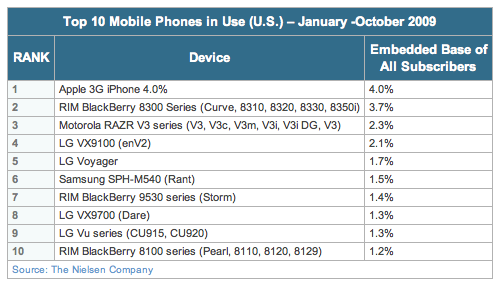
MacWorld Lists Top 20 Apps of 2009
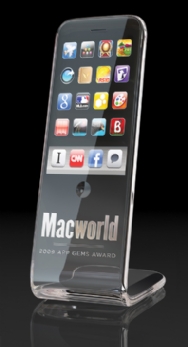
MacWorld has listed their 20 favorite apps of the year for the iPhone and iPod touch. With over 100,000 apps in the App Store, MacWorld focused on 20 categories and narrowed it down to the best performer in each category.
Here is the list:
Best Messaging App:
Best Photo App:
Best Notification App:
Best News App:
Best Book App:
Best Social Networking App:
Best Casual Game:
Best Search Tool:
Best Reference App:
Best Reader:
Best Multimedia App:
Best Education App:
Best E-Mail App:
Best Designed Game:
Best Sports Game:
Best Shopping Tool:
Best Platform Game:
Best Strategy Game:
Best Twitter Client:
You can read a bit more about these apps MacWorld's .
Developers, do not lie to Apple. They will pull your apps out!

If you are a developer, make sure you do not make fake reviews for your applications. Apple in fact, has taken serious steps, blocking the accounts of a developer and removing 1011 applications because of fake reviews.
The developer "Molinker" had many apps. Each of them had about 50 reviews. The developer was using his promocodes (every developer gets 50 of them for every app) to write reviews for his own apps. One of the users, who bought several apps, investigated this issue and wrote to Phil Schiller. The apps and all the reviews were removed very very quickly from AppStore.
What’s incredible is that the developer had 1011 apps, which is almost 1% of the entire App Store. Well that’s 1% of the App Store that no longer exists.
The developers shouldn’t be surprised, but they are:
We got email from Apple yesterday [Sunday 6th] which told us our contract is changed to pending status.
Actually, we do not know what’s wrong so far. We had contacted Apple for such sudden changes, hope we can get quick response and actions from Apple.
Nice, isn't it?
Speech recognition software for iPhone
Dragon Naturally Speaking is a popular speech recognition software application for PC/Mac. Soon it will be released for the iPhone and iPod Touch.
The program for the iPhone will capture a clip of about 20-30 seconds and turn into text everything that was said. Then you can send your dictation via email or SMS.
Here is a video demonstration:
Mail.Ru Agent app for iPhone
MailRu Agent provides an ability to exchange instatnt messages between your friends, send free SMS to cell phones, share your photos and manage your Mail.Ru mailbox.
This app is avaliable for free via AppStore ().
Secure your jailbroken iPhone against worm and hacker attacks
![]()
This is quite simple. If you did a jailbreak on your iPhone you need to change the default password. Why? Because hackers can access your phone, read your mail, sms, download other data. The second reason is because there are already several viruses (worms) that use these default passwords.
Here's a quick step-by-step tutorial.
- If you don't have MobileTerminal application installed: for 4.х and 5.x firmwares we have a good step-by-step tutorial, for 3.x just run Cydia, search for MobileTerminal and install.
- Run MobileTerminal.
- Type passwd and press return.
- Enter the default user password alpine and press return.
- Enter a new password and press return.
- Enter a new password again and press return.
- Congratulations, you changed it for default mobile user. Let's do the same for root user.
- Login as root user: type su root and press return.
- Type alpine for password
- Type passwd and press return.
- Enter a new password and press return.
- Enter a new password again and press return.
- That's it!
The passwords are now changed, and your jailbroken iPhone or iPod Touch is now a bit more secure than it was before and less vulnerable to the worm detected recently.
Update: Step-By-Step Tutorial: How to install MobileTerminal on iPhone with iOS 4.x and 5.x
 Leave a comment, read comments [38]
Leave a comment, read comments [38]
Apple released firmwares 3.1 for iPhone and 3.1.1 for iPod Touch

Apple released new iPhone 3.1 and iPod Touch 3.1.1 firmwares. Here is a quick changelog:
- Improved syncing for music, movies, TV shows, podcasts, and photos
- iTunes U content organization
- Redeem iTunes Gift Cards, codes, and certificates in the App Store
- Display available iTunes account credits in the App Store and iTunes Store
- Save video from Mail and MMS into Camera Roll
- Option to "Save as new clip" when trimming a video on iPhone 3GS
- Better iPhone 3G Wi-Fi performance when Bluetooth is turned on
- Remotely lock iPhone with a passcode via MobileMe
- Use Voice Control on iPhone 3GS with Bluetooth headsets
- Paste phone numbers into the keypad
- Option to use Home button to turn on accessibility features on iPhone 3GS
- Warn when visiting fraudulent websites in Safari (anti-phishing)
- Improved Exchange calendar syncing and invitation handling
- Fixes issue that cause some app icons to display incorrectly
iPhone OS 3.1 is available and is a free download for iPhone customers. iPod Touch users already running iPhone OS 3.0 can update to 3.1.1 for free. iPod Touch users running earlier firmware versions can upgrade to OS 3.1.1 for $4.95.
Users of jailbreaked and unlocked devices - do not update, wait for utilities updates!!