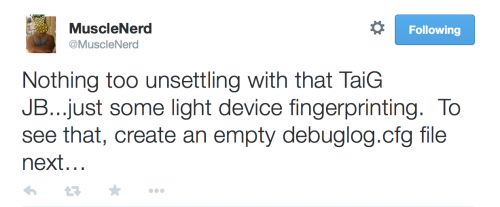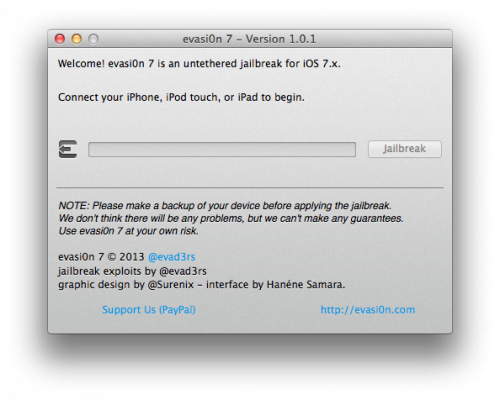News tagged ‘Taig’
Step-by-step Tutorial: How to Untether Jailbreak iPhone, iPad and iPod Touch Using TaiG (Windows) [iOS 8.0-8.1.2]
This is step-by-step instructions on how to perform untethered jailbreak of iOS 8.0 - iOS 8.1.2 firmwares using Taig for Windows.
This tutorial works for:
- iPhone 4S, iPhone 5, iPhone 5C, iPhone 5S, iPhone 6, iPhone 6 Plus
- iPod Touch 5G
- iPad 2, iPad 3, iPad 4, iPad Air, iPad Air 2, iPad Mini, iPad Mini 2, iPad Mini 3
Supported firmwares: iOS 8.0 - iOS 8.1.2.
 Leave a comment, read comments [7]
Leave a comment, read comments [7]
MuscleNerd Confirms TaiG Jailbreak for iOS 8.1.1 is Safe
MuscleNerd, a respected hacker in the jailbreak community, has confirmed via twitter that the TaiG iOS 8.1.1 jailbreak is safe.
Nothing too unsettling with that TaiG JB...just some light device fingerprinting. To see that, create an empty debuglog.cfg file next…
to the exe file. From then on, when you run the tool it'll log the urls accessed in a log/.log file.
Untethered Jailbreak of iOS 8.1.1 and iOS 8.2 Beta Released
An untethered jailbreak of iOS 8.1.1 and iOS 8.2 beta firmwares has just been released by TaiG. It also works for iOS 8.0 and iOS 8.1.
MuscleNerd confirmed the jailbreak over Twitter; however, he warns that you should probably wait a couple days before attempting.
Looks like TaiG just released a jailbreak for 8.1.1 (and 8.0,8.1,8.2beta). Best to wait a few days just in case
TaiG was part of the controversial iOS 7 jailbreak from the Evad3rs. The jaibreak included the TaiG 'app store' for cracked apps by default in China. Following an outcry from the community the evad3rs responded by updating their jailbreak tool to remove TaiG.
Evad3rs Release Evasi0n 7.x Untether 0.2
Evad3rs have recently released an updated version of their untether in Cydia that contains a bunch of improvements. The most important is probably a tweak that saurik requires to fix the problem with MobileSubstrate and make it fully functional.
Evad3rs released Evasi0n iOS 7 version 1.0.1
The evad3rs team released evasi0n7 1.0.1 with the removal of TaiG App Store from the installer. No word on any other changes in the 1.0.1 version of evasi0n7. You can download the new version here.
Pod2g announced the news on twitter:
We have heard the community. Evasi0n 1.0.1 is available on http://evasi0n.com. TaiG has been removed from the package. Merry Christmas!
Evad3rs Receive $1 Million from Chinese Company
A Chinese company reportedly paid evad3rs $1 million to install its third-party mobile application - Taig store. This app replaced Cydia on devices with default language set to Chinese. As to the hackers, they confirmed that they had received a kind of compensation from Taig. Take a look at the open letter posted on evad3rs' official :
Jailbreak & Unlock tutorials and FAQ

UPDATE: Apple released new iOS versions and has stopped signing all other firmwares, including iOS 6.1.2 and iOS 5.1.1. This means you can NOT restore to 6.1.2/5.1.1/4.3.3 and others any more (both original and custom), unless you have saved your SHSH keys for it.
If you have decided to perform an untethered jailbreak and unlock, you need to get the following information:
- What type of device do you have (iPhone 3G/3GS/4, iPod Touch 3G/4G, iPad 1/2, Apple TV)?
- Do you need unlock (if your iPhone locked to one carrier and you want to use it with another)?
The answer is NO, if the device is not iPhone, if it was purchased as factory unlocked and can be used with any cellular carrier (f.e. in Canada, France, etc).
If the answer is YES, you need to find out your modem version (Setting-General-About-Modem). - What firmware version do you have? Take a look at Setting-General-About-Version. For example it could be iOS 4.3.3.
- What operating system do you use on your desktop (Windows, Mac OS)?
How to perform jailbreak, when you do NOT need an unlock
For iPhone 3G the latest is iOS 4.2.1. You can perform jailbreak with any utility. For iOS 4.2.1 you can also use them or GreenPois0n (Windows, Mac OS).
iPad 2 jailbreak is available for iOS 4.3.3 via JailbreakMe and iOS 5.0.1 / iOS 5.1.1 via Absinthe, iOS 6.0-6.1.2 and iOS 7.0-7.0.4 via Evasi0n, iOS 7.1-8.1 via Pangu, iOS 8.1.1-8.4 via TaiG, untethered iOS 9.0-9.0.2 via Pangu9.
iPad 3 jailbreak is available for iOS iOS 5.1.1 via Absinthe, iOS 6.0-6.1.2 and iOS 7.0-7.0.4 via Evasi0n, iOS 7.1-8.1 via Pangu, iOS 8.1.1-8.4 via TaiG, untethered iOS 9.0-9.0.2 via Pangu9.
iPhone 4S jailbreak is available for iOS 5.0 / iOS 5.0.1 / iOS 5.1.1 via Absinthe, iOS 6.0-6.1.2 and iOS 7.0-7.0.4 via Evasi0n, iOS 7.1-8.1 via Pangu, iOS 8.1.1-8.4 via TaiG, untethered iOS 9.0-9.0.2 via Pangu9.
iPhone 3GS, iPhone 4, iPod Touch 3G, iPod Touch 4G, iPad jailbreak is untethered for iOS 5.1.1 and iOS 6.0-6.1.4.
iPhone 5/5C/5S/6/6plus, iPad 4, iPod Touch 5G jailbreak is untethered for iOS 6.0-6.1.2 and iOS 7.0-7.0.4 via Evasi0n, untethered for iOS 7.1-8.1 via Pangu, iOS 8.1.1-8.4 via TaiG, untethered iOS 9.0-9.0.2 via Pangu9.
iPhone 6S / 6S+ / 6 / 6+ jailbreak is untethered for iOS 8.1.1-8.4 via TaiG, untethered iOS 9.0-9.0.2 via Pangu9.
iPad Mini / Mini 2 / Mini 3 / Mini 4 / Air / Air 2 jailbreak is untethered for iOS 7.0-7.0.4 via Evasi0n, untethered for iOS 7.1-8.1 via Pangu, iOS 8.1.1-8.4 via TaiG, untethered iOS 9.0-9.0.2 via Pangu9.
iOS 4.3.3
Apple stopped signing iOS 4.3.3, so you cannot update to iOS 4.3.3 without SHSH keys saved (in advance some time ago). If you have iPhone 4, iPhone 3GS, iPad 1, iPod Touch 3G or iPod Touch 4G that run iOS 4.3.3 - use JailbreakMe or RedSn0w to untether jailbreak your device.
If you have saved SHSH keys for iOS 4.3.3 you can use PwnageTool (Mac OS) or Sn0wBreeze (Windows).
iOS 4.3.4/4.3.5
For iOS 4.3.4/4.3.5 only tethered jailbreak is possible with redsn0w. Tethered means that each time you restart your device you will have to connect it to a computer and run redsn0w. The untethered iOS 4.3.5 jailbreak is possible only for iPhone 3GS with old bootrom. You can detect your bootrom version using this tutorial.
iOS 5
To jailbreak and unlock iOS 5 use latest version of redsn0w 0.9.9 or sn0wbreeze 2.8. You can jailbreak tethered or semi-tethered.
The untethered iOS 5 jailbreak is possible only for iPhone 3GS with old bootrom. You can detect your bootrom version using this tutorial.
iOS 5.0.1
For iPhone 4/3GS, iPad 1, iPod Touch 3G/4G an untethered jailbreak is available for iOS 5.0.1. For untethered jailbreak use the latest redsn0w 0.9.10 or Corona - package from Cydia to untether currently installed tethered jailbreak.
Tutorial how to untether installed tethered jailbreak is available here.
For iPhone 4S and iPad 2 use Absenthe.
For tethered iOS 5.0.1 jailbreak you an use redsn0w 0.9.9 and sn0wbreeze 2.8.
iOS 5.1
For now only tethered jailbreak is available for iPhone 4/3GS, iPad 1 and iPod Touch 3G/4G for iOS 5.1.
iOS 5.1.1
You can do an untethered jailbreak for iPhone 4S, iPhone 4, iPhone 3GS, iPad 3, iPad 2, iPad 1, iPod Touch 3G, iPod Touch 4G and Apple TV2G.
Use Absinthe 2.0.4 or RedSn0w 0.9.12 (for all iPhones, iPods and iPads), Sn0wBreeze 2.9.5 (for all A4 devices) and Seas0npass (for Apple TV 2G).
Tutorial how to untether installed tethered jailbreak is available here.
iOS 6.0-6.1.2
Untethered jailbreak is available for all devices with iOS 6.0 - iOS 6.1.2. It is called Evasi0n.
iOS 6.1.3-6.1.5
Tethered jailbreak is available for old devices (iPhone 3GS, iPhone 4, iPod Touch 4) and Cydia package to make it intethered.
iOS 7.0 - 7.0.4
Untethered jailbreak is available for all devices with iOS 7.x, including iPhone 5S/5C and iPad Air. Utility is called Evasi0n 7.
iOS 7.1 - 7.1.2
Untethered jailbreak is available for all devices with iOS 7.x, including iPhone 5S/5C and iPad Air. Utility is called Pangu.
iOS 8.0 - 8.1
Untethered jailbreak is available for all devices with iOS 8.x, including iPhone 5S / 5C / 6 / 6+ and iPad Air /Air 2 / Mini / Mini 2 / Mini 3. Utility is called Pangu8.
iOS 8.1.1 - 8.4
Untethered jailbreak is available for all devices with iOS 8.0-8.1.2 including iPhone 5S / 5C / 6 / 6+ and iPad Air /Air 2 / Mini / Mini 2 / Mini 3. Utility is called TaiG.
iOS 9.0 - 9.0.2
Untethered jailbreak is available for all devices with iOS 9.0-9.0.2 including iPhone 6S / 6S+ / 6 / 6+ / 5S / 5C / 6 / 6+ and iPad Air /Air 2 / Mini / Mini 2 / Mini 3. Utility is called Pangu9.
You can download all firmwares here.
Tutorials
Here are our step-by-step tutorials that will guide you through the jailbreak process:
![]() iPhone 5S / 5C / 6 / 6+
iPhone 5S / 5C / 6 / 6+
UnTethered jailbreak iOS 8.0 - iOS 8.3:
UnTethered jailbreak iOS 8.0 - iOS 8.1:
UnTethered jailbreak iOS 7.1 - iOS 7.1.2:
UnTethered jailbreak iOS 7.0 - iOS 7.0.4:
![]() iPhone 5
iPhone 5
UnTethered jailbreak iOS 8.0 - iOS 8.3:
UnTethered jailbreak iOS 8.0 - iOS 8.1:
UnTethered jailbreak iOS 7.1 - iOS 7.1.2:
UnTethered jailbreak iOS 7.0 - iOS 7.0.4:
UnTethered jailbreak iOS 6.0 - iOS 6.1.2:
![]() iPhone 4S
iPhone 4S
UnTethered jailbreak iOS 8.0 - iOS 8.3:
UnTethered jailbreak iOS 8.0 - iOS 8.1:
UnTethered jailbreak iOS 7.1 - iOS 7.1.2:
UnTethered jailbreak iOS 7.0 - iOS 7.0.4:
UnTethered jailbreak iOS 6.0 - iOS 6.1.2:
UnTethered jailbreak iOS 5.1.1
UnTethered jailbreak iOS 5.0 / iOS 5.0.1:
 iPhone 4
iPhone 4
UnTethered jailbreak iOS 7.0 - iOS 7.0.4:
UnTethered jailbreak iOS 7.0 - iOS 7.0.4:
UnTethered jailbreak iOS 6.0 - iOS 6.1.2:
Tethered jailbreak iOS 6.0.1
Tethered jailbreak iOS 6
UnTethered jailbreak iOS 5.1.1
Tethered jailbreak iOS 5.1.1:
Tethered jailbreak iOS 5.1:
UnTethered jailbreak iOS 5.0.1:
- RedSn0w (Windows)
- Custom firmware using RedSn0w
- Custom firmware using Sn0wBreeze (Windows)
- Custom firmware using PwnageTool (Mac)
Semi-Tethered jailbreak iOS 5:
Tethered jailbreak iOS 4.3.5:
UnTethered jailbreak iOS 4.3.3:
- RedSn0w (Windows)
- RedSn0w (Mac OS)
- PwnageTool (Mac OS)
- Sn0wBreeze (Windows)
- JailbreakMe (works without a computer)
 Leave a comment, read comments [606]
Leave a comment, read comments [606]
Utilities downloads

Here are download links for the latest versions of software for iPhone, iPod Touch and iPad jailbreaking, activating and unlocking:
taig | pangu | evasi0n | p0sixspwn | RedSn0w | Sn0wBreeze | PwnageTool | Absinthe |GreenPois0n | iReb | iBooty | iFaith | UltraSn0w | LimeRa1n | Spirit | BlackRa1n | BlackSn0w | PurpleRa1n
pangu
pangu9 v1.1.0 (untethered iOS 9.0 - 9.0.2 jailbreak for all devices: iPhone, iPod Touch, iPad, iPad Air and iPad Mini, all models)
Windows:
pangu8 v1.2.1 (untethered iOS 8.0 - 8.1 jailbreak for all devices: iPhone, iPod Touch, iPad, iPad Air and iPad Mini, all models)
- Windows:
- Mac OS:
pangu v1.2.1 (untethered iOS 7.1 - 7.1.2 jailbreak for all devices: iPhone, iPod Touch, iPad, iPad Air and iPad Mini, all models)
taig
taig (untethered iOS 8.1.3 - 8.4 jailbreak for all devices: iPhone, iPod Touch, iPad, iPad Air and iPad Mini, all models)
- Windows TaiG v2.4.3:
- Mac OS:
taig 1.2.1 EN (untethered iOS 8.0 - 8.1.2 jailbreak for all devices: iPhone, iPod Touch, iPad, iPad Air and iPad Mini, all models)
- Windows:
- Mac OS:
- NA
evasi0n
evasi0n 7 v1.0.8 (untethered iOS 7.0 - 7.0.6 jailbreak for all devices: iPhone, iPod Touch, iPad, iPad Air and iPad Mini, all models)
evasi0n 1.5.3 (untethered iOS 6.0 - iOS 6.1.2 jailbreak for all devices: iPhone 3GS, iPhone 4, iPhone 4S, iPhone 5, iPod Touch 4G, iPod Touch 5G, iPad 2, iPad 3, iPad 4, iPad mini)
- Windows:
- Mac OS X:
- Linux:
p0sixspwn
p0sixspwn v1.0.8 (untethered iOS 6.1.3 - 6.1.6 for all devices: iPhone, iPod Touch, iPad, все модели)
Sn0wBreeze
Sn0wBreeze 2.9.14 (tethered iOS 6.1.3 jailbreak for iPhone 3GS, iPhone 4, iPod Touch 4G, untethered for old-bootrom iPhone 3GS; untethered for iOS 6.0 - iOS 6.1.2)
- http://qwertyoruiop.com/static/mirror/sn0wbreeze-v2.9.14.zip
- https://iphoneroot.com/download/sn0wbreeze-v2.9.14.zip
Sn0wBreeze 2.9.13 (untethered iOS 6.0 - iOS 6.1.2 jailbreak for all iPhone 3GS, iPhone 4, iPod Touch 4G)
- https://github.com/iH8sn0w/sn0wbreezedl/archive/master.zip
- https://iphoneroot.com/download/sn0wbreeze-2.9.13.zip
Sn0wBreeze 2.9.7 (supports tethered jailbreak of iOS 6.0.1 for iPhone 4, iPhone 3GS, iPod Touch 4G)
Sn0wBreeze 2.9.6 (pwnagetool for windows, supports untethered jailbreak of iOS 5.1.1 for iPhone 4, iPhone 3GS, iPod Touch 3G, iPod Touch 4G, iPad and Apple TV 2G)
Sn0wBreeze 2.9.3 (pwnagetool for windows, supports tethered jailbreak of iOS 5.1 for iPhone 4, iPhone 3GS, iPod Touch 3G, iPod Touch 4G, iPad; untethered for iPhone 3GS with old bootrom; untethered for iOS 5.0.1, iOS 4, iOS 3 supports Apple TV 2G)
Sn0wBreeze 2.9.1 (pwnagetool for windows, supports untethered jailbreak iOS 5.0.1, iOS 4, iOS 3 for iPhone 4, iPhone 3GS, iPod Touch 3G, iPod Touch 4G, iPad)
Sn0wBreeze 2.8b11 (pwnagetool for windows, supports iOS 5, iOS 5.0.1, tethered jailbreak for iPhone 4, iPhone 3GS, iPod Touch 3G, iPod Touch 4G, iPad, Apple TV 2G; untethered for iPhone 3GS with old bootrom)
Sn0wBreeze 2.7.3 (pwnagetool for windows, supports iOS 4.3.3, untethered jailbreak for iPhone 4, iPhone 3GS, iPod Touch 3G, iPod Touch 4G, iPad, Apple TV 2G)
Sn0wBreeze 2.2.1 (pwnagetool for windows, supports iOS 4.2.1, jailbreak for iPhone 4, iPhone 3GS, iPhone 3G, iPod Touch 2G, iPod Touch 3G, iPod Touch 4G, iPad)
RedSn0w
redsn0w 0.9.15b3 (tethered iOS 6 jailbreak for iPhone 3GS, iPhone 4, iPod Touch 4G; untethered for iPhone 3GS with old bootrom)
- Download version 0.9.15b3 for Mac OS X:
- Download version 0.9.15b3 for Windows:
redsn0w 0.9.14b2 (downgrade 06.15 baseband to 05.13, get back GPS and iltrasn0w unlock for iPhone 3GS and iPhone 3GS)
- Download version 0.9.14b2 for Mac OS X:
- Download version 0.9.14b2 for Windows:
redsn0w 0.9.13dev3 (tethered iOS 6 jailbreak for iPhone 3GS, iPhone 4, iPod Touch 4G)
- Download version 0.9.13dev3 for Mac OS X:
- Download version 0.9.13dev3 for Windows:
redsn0w 0.9.12b2 (untethered iOS 5.1.1 jailbreak for all devices: iPhone 3GS, iPhone 4, iPhone 4S, iPad 1, iPad 2, iPad 3, iPod Touch 3G, iPod Touch 4G)
- Download version 0.9.12b2 for Mac OS X:
- Download version 0.9.12b2 for Windows:
redsn0w 0.9.12b1 (untethered iOS 5.1.1 jailbreak for all devices: iPhone 3GS, iPhone 4, iPhone 4S, iPad 1, iPad 2, iPad 3, iPod Touch 3G, iPod Touch 4G)
- Download version 0.9.12b1 for Mac OS X:
- Download version 0.9.12b1 for Windows:
redsn0w 0.9.11b4 (tethered iOS 5.1.1, iOS 5.1 jailbreak for iPhone 3GS, iPhone 4, iPad 1, iPod Touch 3G, iPod Touch 4G; untethered iOS 5.0.1 jailbreak for all devices, including iPhone 4S, iPad 2; save unlock tickets)
- Download version 0.9.11b4 for Mac OS X:
- Download version 0.9.11b4 for Windows:
redsn0w 0.9.10b8 (tethered iOS 5.1 jailbreak for iPhone 3GS, iPhone 4, iPad 1, iPod Touch 3G, iPod Touch 4G; untethered iOS 5.0.1 jailbreak for all devices, including iPhone 4S, iPad 2; save unlock tickets)
- Download version 0.9.10b8 for Mac OS X:
- Download version 0.9.10b8 for Windows:
redsn0w 0.9.10b7 (tethered iOS 5.1 jailbreak for iPhone 3GS, iPhone 4, iPad 1, iPod Touch 3G, iPod Touch 4G; untethered iOS 5.0.1 jailbreak for all devices, including iPhone 4S, iPad 2)
- Download version 0.9.10b7 for Mac OS X:
- Download version 0.9.10b7 for Windows:
redsn0w 0.9.10b6 (tethered iOS 5.1 jailbreak for iPhone 3GS, iPhone 4, iPad 1, iPod Touch 3G, iPod Touch 4G)
- Download version 0.9.10b6b for Mac OS X:
- Download version 0.9.10b6 for Windows:
redsn0w 0.9.10b5c (untethered iOS 5.0.1 jailbreak for iPhone 3GS, iPhone 4, iPad 1, iPod Touch 3G, iPod Touch 4G)
- Download version 0.9.10b5c for Mac OS X:
- Download version 0.9.10b5c for Windows:
redsn0w 0.9.9b9d (tethered iOS 5.0.1, iOS 5 and iOS 4.3.5 jailbreak for iPhone 3GS, iPhone 4, iPad, iPod Touch 3G, iPod Touch 4G; untethered for iPhone 3GS with old bootrom; supports untethered iOS 4.3.3 jailbreak)
- Download version 0.9.9b9d for Mac OS X:
- Download version 0.9.9b9d for Windows:
redsn0w 0.9.9b8 (tethered iOS 5.0.1, iOS 5 and iOS 4.3.5 jailbreak for iPhone 3GS, iPhone 4, iPad, iPod Touch 3G, iPod Touch 4G; untethered for iPhone 3GS with old bootrom; supports untethered iOS 4.3.3 jailbreak)
- Download version 0.9.9b8 for Mac OS X:
- Download version 0.9.9b8 for Windows:
redsn0w 0.9.9b7 (tethered iOS 5, iOS 4.3.5 jailbreak for iPhone 3GS, iPhone 4, iPad, iPod Touch 3G, iPod Touch 4G; untethered for iPhone 3GS with old bootrom; supports untethered iOS 4.3.3 jailbreak)
- Download version 0.9.9b7 for Mac OS X:
- Download version 0.9.9b7 for Windows:
redsn0w 0.9.6 rc16 (supports untethered iOS 4.3.3 jailbreak for iPhone 3GS, iPhone 4, iPad, iPod Touch 3G, iPod Touch 4G)
- Download version for Mac OS X:
- Download version for Windows:
redsn0w 0.9.8b7b (supports untethered iOS 4.3.3, tethered iOS 4.3.5, iOS 5 jailbreak for iPhone 3GS, iPhone 4, iPad, iPod Touch 3G, iPod Touch 4G; untethered for iPhone 3GS with old bootrom)
- Download version for Mac OS X:
- Download version for Windows:
PwnageTool
PwnageTool 5.1.1 (untethered iOS 5.1.1 jailbreak for iPhone 3GS, iPhone 4, Apple TV 2G, iPad 1, iPod Touch 3G, iPod Touch 4G)
- https://sites.google.com/a/ipad-dev.com/files/pwnagetool/PwnageTool_5.1.1.dmg
- https://iphoneroot.com/download/PwnageTool_5.1.1.dmg
PwnageTool 5.0.1 (supports untethered iOS 5.0.1 jailbreak for iPhone 3GS, iPhone 4, Apple TV 2G, iPad, iPod Touch 3G, iPod Touch 4G)
PwnageTool 4.3.3.1 (supports untethered iOS 4.3.3 jailbreak for iPhone 3GS, iPhone 4, Apple TV 2G, iPad, iPod Touch 3G, iPod Touch 4G)
iReb
iReb (Windows tool that will put your device into a pwned state so that you can upload custom firmware to it)
iBooty
iBooty (Utility to Boot Tethered iPhone 4, iPhone 3GS, iPad, iPod Touch 3G, iPod Touch 4G after Sn0wBreeze jailbreak)
- iBooty iOS 5.0: iBooty-for-5.0.zip
- iBooty iOS 5.0.1: iBooty-for-5.0.1.zip
- iBooty iOS 5.1: iBooty-for-5.1.zip
iFaith
iFaith 1.4.2 (Windows tool that will save SHSH keys for your current installed iOS)
Absinthe 2.0
Absinthe 2.0.4 (supports untethered iOS 5.1.1 jailbreak for iPad 3, iPad 2, iPad 1, iPhone 4S, iPhone 4, iPhone 3GS, iPod Touch 3G, iPod Touch 4G)
- Download version for Windows:
- Download version for Mac OS X:
- Download version for Linux:
Absinthe
Absinthe (supports untethered iOS 5.0.1 jailbreak for iPad 2 and iOS 5/5.0.1 jailbreak for iPhone 4S)
- Download version for Windows:
- Download version for Mac OS X:
- Download version for Linux:
GreenPois0n
GreenPois0n RC5 (supports firmware 4.1 and 4.2.1 jailbreak for iPhone 4, iPhone 3GS, iPod Touch 2G, iPod Touch 3G, iPod Touch 4G, iPad)
- Download version for Mac OS X:
- Download version for Windows:
UltraSn0w
Current version is ultrasn0w 1.2.3, download in Cydia (unlock for iPhone 4, iPhone 3GS, iPhone 3G, firmwares 3.0-4.3.3; it supports basebands 01.59.00, 04.26.08, 05.11.07, 05.12.01, 05.13.04, 06.15.00)
LimeRa1n
LimeRa1n (supports firmware 4.0-4.1, jailbreak for iPhone 4, iPhone 3GS, iPod Touch 3G, iPod Touch 4G, iPad)
Spirit
Spirit for Windows and MAC OS (jailbreak for all devices - iPad, iPhone, iPod Touch, firmware 3.1.2, 3.1.3, or 3.2)
BlackRa1n
blackra1n for Windows and MAC OS (jailbreak for all devices, firmware 3.1.2)
BlackSn0w
BlackSn0w for Windows and MAC OS (unlock for iPhone 3G and iPhone 3GS, firmware 3.1, 3.1.2)
- Avaliable in Cydia (repository ) and via BlackRa1n utility
PurpleRa1n
Purplera1n for MAC (Beta jailbreak for iPhone 3GS, firmware 3.0)
Purplera1n for Windows (Beta jailbreak for iPhone 3GS, firmware 3.0)
Older software versions:
For iOS 4.0, iOS 4.0.1 and iOS 4.3-4.3.3 you can use
You can download older software versions here.absinthe-mac-0.1.2-2.zip
 Leave a comment, read comments [42]
Leave a comment, read comments [42]