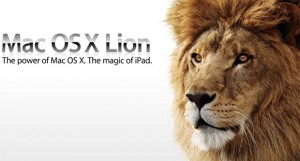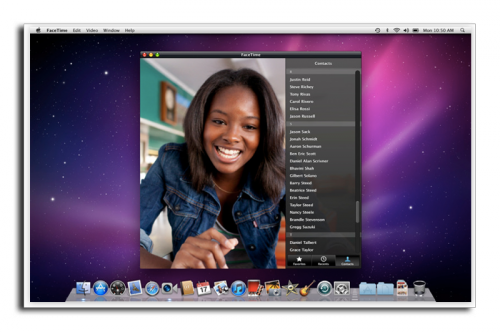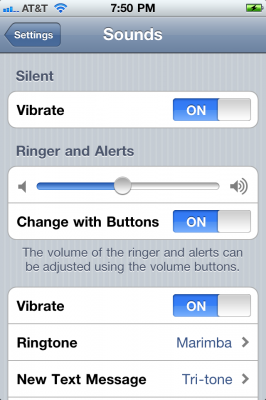News tagged ‘Contacts’
Official Apple press release: iCloud

Yesterday Apple introduced new service called iCloud. US users can try it today using iOS 4.3.3 and iTunes 10.3. To understand what is iCloud, what is it for and how can be used, we recommend to read official Apple text about iCloud.
iOS 5 Summary
Apple yesterday, at WWDC, announced iOS 5 for the iPhone, iPod touch, and iPad. The new major changes include a completely revamped notifications system, over-the-air software updates and activation for new devices, and iTunes library syncing over Wi-Fi.
- The new Notification Center will aggregate all notifications that will appear at the top of the screen and will be less obtrusive overall.
- iOS 5 will be "PC free" , so a new device and iOS updates can be activated over the air.
- Tunes library can be also synchronized wirelessly via Wi-Fi.
- AirPlay Mirroring will also be possible to wirelessly mirror an iPad's display to a television connected to an AppleTV.
- Twitter will be integrated into iOS and Contacts can be updated automatically.
 Leave a comment, read comments [4]
Leave a comment, read comments [4]
WWDC 2011 liveblog: iOS 5, OS X Lion, iCloud and more!
OS X Lion To Be Offer iCloud Features for Free
AppleInsider reports that its sources familiar with Apple’s plans claim that this summer the company will offer some iCloud features and services for free for users who will upgrade to Mac OS X Lion. According to recent rumors, iCloud will replace MobileMe.
People familiar with Apple’s plans indicated to AppleInsider that at least one of those secrets is expected to be that at least some of the services included in iCloud will be offered for free to Mac users who make the upgrade to Lion. iCloud is expected to replace the company’s existing MobileMe service, which offers e-mail and remote file storage, along with syncing of bookmarks, contacts and calendar events, at a price tag of $99 per year. That price tag may remain for users who do not make the upgrade to Lion, or for Windows users. But it is expected that the cloud services will become free to Mac users who run the latest version of Mac OS X.
iPhone 5 to Start Production in September
Research firm Avian Securities claims that Apple won’t start production of the iPhone 5 until September and that the next generation iPhone won't be released until the end of the year or even early next. Avian cites "key component suppliers" as the source of the information. They also revive the possibility of a cheaper or lower cost iPhone also in the works, but no new details.
Supporting out comments over the last month, conversations with yet another key component supplier indicates that production for iPhone-5 will begin in September. In addition, our conversations also indicate the existence of a lower-spec/lower-priced iPhone in Apple’s roadmap. However, while our contacts have seen the placeholder in the Apple roadmap, they do not yet have insight into specs or production timing. This leads us to believe that any launch is likely a very late 2011 or more likely a 2012 event.
Office for Mac 2011 Service Pack 1 Coming Next Week

Microsoft is reportedly preparing to release Office for Mac 2011 Service Pack 1 in next week. This major update will bring a number of fixes, some stability and security improvements plus some feature additions. Performance is also receiving a boost in the update. But the most significant new features are said to come in Outlook, including support for syncing calendars to iOS devices via Sync Services.
The update will enable calendar syncing between Outlook for Mac and Apple's Sync Services. This means you can now sync your Outlook calendars, as well as your contacts, notes and tasks with any service or device that supports Sync Services.
FaceTime for Mac Becomes Available on Mac App Store For 99 Cents
Along with new Macbook Pros yesterday Apple also released FaceTime for Mac.
Its latest beta-version became available back in October and allowed users who entered their Apple ID to chat with other users of Macs, iPhone 4 or iPod 4G.
The new version of application now supports 720p video, which can be made with the FaceTime HD camera in fresh MacBook Pros. The standard-definition camera on most other Apple devices can offer VGA-quality for Mac-to-Mac video calls.
Read the rest of this entry »
 Leave a comment, read comments [1]
Leave a comment, read comments [1]
Skype 5 for Mac Exits Beta, Group Video Calling Now Premium Feature
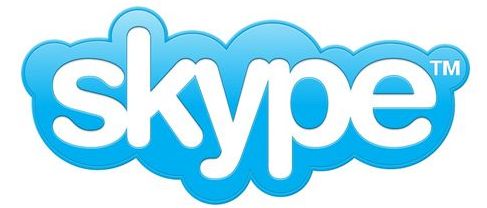
As reported, Skype 5 has recently exited the beta stage that began in November 2010. Company made some improvements in the program, having reduced the size of the application window.
We've reduced the minimum window size, so that those of you who prefer to keep Skype to one side of your screen, for example, can do that more easily. We've also tightened up the contact list, so that you can see 30% more contacts at once. We've reduced the amount of whitespace in the sidebar too.
Other changes include the return of full-screen mode for video calls and easier access to chatting functions during calls. But the most important change is availability of group video calling to Skype's premium package for $4.99 per day or $8.99 per month. Free during the beta testing period the option was free.
Skype Video Calling Coming to iPhone

Skype has had an iPhone application since early 2009. Put video calling wasn’t available there till the present moment. But the company has to roll out video calling for the iPhone or other mobile platforms. Skype is rumored to announce video calling support for the iPhone and iPod touch at CES 2011 early next month. The company has told that it is going to make a series of announcements concerning video calling at CES. Moreover, Skype will be participating in a panel called “Video Calling Gets Ready for Primetime”.
Most of the iOS, Android apps send private data to advertisers
The Wall Street Journal has published another interesting survey of 101 different applications for iOS and Android devices, which were examined to find out what information they send to advertisers. Here are the results:
Read the rest of this entry »
Apple Releases Mac OS X 10.6.5
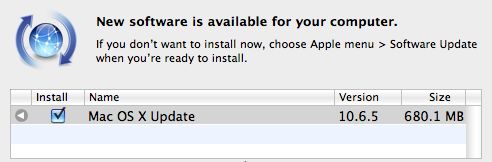
As we promised, yesterday Apple released Mac OS X 10.6.5 update for Snow Leopard, which now available via Software Update. The public release is the same Build 10H574 that was seeded to developers on Monday. The 10.6.5 Update is recommended for all users running Mac OS X Snow Leopard. The full list of general fixes and improvements in Mac OS X 10.6.5, according to Apple, includes:
iPhone 3G Performance On iOS 4.2
After iOS 4 release in June, it was laggy and generally not a good experience for many iPhone 3G users. Nevertheless, the due to release iOS 4.2 is running pretty well on iPhone 3G. Here is a video of iPhone 3G running the iOS 4.2 GM version, which is usually identical to the final release. The video was shot by TIPB.com. There were not any significant lags, and the keyboard was responsive. But, as usual, the real problems appeared after some usage time , when you bloat the system with all your email, calendar entries, and vast number of contacts.
New rumors on RFID-enabled iPhone suggest an improved integration with Mac

Today Cult Of Mac in reference to anonymous sources reported that Apple is currently working on another communication technology, which will be used in future Macs and iPhones. Rumor has it that the functionality will be implemented in the iPhone 5, which will allegedly appear in June 2011.
According to the source, an RFID chip can be used in iPhone. When the device will reach the proximity of a Mac, the users will be allowed to load applications, data and settings from the phone to the computer. In case the distance between the devices will become too long the connection disappears and the data will be inaccessible.
Read the rest of this entry »
New iPhone iOS 4.2 features: contacts, messages, facetime, youtube, preferences and other enhancements
Site 9to5mac published several interesting photos of new features found in iOS 4.2 for iPhone. Let's take a look:
Assign text message tone to individual contacts:
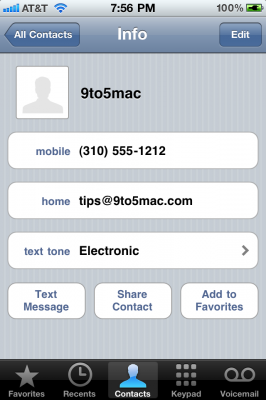
CNet Video: First Look at iPod Nano 6G

CNet shows the new iPod Nano 6th generation:
The good: The iPod Nano (sixth generation) is nearly half the size of the previous model, uses unique multitouch screen navigation, and includes a built-in clip.
The bad: Many features have disappeared, including video playback, camcorder, microphone, speaker, games, calendar, contacts, notes, and alarm clock. The touch-screen interface is overkill, requiring more attention than the time-tested click wheel design without delivering many practical benefits.
The bottom line: The sixth generation of the iPod Nano is the smallest yet, but it comes at the expense of valuable features and practical controls.
Watch the video: