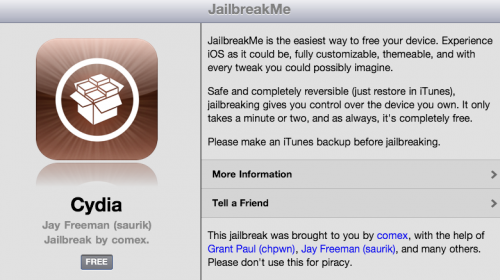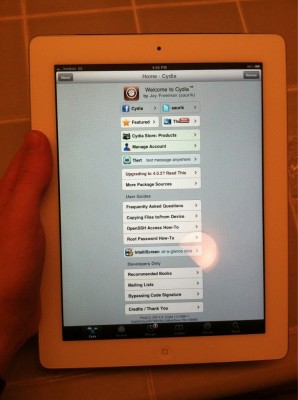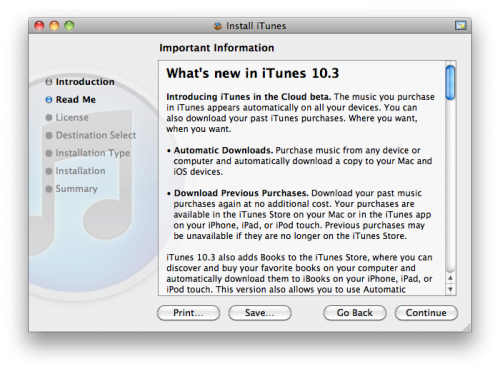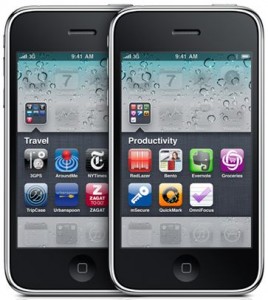News tagged ‘4.3’
Video of the new Comex Jailbreak
Take a Look at the video demonstration of the new Comex iOS 4.3.3 jailbreak on Apple iPad 2:
Here's another video showing iPhone 4 jailbreak:
The new JailbreakMe for iOS 4.3.3 has officially been released
Today Comex has officially released the new web-based jailbreak for iOS 4.3.3. It supports all devices including iPad 2.
The jailbreak uses a PDF exploit similar to old JailbreakMe and does not require your device to be connected to the computer.
To jailbreak, navigate to on your iOS device after updating to iOS 4.3.3 (if you do not need unlock). We will be posting detailed instructions shortly.
Here is the list of devices and iOS versions that are supported:
- iPad 1: iOS 4.3 - 4.3.3
- iPad 2: iOS 4.3.3
- iPhone 3GS: iOS 4.3 - 4.3.3
- iPhone 4 GSM: iOS 4.3 - 4.3.3
- iPhone 4 CDMA: iOS 4.2.6 - 4.2.8
- iPod Touch 3G: iOS 4.3, 4.3.2, 4.3.3
- iPod Touch 4G: iOS 4.3 - 4.3.3
Step by step JailbreakMe tutorials:
Step-by-step Tutorial: How to Untether Jailbreak Apple TV 2G Using Sn0wBreeze 2.7.3 (Windows) [iOS 4.3]


Using this tutorial you will be able to untether jailbreak iOS 4.3 (8F305) running on Apple TV 2G. This tutorial uses Sn0wBreeze 2.7.3 for Windows.
iOS 5.0 Beta 2 download links

Apple recently released iOS 5 beta 2 and iTunes 10.5 beta 2. It is available only for Apple registered developers. But you can try it too. Remember that you do it at your own risk. Below you will find iOS 5 download links for iPhone 3GS, iPhone 4, iPod Touch 3G, iPod Touch 4G, iPad 1, iPad 2, Apple TV 2G and download links to iTunes 10.5 Mac and Windows.
Keep in mind that your iDevice will need to be activated, your UUID needs to be registered in Apple. Installing iOS beta on a non-activated device will render it useless. If you need help with registering UUID - write us, we will try to help..
If you need a jailbreak, you can download it here.
You will be able to go back to iOS 4.3.3 (tutorial).
iOS 5.0 Beta 2
iTunes 10.5 Beta 2
 Leave a comment, read comments [2]
Leave a comment, read comments [2]
iPad 2 jailbreak has been stolen and published
Comex's jailbreak for the iPad 2 has been stolen from secret website and later published on different sites. The jailbreak uses a PDF exploit similar to how JailbreakMe worked in the past.
User AppReviewerWill even posted a video showing working iPad 2 jailbreak on iOS 4.3. The video is currently unavailable.
This is quite sad, because now Apple is aware of the vulnerability and will probably release the fixed iOS 4.3.4. If now this will be fixed in iOS 5 for sure.
We strongly suggest that you wait for official release by Comex. Now you should just save your SHSH blobs using .
Apple’s iPhone 3GS going to compete with Android in India
On May 27 the iPhone 4 was officially put on the market of India with the price starting at 34,500 Indian rupees (around $760) for version of 16 GB with a two-year service agreement. But the price for iPhone as high as $760 (which the government is not satisfied with) makes the iconic item out of reach for the 41.6 percent of the India’s population that lives below the poverty line of $1.25 a day.
Apple blocks SHSH downgrade method in iOS 5

Apple does not allow users to install iOS version that is older than the latest released version. There is a workaround for this restriction. Users who have saved SHSH blobs using Cydia or TinyUmbrella for particular iOS version and particular iDevice can restore to this iOS.
to the iPhone Dev-Team, Apple is now making this process much more difficult with iOS 5. This means that current process will not work with iOS 5. But users who saved 4.x SHSH keys will be able to restore to 4.x.
Legal hardware unlock for iPhone 4 released
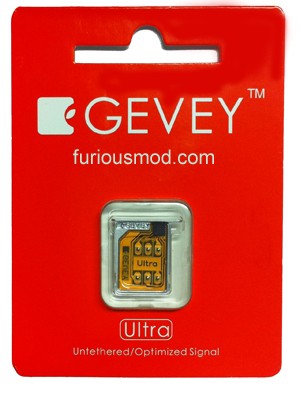
Gevey has released a new hardware unlock for iPhone 4 called Gevey Ultra SIM.
The main difference compared to the old Gevey unlock method is that you don't have to dial 112. dialing 112/911 and hanging up is illegal in most countries, now this problem is gone.
Gevey Ultra works with
- iOS 4.0, 4.1, 4.2.1, 4.3, 4.3.1, 4.3.2, 4.3.3
- Basebands 01.59, 02.10, 03.10.01, 04.10, 04.10.01
Some sources claim that Gevey Ultra works even with the latest iOS 5 beta 1.
If you have 01.59 baseband you can still use free software ultrasn0w unlock. For everything else - just buy Gevey Ultra for $35 .
The installation is simple, but requires jailbreak. Good luck iOS 4.3.3 is jailbreakable. See our jailbreak instructions here (Mac OS) and here (Windows).
Take a look at the Gevey Ultra video demo:
 Leave a comment, read comments [26]
Leave a comment, read comments [26]
How to downgrade from iOS 5 beta back to iOS 4.3.3
It is surprising how good the first beta version of iOS 5 is, but if for any reason you need to go back to iOS 4.3.3, we’ll show you how. There are at least two ways to do that:
Downgrade via XCode (Mac Only + dev license)
This is the easiest way to get back to a previous version of iOS. The bad part is that it can sometimes put you into a never ending DFU loop. You can typically use to kick you out of it.
1. Download the iOS 4.3.3 here (it is better to use Firefox).
2. Open XCode and from the top select Window and then Organizer.

Download links for iOS 5.0 beta 1 and iTunes 10.5 beta

Apple recently released iOS 5 beta and iTunes 10.5 beta. It is available only for Apple registered developers. But you can try it too. Remember that you do it at your own risk. Below you will find iOS 5 download links for iPhone 3GS, iPhone 4, iPod Touch 3G, iPod Touch 4G, iPad 1, iPad 2, Apple TV 2G and download links to iTunes 10.5 Mac and Windows.
Keep in mind that your iDevice will need to be activated, your UUID needs to be registered in Apple. Installing iOS beta on a non-activated device will render it useless. If you need help with registering UUID - write us, we will try to help..
Remember that currently there is no jailbreak for iOS 5 released. UPDATE: If you need a jailbreak - download it here.
(!) You will probably not be able to restore back to 4.х. UPDATE: how to go back to 4.3.3.
You can download iOS 5 beta 2 here.
iTunes 10.3 released, adds iCloud beta support
Apple released iTunes 10.3 that has iCoud beta support for devices with iOS 4.3.3 (US and Canada for now).
What's new in iTunes 10.3
Introducing iTunes in the Cloud beta. The music you purchase in iTunes appears automatically on all your devices. You can also download your past iTunes purchases. Where you want, when you want.
• Automatic Downloads. Purchase music from any device or computer and automatically download a copy to your Mac and iOS devices.
• Download Previous Purchases. Download your past music purchases again at no additional cost. Your purchases are available in the iTunes Store on your Mac or in the iTunes app on your iPhone, iPad, or iPod touch. Previous purchases may be unavailable if they are no longer on the iTunes Store.
Official Apple press release: iCloud

Yesterday Apple introduced new service called iCloud. US users can try it today using iOS 4.3.3 and iTunes 10.3. To understand what is iCloud, what is it for and how can be used, we recommend to read official Apple text about iCloud.
WWDC 2011 liveblog: iOS 5, OS X Lion, iCloud and more!
iPhone 3GS Won’t Get iOS 5
A new rumor suggests the two-year old iPhone 3GS won’t get the iOS 5 upgrade when Apple releases the first betas this summer and the final version of the OS likely this Fall. According to Russian analyst and Mobile Review editor Eldar Murtazin, the 2009 iPhone 3GS will stay on iOS 4, thus leaving the iPhone 4 and next-generation device Apple is scheduled to announce later this year as the only iPhone models capable of running iOS 5.
Step-by-step Tutorial: How to Untether Jailbreak iPad 1 Using Sn0wBreeze 2.7.3 (Windows) [iOS 4.3.3]

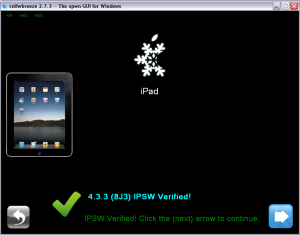
Using this tutorial you will be able to untether jailbreak iOS 4.3.3 running on iPad 1. This tutorial uses Sn0wBreeze 2.7.3 for Windows.
 Leave a comment, read comments [9]
Leave a comment, read comments [9]